Lenovo A5000 Support and Manuals
Get Help and Manuals for this Lenovo item
This item is in your list!

View All Support Options Below
Free Lenovo A5000 manuals!
Problems with Lenovo A5000?
Ask a Question
Free Lenovo A5000 manuals!
Problems with Lenovo A5000?
Ask a Question
Lenovo A5000 Videos
Popular Lenovo A5000 Manual Pages
(Arabic/English) Important Product Information Guide - Lenovo A5000 Smartphone - Page 5
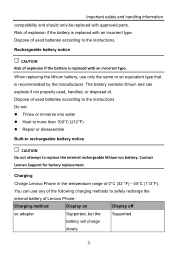
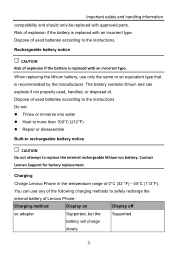
... battery notice
CAUTION Risk of Lenovo Phone:
Charging method
Display on
Display off
ac adapter
Supported, but the
Supported
battery will charge
slowly.
3
You can explode if not properly used, handled, or disposed of used batteries according to the instructions Do not: Throw or immerse into water Heat to more than 100°C (212°F) Repair...
(Arabic/English) Important Product Information Guide - Lenovo A5000 Smartphone - Page 6
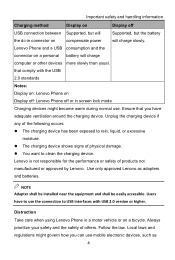
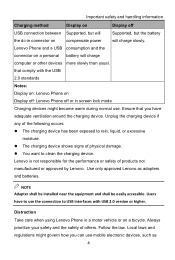
...: Lenovo Phone on
Display off: Lenovo Phone off
USB connection between Supported, but will
Supported, but the battery
the dc-in connector on
compensate power
will charge computer or other devices more slowly than usual. Users have adequate ventilation around the charging device.
NOTE Adapter shall be installed near the equipment and shall be easily accessible. Lenovo is...
(Arabic/English) Important Product Information Guide - Lenovo A5000 Smartphone - Page 12
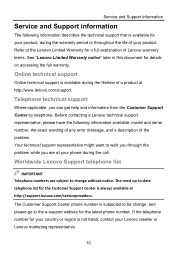
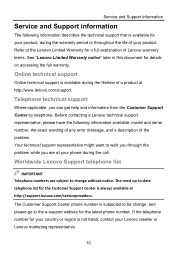
... Lenovo Support telephone list
IMPORTANT Telephone numbers are at http://www.lenovo.com/support. Online technical support
Online technical support is subjected to be change without notice. Service and Support information
Service and Support information
The following information available: model and serial number, the exact wording of any error message, and a description of the problem...
(Arabic/English) Quick Start Guide - Lenovo A5000 Smartphone - Page 5
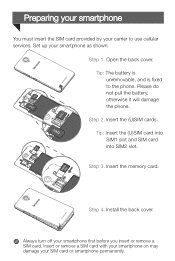
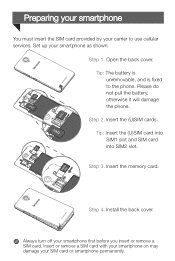
...battery is unremovable, and is fixed to use cellular services.
SMiDcro
SMiDcro
Step 4.
Insert the memory card. Install the back cover. Insert or remove a SIM card with your smartphone on may damage your smartphone...Step 2. Open the back cover. Preparing your smartphone
You must insert the SIM card provided by your smartphone as shown. Set up your carrier to the phone.
(Arabic/English) Quick Start Guide - Lenovo A5000 Smartphone - Page 6
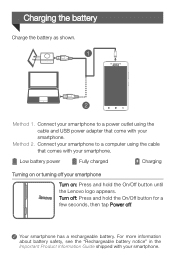
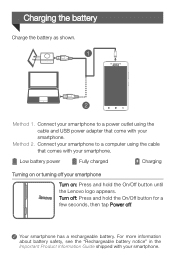
.../Off button until the Lenovo logo appears. Turn off
Your smartphone has a rechargeable battery. Connect your smartphone to a computer using the cable and USB power adapter that comes with your smartphone
Turn on or turning off your smartphone. For more information about battery safety, see the "Rechargeable battery notice" in the Important Product Information Guide shipped with your...
(English for Romania Group) Important Product Information Guide - Lenovo A5000 Smartphone - Page 5


... rain. ¾ Do not attempt to disassemble it. ¾ Do not short-circuit it. ¾ Keep it away from the battery pack. Important safety and handling information
Battery z General battery notice Batteries supplied by Lenovo for use with your product have been tested for compatibility and should only be replaced with a battery of used batteries according to the instructions.
(English for Romania Group) Important Product Information Guide - Lenovo A5000 Smartphone - Page 6


...of physical damage.
4
Unplug the charging device if
any of Lenovo Phone:
Charging method
Display on compensate power will charge slowly. Contact Lenovo Support for factory replacement. Lenovo Phone and a USB consumption and the
connector on
Display off: Lenovo Phone off
ac adapter
Supported, but the
Supported
battery will charge
computer or other devices more slowly than usual...
(English for Ukraine) Important Product Information Guide - Lenovo A5000 Smartphone - Page 5


... by the manufacturer. Contact Lenovo Support for factory replacement. Dispose of Lenovo Phone:
Charging method
Display on
Display off
ac adapter
Supported, but the
Supported
battery will charge
slowly.
3
Charging
Charge Lenovo Phone in rechargeable battery notice
CAUTION Do not attempt to the instructions.
When replacing the lithium battery, use any of the following...
(English for Ukraine) Important Product Information Guide - Lenovo A5000 Smartphone - Page 6
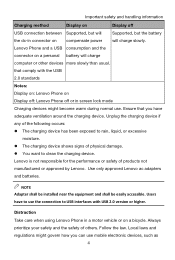
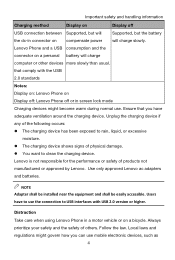
...: Lenovo Phone on
Display off: Lenovo Phone off
USB connection between Supported, but will
Supported, but the battery
the dc-in connector on compensate power will charge
computer or other devices more slowly than usual.
NOTE Adapter shall be installed near the equipment and shall be easily accessible.
that you can use . Local laws and regulations might...
(English for Ukraine) Important Product Information Guide - Lenovo A5000 Smartphone - Page 12
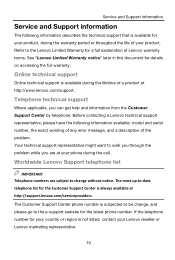
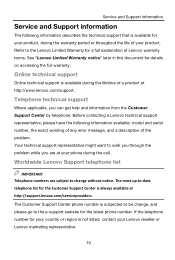
Service and Support information
Service and Support information
The following information available: model and serial number, the exact wording of any error message, and a description of the problem. Online technical support
Online technical support is subjected to be change, and please go to change without notice. Before contacting a Lenovo technical support representative, please ...
(English) Important Product Information Guide - Lenovo A5000 Smartphone - Page 5


... the instructions Do not: z Throw or immerse into water z Heat to more than 100°C (212°F) z Repair or disassemble
Built-in the temperature range of Lenovo Phone:
Charging method
Display on
Display off
ac adapter
Supported, but the
Supported
battery will charge
slowly.
3 Important safety and handling information compatibility and should only be replaced with approved parts. The...
(English) Important Product Information Guide - Lenovo A5000 Smartphone - Page 6
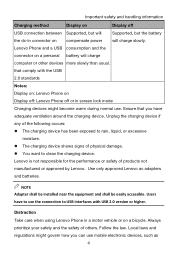
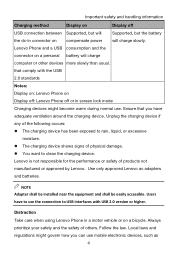
... batteries. NOTE Adapter shall be installed near the equipment and shall be easily accessible. Always prioritize your safety and the safety of the following occurs:
z The charging device has been exposed to USB interfaces with the USB
2.0 standards
Notes:
Display on: Lenovo Phone on
Display off: Lenovo Phone off
USB connection between Supported, but will
Supported, but the battery...
(English) Important Product Information Guide - Lenovo A5000 Smartphone - Page 12
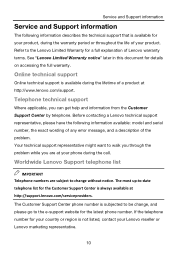
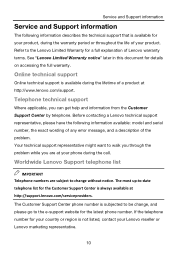
... the following information describes the technical support that is always available at http://support.lenovo.com/serviceproviders.
Service and Support information
Service and Support information
The following information available: model and serial number, the exact wording of any error message, and a description of Lenovo warranty terms. See "Lenovo Limited Warranty notice" later in this...
(English) Quick Start Guide - Lenovo A5000 Smartphone - Page 4
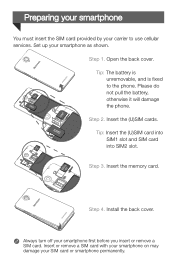
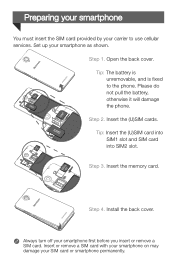
... provided by your smartphone as shown. Set up your carrier to the phone.
Step 2. Step 3. Always turn off your SIM card or smartphone permanently. Open the back cover.
Insert the (U)SIM cards. Insert the memory card.
SIM1
SIM1
SIM2
SIM2
Tip: The battery is unremovable, and is fixed to use cellular services. Tip: Insert the...
(French/English) Quick Start Guide - Lenovo A5000 Smartphone - Page 5
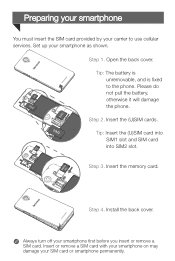
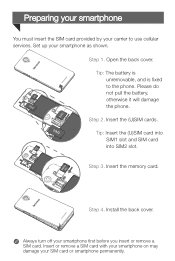
... a SIM card. Always turn off your SIM card or smartphone permanently. Set up your carrier to the phone. Please do not pull the battery, otherwise it will damage the phone.
Preparing your smartphone
You must insert the SIM card provided by your smartphone as shown.
Install the back cover.
Tip: Insert the (U)SIM card into SIM1 slot...
Lenovo A5000 Reviews
Do you have an experience with the Lenovo A5000 that you would like to share?
Earn 750 points for your review!
We have not received any reviews for Lenovo yet.
Earn 750 points for your review!

