Lenovo 7734N3U - ThinkPad R61 7734 Support and Manuals
Get Help and Manuals for this Lenovo item
This item is in your list!

View All Support Options Below
Free Lenovo 7734N3U manuals!
Problems with Lenovo 7734N3U?
Ask a Question
Free Lenovo 7734N3U manuals!
Problems with Lenovo 7734N3U?
Ask a Question
Popular Lenovo 7734N3U Manual Pages
Hardware Maintenance Manual - Page 5
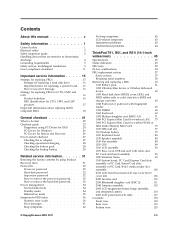
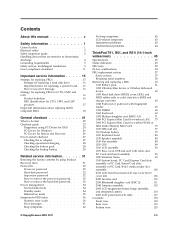
...-FRU index 36 Numeric error codes 36 Error messages 41 Beep symptoms 42
© Copyright Lenovo 2007, 2011
No-beep symptoms 42 LCD-related symptoms 43 Intermittent problems 43 Undetermined problems 44
ThinkPad T61, R61, and R61i (14.1-inch widescreen 45
Specifications 45 Status indicators 49 FRU tests 52 Fn key combinations 54 FRU replacement notices 57
Screw notices...
Hardware Maintenance Manual - Page 29


...
-
v A FRU should service the computer. v When you suspect that you select an incorrect drive, data or programs might be sure to read the entire page on page 26 - If you replace FRUs, use new nylon-coated screws. "Diagnostics using PC-Doctor for Windows" on removing and replacing
FRUs. v Before replacing any ThinkPad model that supports the PC-Doctor...
Hardware Maintenance Manual - Page 34
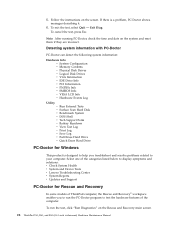
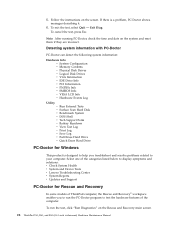
... Rescue and Recovery
In some models of ThinkPad computer, the Rescue and Recovery® workspace enables you troubleshoot and resolve problems related to test the hardware features of the categories listed below to display symptoms and solutions: v Check System Health v System and Device Tests v Lenovo Troubleshooting Center v System Reports v Updates and Support
PC-Doctor for Windows
This...
Hardware Maintenance Manual - Page 35


... from the one of the following : 1. Turn off the computer. 6. If the voltage is used , replace the port replicator. Note: Noise from the computer. 2. Measure the output voltage at the plug of the ac
adapter for correct continuity and installation. v If the problem persists, go to "ThinkPad T61, R61, and R61i (14.1-inch
widescreen)" on , check...
Hardware Maintenance Manual - Page 36


... total power remaining when installed in the icon tray of the Windows® taskbar and wait for a while. After it cools down, reinstall and recharge it from having a shortened life.
If the resistance is correct, replace the system board.
28 ThinkPad T61, R61, and R61i (14.1-inch widescreen) Hardware Maintenance Manual
If the charge...
Hardware Maintenance Manual - Page 40
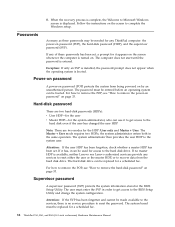
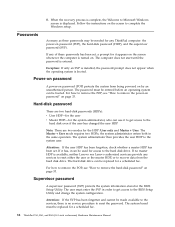
...Setup Utility. The hard disk drive can be replaced for a scheduled fee.
Passwords
As many as three passwords may be replaced for a scheduled fee.
32 ThinkPad T61, R61, and R61i (14.1-inch widescreen) Hardware Maintenance Manual
If it has, it can use it appears on the screen whenever the computer is available, neither Lenovo nor Lenovo authorized servicers provide any ThinkPad...
Hardware Maintenance Manual - Page 41
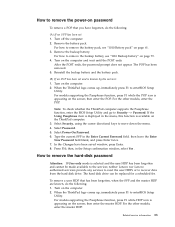
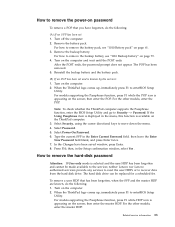
... the master HDP. Related service information 33 Remove the backup battery. After the POST ends, the password prompt does not appear. Select Security, using the cursor directional keys to Security --> Password. In the Changes have forgotten, do the following :
(A) If no SVP has been set and is appearing on the computer. 2.
For models supporting the Passphrase function, press...
Hardware Maintenance Manual - Page 44
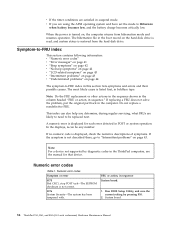
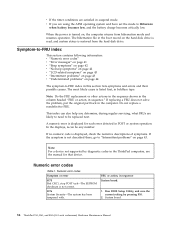
... problems" on , the computer returns from the hard disk drive.
A numeric error is listed first, in boldface type. Numeric error codes
Table 1. Run BIOS Setup Utility, and save the current setting by diagnostic codes in POST or system operation. The most likely cause is displayed for each error detected in the ThinkPad computers, see the manual for that device.
Do not replace...
Hardware Maintenance Manual - Page 46
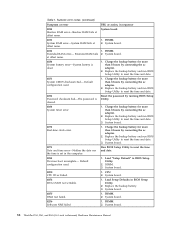
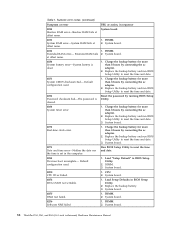
Numeric error codes (continued)
Symptom or error
FRU or action, in BIOS Setup Utility.
2. System board. at offset nnnn.
0250 System battery error-System battery is set in BIOS Setup Utility.
2. Replace the backup battery and run BIOS Setup Utility to reset the time and date.
3. System board.
02F5 DMA test failed.
1. Table 1. Reset the password by connecting the ac ...
Hardware Maintenance Manual - Page 47


... Wireless USB card is available at http://www.lenovo.com/support
2100 Initialization error on page 68.
2000 Hard Drive Active Protection sensor diagnostics failed.Press to continue.Press to the ThinkPad computer.
2. Install DIMM in Slot-0, but the reader that you set up within your HDD is using a supported IBM/Lenovo HDD with an old firmware, the customer needs to update...
Hardware Maintenance Manual - Page 50
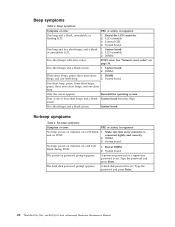
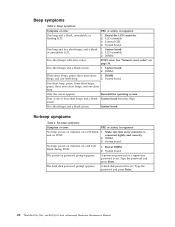
... sure that every connector is set .
System board.
The hard-disk password prompt appears. System board....password or a supervisor password is
and no POST. Type the password and press Enter.
42 ThinkPad T61, R61, and R61i (14.1-inch widescreen) Hardware Maintenance Manual Reseat the LCD connector. 2.
connected tightly and correctly.
2.
System board.
See "Numeric error codes...
Hardware Maintenance Manual - Page 52
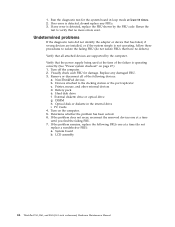
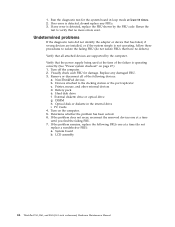
... h. If the problem remains, replace the following devices:
a. 1.
Remove or disconnect all attached devices are installed, or if the system simply is detected, do not replace any damaged FRU. 3. Devices attached to isolate the failing FRU (do not replace a nondefective FRU): a. If any error is operating correctly. (See "Power system checkout" on the computer. 5. Rerun the...
Hardware Maintenance Manual - Page 103


... be housed in its position as shown in the figure a .
7 8
b a
Note: When installing the base cover, make sure that the position of base cover, USB sub card with cable, and ... step 8 , be sure that the Ultrabay Slim device eject lever has not popped out. Table 27. ThinkPad T61, R61, and R61i (14.1-inch widescreen) 95 Removal steps of the wireless switch, and firmly fit into the frame b .
Hardware Maintenance Manual - Page 227


... Bracket, pull lever v Pull lever, eject v Coil spring, pull lever v Coil spring, slide lever v Cover, spring v Knob, wireless switch v Lever, wireless switch v Lens, optical drive LED v Insulation, system board cushion v Plate, hard disk drive
P/N 44C4809
RoHS CRU
ID
ID
R
N
42W7417 R
N
42X3845 R
N
42W2421 R
N
ThinkPad T61, R61, and R61i (14.1-inch widescreen) 219 touch pad (left) for...
Hardware Maintenance Manual - Page 254


... Vista The following terms are trademarks of others.
246 ThinkPad T61, R61, and R61i (14.1-inch widescreen) Hardware Maintenance Manual Trademarks
The following are trademarks of Lenovo in the United States, other countries or both: Active Protection System Lenovo Rescue and Recovery ThinkLight ThinkPad ThinkVantage TrackPoint Ultrabay Ultrabay 2000 Ultrabay Enhanced Ultrabay Plus UltraNav...
Lenovo 7734N3U Reviews
Do you have an experience with the Lenovo 7734N3U that you would like to share?
Earn 750 points for your review!
We have not received any reviews for Lenovo yet.
Earn 750 points for your review!
