Lenovo 7417 - ThinkPad T400 - Core 2 Duo P8600 Support and Manuals
Most Recent Lenovo 7417 Questions
Popular Lenovo 7417 Manual Pages
Service Guide - Page 4


... 48 C.F.R. 2.101 with this publication. To refer to them, go to http://www.lenovo.com/think/support, click Troubleshooting, and then click User's guides and manuals. LENOVO products, data, computer software, and services have been uploaded on page 73. Second Edition (June 2008) © Copyright Lenovo 2008. v Wireless related information in Contract No. GS-35F-05925. © 2008...
Service Guide - Page 5


... BIOS Setup Utility . . . . . 12 Diagnosing problems 13
HDD diagnostic program 13 Diagnosing problems using PC-Doctor from the service partition 14 Troubleshooting 15 Error messages 15 Errors without messages 21 Memory problems 23 Password problems 23 Keyboard problems 24 Pointing device problems 24 Sleep (standby) or hibernation problems 25 Computer screen problems 27 Battery problems...
Service Guide - Page 9


... safety instructions and complete Lenovo™ Limited Warranty.
© Copyright Lenovo 2008
1 It includes a few tips for your computer, helps you to configure preloaded features and tools, or solve problems. To open Access Help, do either of the following: v Press the ThinkVantage® button. Chapter 1. This Service and Troubleshooting Guide
provides information about your ThinkPad...
Service Guide - Page 19
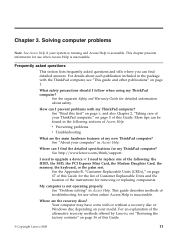
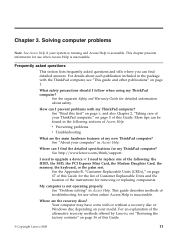
... http://www.lenovo.com/think/support. My computer is accessible. Where are the main hardware features of my new ThinkPad computer? Solving computer problems
Note: See Access Help if your model. What safety precautions should I need to upgrade a device or I follow when using my ThinkPad computer? See the separate Safety and Warranty Guide for removing or replacing components.
This...
Service Guide - Page 20


... submenu to load the default settings or discard the changes.
12 ThinkPad® T400 and R400 Service and Troubleshooting Guide v Date/Time: Set the date and time. v HDD diagnostic program: Run the diagnostic test of the Customer Support Center nearest to their original state as follows: 1. If you have set a supervisor password, the BIOS Setup Utility menu appears after you...
Service Guide - Page 21


...Lenovo Troubleshooting...ThinkPad logo comes up to find the problem by using PC-Doctor® for Windows. 3. Solving computer problems 13 Select Restart; Chapter 3. Make sure you have a problem with your computer, you can rapidly provide information to the help or further information about PC-Doctor for Windows, see the Help for the HDD diagnostic program opens.
Update System Drivers...
Service Guide - Page 23


... then Enter to load the default setting. Confirm the supervisor password and try again.
Troubleshooting
If you remove the Security Chip and reinstall it, or install a new one. The System has been tampered with a fully charged one problem, have the computer serviced.
0182: Bad CRC2. To clear the error, enter the BIOS Setup Utility. If this does not...
Service Guide - Page 25


... the boot
incomplete
process. Set the
error
date and time, using the BIOS Setup Utility.
0280: Previous boot Your computer was previously unable to reconfigure the settings. If you still see the same error code, have the computer serviced.
1802: Unauthorized network card is plugged in -
Remove it .
1805: Unauthorized Wireless USB card is not supported on this computer...
Service Guide - Page 27


... the status of the slots, make sure that it is installed correctly. The video function has a problem.
Have the computer serviced.
Device not found Check the device you want to boot from device=C:\WINDOWS\EMM386.EXE RAM
to Set Page Frame Base Address.
Device error Check the device you still hear the beeps, have the computer...
Service Guide - Page 38


... ThinkPad® T400 and R400 Service and Troubleshooting Guide Solution: The surge protector in the shipping contents of the AC adapter is short. -orThe battery cannot be active. Problem: The computer shuts down before the battery status indicator shows empty. -orThe computer operates after the battery status indicator shows empty.
Solution: For details, see the Setup Instructions manual...
Service Guide - Page 40


... HDD or SSD. 3. Remove all other passwords. 5. Solution: Apply the disk defragmentation tool in the BIOS Setup Utility is the same as enabled or disabled, whichever was when you compress files or folders by use of writing to the data.
32 ThinkPad® T400 and R400 Service and Troubleshooting Guide
Problem: You cannot change and exit the...
Service Guide - Page 43


... with the best engineered systems, some models are equipped with external storage media such as a worm or virus.
© Copyright Lenovo 2008
35
For more information about using Rescue and Recovery features, see "Problem solving" in Rescue and Recovery to the support site. v Configure your initial backup, set the schedule in Access Help. Doing this...
Service Guide - Page 63


...
If you need help, during the warranty period:
v Problem determination -
Getting help , service, technical assistance, or just want more specific information and links, please go for additional information about ThinkPad computers, what action is http://www.lenovo.com/think /support. The address for Windows product updates. They are the latest software source for the Personal...
Service Guide - Page 76


... Guide.
Service and
Setup
Troubleshooting Instructions
Guide
Access Help
AC adapter Power cord for AC adapter TrackPoint cap Battery Storage device (HDD or SSD) Ultrabay device
Memory Palm rest PCI Express Mini Card for wireless LAN/WiMAX PCI Express Mini Card for your computer and tells where to find the replacement instructions. The following table provides a list of the Support...
Service Guide - Page 91


...factory contents 36
S
Safety and Warranty Guide 1 service and help 55 service partition
diagnosing the storage device 13
diagnosing the system 14 restoring the factory contents 36 Setup Instructions 1 sleep mode troubleshooting 25 solid state drive (SSD) 35 diagnosing 13 troubleshooting 31 upgrading 42 specifications hardware 70 startup problems troubleshooting 33 storage media handling 6
T
taking...
Lenovo 7417 Reviews
Do you have an experience with the Lenovo 7417 that you would like to share?
Earn 750 points for your review!
We have not received any reviews for Lenovo yet.
Earn 750 points for your review!

