Lenovo 295932U - S12 12.1" 160GB HDD Support and Manuals
Get Help and Manuals for this Lenovo item
This item is in your list!

View All Support Options Below
Free Lenovo 295932U manuals!
Problems with Lenovo 295932U?
Ask a Question
Free Lenovo 295932U manuals!
Problems with Lenovo 295932U?
Ask a Question
Popular Lenovo 295932U Manual Pages
Windows 7 Upgrade Guide - Page 2


... can restore them after the installation. page, click Upgrade. 6 Follow the on-screen instructions to install the hardware drivers for installation page, we recommend
getting the latest updates to help protect your computer against security threats. Warning: Clean install deletes your programs when the installation is completed. Back up any files and settings you want ? You will be...
OneKey Rescue System V6.0 User Guide - Page 2


GOVERNMENT USERS - U.S. RESTRICTED RIGHTS: Our products and/or services are provided with Lenovo, if any, or the standard terms of this Program under the provisions set forth in Commercial Computer Software-Restricted Rights at FAR 52.227-19, when applicable, or under Rights in Data-General, FAR 52.227.14 (Alternate III). Use, duplication or...
Lenovo IdeaPad S12 User Guide V1.0 - Page 2


.... RESTRICTED RIGHTS: Our products and/or services are provided with Lenovo, if any, or the standard terms of this computer. • The features described in this guide are common to most models.
If you are using
other Windows operating system, some operations may not apply to you, but it supports, be sure to read Important safety...
Lenovo IdeaPad S12 User Guide V1.0 - Page 8


...Upgrading and replacing devices 61
Replacing the battery 61 Replacing memory 63
Appendix A. Getting help and service 67
Getting help on the Web ...........68 Calling the customer support center 68 Getting help around the world 71 Lenovo warranty service...computer 24 Connecting external devices..... 26 Using Lenovo Quick Start (specific models only 31
Chapter 3. Getting to know your computer...
Lenovo IdeaPad S12 User Guide V1.0 - Page 15
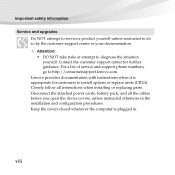
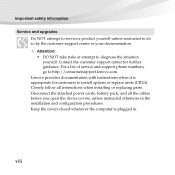
... for further guidance. Attention: • DO NOT take risks or attempt to do so by the customer support center or your documentation. Important safety information
Service and upgrades Do NOT attempt to service a product yourself unless instructed to diagnose the situation yourself. Disconnect the attached power cords, battery pack, and all instructions when installing or replacing parts.
Lenovo IdeaPad S12 User Guide V1.0 - Page 46


... Lenovo Quick Start (specific models only
With a boot time of Lenovo Quick Start is not installed, a prompt notice will appear on the screen
when you start it. • The Web browser of just a few seconds, Lenovo Quick Start offers a handy environment that allows you to get an instant
access to online information and does not fully support...
Lenovo IdeaPad S12 User Guide V1.0 - Page 47
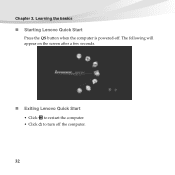
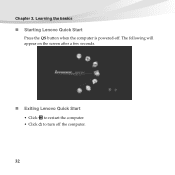
Learning the basics
„ Starting Lenovo Quick Start
Press the QS button when the computer is powered-off the computer.
32 The following will appear on the screen after a few seconds.
„ Exiting Lenovo Quick Start
• Click to restart the computer. • Click to turn off . Chapter 2.
Lenovo IdeaPad S12 User Guide V1.0 - Page 64


...this guide. I need to upgrade a device or I follow when using my computer?
How can I find detailed answers. More information can find the detailed specifications for my computer? See "Appendix B. See http://consumersupport.lenovo.com.
Customer replaceable units (CRUs)" on page 72 of the following: the hard disk drive, memory, or the keyboard. Troubleshooting
Frequently...
Lenovo IdeaPad S12 User Guide V1.0 - Page 65


Troubleshooting
Where are the recovery discs? How can I find warranty information? Where can I install the device drivers? How can I contact the customer support center? If your computer is a requirement to your hard disk.
50 Your computer did not come with an operating system, Lenovo provides all the drivers you need in your computer.
Getting help and service" on page 85. For...
Lenovo IdeaPad S12 User Guide V1.0 - Page 74


... System Repair. Disable the standby timer when you have installed the latest Microsoft service pack on the network.
• See the Boot menu of C, has been modified.
• To turn off your computer, press and hold the power button for 4 seconds or more. Make sure that Boot priority order in BIOS Setup Utility is set so...
Lenovo IdeaPad S12 User Guide V1.0 - Page 83
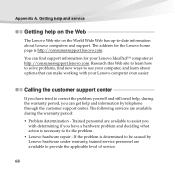
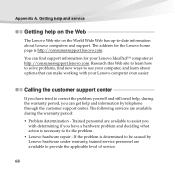
... learn about Lenovo computers and support. Research this Web site to fix the problem. • Lenovo hardware repair - Calling the customer support center
If you have tried to correct the problem yourself and still need help on the Web
The Lenovo Web site on the World Wide Web has up-to use your Lenovo IdeaPad™ computer at http://consumersupport.lenovo.com. You...
Lenovo IdeaPad S12 User Guide V1.0 - Page 85
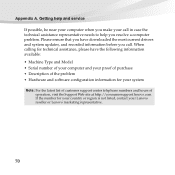
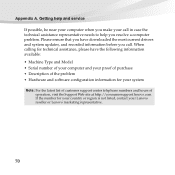
... current drivers and system updates, and recorded information before you call in case the technical assistance representative needs to help and service
If possible, be near your computer when you have the following information available: • Machine Type and Model • Serial number of your computer and your proof of purchase • Description of the problem •...
Lenovo IdeaPad S12 User Guide V1.0 - Page 86
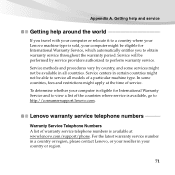
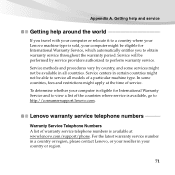
... determine whether your computer is eligible for International Warranty Service, which automatically entitles you travel with your computer or relocate it to http://consumersupport.lenovo.com. Service centers in all models of a particular machine type.
Lenovo warranty service telephone numbers
Warranty Service Telephone Numbers A list of service. Appendix A. Service will be performed...
Lenovo IdeaPad S12 User Guide V1.0 - Page 103


... replacement. Lenovo limited warranty
„ Replacement of a product or part
When the warranty service involves the replacement of a product or part, the replaced product or part becomes Lenovo's property and the replacement product or part becomes your Service Provider
service a product or part if you agree to the original product or part. The replacement product or part provided by Lenovo...
Lenovo IdeaPad S12 User Guide V1.0 - Page 134


... components that person's instructions. Notices
„ Disposing of disused components, such as a printed circuit board or drive, use a Lenovo notebook computer at www.ibm.com/jp/pc/environment/recycle/battery http://www.ibm.com/jp/pc/environment/recycle/battery
119 To properly dispose of a Lenovo Computer Components
Some Lenovo computer products sold in Lenovo sales, service, or marketing...
Lenovo 295932U Reviews
Do you have an experience with the Lenovo 295932U that you would like to share?
Earn 750 points for your review!
We have not received any reviews for Lenovo yet.
Earn 750 points for your review!
