LG Wine 2 Support and Manuals
LG Wine 2 Videos
Popular LG Wine 2 Manual Pages
Owners Manual - Page 2
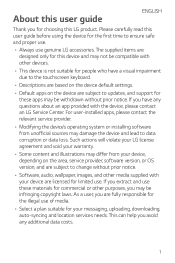
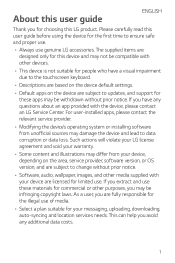
.... As a user, you are subject to updates, and support for these materials for commercial or other media supplied with your messaging, uploading, downloading, auto-syncing and location services needs. The supplied items are designed only for limited use genuine LG accessories. About this user guide
ENGLISH
Thank you may be infringing copyright laws. Such actions...
Owners Manual - Page 36


... From the Home screen, press Left soft key [Contacts]. 2 Use Navigation key to highlight My profile, then press OK key
[Setup] to enter your personal contact information.
3 Use Navigation key to scroll to the information you want to
enter.
4 Enter your ....
• Press Left soft key [Camera] to access to access Share, Delete, Select files, Edit, Set image as necessary, then press OK key
[Save].
Owners Manual - Page 40


... shuffle mode (toggle it on or off). • Add to playlist: Create or update playlists to play in a shuffle. • Share: Share the selected song using Bluetooth. • Set as ringtone: Set the selected song as your phone ringtone. • Delete: Delete the selected song. • Details: View information about the selected song...
Owners Manual - Page 42


..., you can save it , then pressing OK key .
Settings: Customize the Internet app settings to scroll.
Scrolling
Use Navigation key to scroll in one of the ...on the page.
• When you can use the scroll page function to your clipboard.
-- --
Entering a URL
Manually enter a URL (web address) to go to the web page you can see the shortcut description for each key.
...
Owners Manual - Page 49


...set up your Email
After the initial setup..., the Email app displays the contents of your Inbox list. • Press OK key [View] to open the Email app, you open a highlighted message. • Press Right soft key [Options] to access Sync now, Delete,
Search, Mark as read/unread, Move, Select emails, Sort by, Folders, Accounts, and Settings.
Setting... key to setup an email
account....
Owners Manual - Page 57


... you to manually add a Wi-Fi network by WPS PIN] Provides the WPS PIN to connect to a secured Wi-Fi network.
-- 5 key [Install certificates] Allows you to install certificates from storage.
This menu will be shown after a Wi-Fi network is added.
• 6 key [Advanced Wi-Fi] Provides additional specific Wi-Fi connection settings:
-- 1 key...
Owners Manual - Page 59
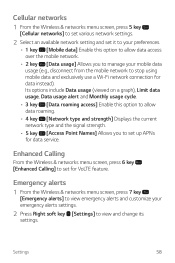
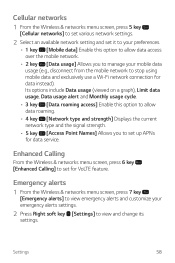
....
• 5 key [Access Point Names] Allows you to manage your emergency alerts settings.
2 Press Right soft key [Settings] to view and change its
settings. Enhanced Calling
From the Wireless & networks menu screen, press 6 key [Enhanced Calling] to set up APNs for data service. Emergency alerts 1 From the Wireless & networks menu screen, press 7 key
[Emergency alerts...
Owners Manual - Page 62


...press OK key
[OK].
Mono audio
1 From the Accessibility menu screen, press 6 key [Mono
audio] to allow you to set the phone to play the same sounds through both earpieces of a connected device so you to communicate with parties also using a ... receive voice through TTY equipment.
• TTY HCO: Users who can hear everything with TTY support is able to translate typed characters to voice.
Owners Manual - Page 71
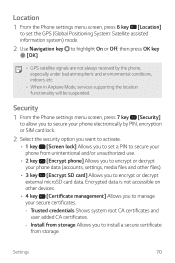
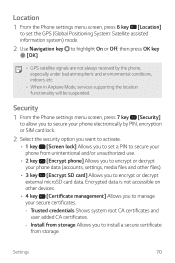
...install a secure certificate from unintentional and/or unauthorized use.
• 2 key [Encrypt phone] Allows you to encrypt or decrypt your phone data (accounts, settings...] Allows you to set the GPS (Global Positioning System: Satellite assisted information system)...When in Airplane Mode, services supporting the location functionality will be suspended.
Security 1 From the Phone settings menu screen, press 7 ...
Owners Manual - Page 73
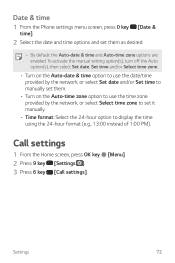
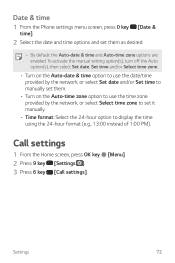
...; Turn on the Auto-time zone option to use the time zone provided by the network, or select Set date and/or Set time to manually set it manually.
• Time format: Select the 24-hour option to set them as desired.
• By default the Auto-date & time and Auto-time zone options are enabled...
Owners Manual - Page 75


... menu screen, press 6 key [Call restrictions] to set when to vibrate for auto retry feature.
[Auto retry] to
Settings
74 Voicemail
1 From the Call settings menu screen, press 4 key [Voicemail].
2 Select a voicemail option.
• Press 1 key [Voicemail service] to view the voicemail service carrier.
• Press 2 key [Setup] to manually enter the access number for call restrictions...
Owners Manual - Page 86


...Order FCC 96-326, adopted an updated safety standard for human exposure to Radio Frequency (RF) electromagnetic energy emitted by both U.S.
Consult your service provider or the manufacturer of the ...use with the safety standard previously set by FCC regulated transmitters. HAC statement
This device has been tested and rated for use with some hearing aid models. If you hear any interfering ...
Owners Manual - Page 87
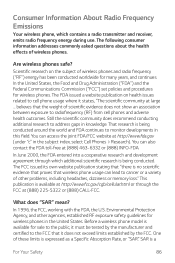
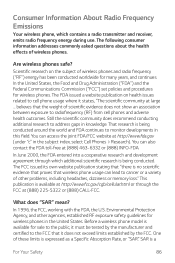
...888) CALL-FCC. Environmental Protection Agency, and other problems, including headaches, dizziness or memory loss." SAR is expressed as a Specific Absorption Rate, or "SAR." Are wireless phones safe?...phones in the subject index, select Cell Phones > Research). Before a wireless phone model is being conducted. One of other agencies, established RF exposure safety guidelines for many ...
Owners Manual - Page 92
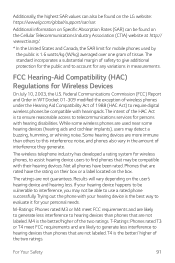
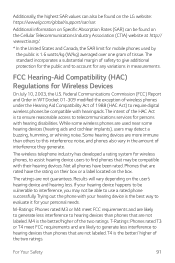
Results will vary depending on Specific Absorption Rates (SAR) can also be ... Phones rated M3 or M4 meet FCC requirements and are likely to generate less interference to telecommunications services for the public and to find phones that are more immune than phones that may detect a ...their box or a label located on the LG website: https://www.lg.com/global/support/sar/sar.
Owners Manual - Page 102


...set the ringtone to the loss of Radio Frequency (RF) energy in standby mode. Food and Drug Administration's Center for damage due to vibration so you use , repair
of the phone, or upgrade...Update on or off when putting it to low level RF that some cases, other researchers have not found any health problems...by heating tissue), exposure to an LG Authorized Service Center. • Do not ...
LG Wine 2 Reviews
Do you have an experience with the LG Wine 2 that you would like to share?
Earn 750 points for your review!
We have not received any reviews for LG yet.
Earn 750 points for your review!


