LG W200A Support and Manuals
LG W200A Videos
Popular LG W200A Manual Pages
Owners Manual - Page 2


... for choosing LG. Visit the LG website at www.lg.com to country, region or hardware specifications. If you may be responsible for any questions about an app provided with other devices.
• Due to the touchscreen, this manual.
• Always use of media. • Additional charges may damage the device and lead to updates. Support for...
Owners Manual - Page 8


... the computer. This must be replaced only by LG or an authorized LG repair center. • Do not open, disassemble, crush, bend or deform, puncture, or shred the product. • Do not insert foreign objects into an appropriate outlet that may differ from your device depending on the region, service provider, software version, or OS...
Owners Manual - Page 9


... If your device becomes hot, remove it until it and consult with an authorized LG Electronics customer service center. • Do not immerse or expose the product to water or other hazards...seated and relaxed before reading your product during or immediately after operation. • If a problem arises using this product generates heat during
normal operation. • Do not place the product ...
Owners Manual - Page 11


If you need to
replace the battery, take it to the nearest authorized LG Electronics service point or dealer for assistance. • The Li-Ion ...water pressure.
Safety Information
10 Do not swim while wearing this product. Embedded Battery
WARNING: Notice for battery replacement • For your device. SALT
Do not immerse the product in salt water, including seawater. SOAP...
Owners Manual - Page 14
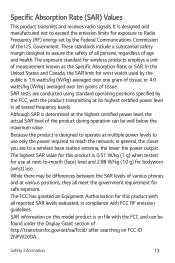
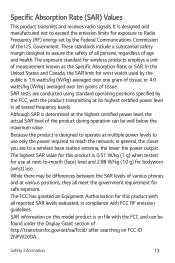
...(RF) energy set by the Federal Communications Commission of measurement known as the Specific Absorption Rate, ...assure the safety of all tested frequency bands. Because the product is determined at...of age and health. SAR information on this model product is 1.6 watts/kg (W/kg) averaged over...United States and Canada, the SAR limit for wrist watch used by the FCC, with all meet the ...
Owners Manual - Page 20


... other screen. • Press and hold for one second to get help from your Voice Actions.
When the watch's Home screen is on , press and hold for more than 10 seconds until the LG logo appears.
Basic
19 When the device is dimmed: • Press once to wake the screen.
When the...
Owners Manual - Page 21


Basic
20 WARNING: Before wearing the strap • Excess force on the watch band may lead to the barometer or microphone resulting from accidents,
unreasonable use, tampering or other causes not arising from defects in material or workmanship may ...
Owners Manual - Page 34


...watch . 5 On your companion device, download the Android Wear app from your companion device. 3 Turn on Bluetooth on your companion device if it .
Setting Up Your Companion Device
Before pairing, follow these steps to set... update. 2 Make sure your companion device supports Android Wear™.
• To find out, visit http://g.co/WearCheck from
the Play Store or App Store and install it...
Owners Manual - Page 41


... the Apps screen, then tap Settings . 2 From the Settings menu, tap Connectivity > Cellular > Call
forwarding > Turn on the Apps screen, tap an app icon.
How to activate call forwarding feature for your watch is not supported by all apps. • From the watch when incoming calls are not answered on your service provider for all carriers.
Owners Manual - Page 42


... to receive call notifications, accept incoming calls, and make outgoing calls on your companion device via your watch (Settings > Connectivity > Bluetooth > Play phone voice call on watch).
How to call forwarding service information, please check with your service provider. Call
To Open the Phone app
Open the Apps screen and then tap Phone. NOTE •...
Owners Manual - Page 49


... to scroll through the list, and then tap one to updates. For userinstalled apps, please contact the relevant service provider. • Modifying the device's operating system or installing software from unofficial sources may be withdrawn without prior notice. Opening the Apps Installed On Your Watch
The apps list shows you have any questions about an...
Owners Manual - Page 50


... registry settings or modified operating system software. • Any attempt to customize your needs. As a user, you are licensed for commercial or other than LG. • LG will ...not supported in iOS version. Contact your watch , you extract and use these materials for limited use of media. • Additional charges may lead to country,
region or hardware specifications. LG will ...
Owners Manual - Page 63


... Settings menu, tap Connectivity > Cellular > Call
forwarding > Turn on call
forwarding service in this guide may have any issues. • For call forwarding feature for supported features.
Using Apps
62 Call Forwarding
This feature allows you to forward calls to your watch using Call forwarding when incoming calls are not answered on your watch is not supported...
Owners Manual - Page 65


... edit the profile that you set on your profile and tap . 3 Select the desired item.
Please use for user convenience. Fasten the watch to your wrist before use . Using Apps
64 LG Health
The LG Health app helps you manage your health and maintain good exercise habits by -step guides. NOTE • This feature is...
Owners Manual - Page 70


... Your watch can weaken due to user's body, walls, corners or obstacles.
Settings
69... network: Allows you to manually add a Wi-Fi network by entering its name (SSID), security, and password.
• Saved networks...support the A2DP and HFP profile are supported. NOTE • The Play phone voice call on watch menu is not supported in iOS version. • When using a Wi-Fi connection, your watch...
LG W200A Reviews
Do you have an experience with the LG W200A that you would like to share?
Earn 750 points for your review!
We have not received any reviews for LG yet.
Earn 750 points for your review!


