LG UD501KOJ5 Support and Manuals
Get Help and Manuals for this LG item
This item is in your list!

View All Support Options Below
Free LG UD501KOJ5 manuals!
Problems with LG UD501KOJ5?
Ask a Question
Free LG UD501KOJ5 manuals!
Problems with LG UD501KOJ5?
Ask a Question
Popular LG UD501KOJ5 Manual Pages
Owners Manual - Page 1


...;BBP、DBP、DIBP LG(10)-A-9023 Pb、Cd
...SPECIFICATIONS 1. DATE SIGNED
합
Maker
3D(UG)확인
Manufacturer
Confirm
UNITS
DRW/DSN
mm CHKD
SCALE CHKD
N/S APPD
Manual...44228;
30" 2계
15" 1계 5" 30"
Qty No PART NUMBER DESCRIPTION SPECIFICATION MAKER REMARKER
Spec. The part should not contain prohibited substances (Pb,Cd,Hg,Cr+6,PBB,PBDE,DEHP,...
Owners Manual - Page 2


UD501KOJ5
MFL63261231 Rev.00_042519
www.lg.com
Copyright © 2019 LG Electronics Inc.
All Rights Reserved. ENGLISH ESPAÑOL FRANÇAIS
OWNER'S MANUAL
DEHUMIDIFIER
Please read this manual carefully before operating the appliance and retain it for future reference.
Owners Manual - Page 3


...3 SAFETY INSTRUCTIONS
3
READ ALL INSTRUCTIONS BEFORE USE
3
IMPORTANT SAFETY INSTRUCTIONS
6 PRODUCT OVERVIEW
6
Front
6
Back
6
Components
7 BEFORE USE
8 OPERATION
8
Control Panel and Display
9
Dehumidifying
9
Setting the Timer
9
Timer function
10 Safety Standby Light
10 Bucket Full Light
10 Checking the Filter
10 Auto Defrost Light
10 Continuous Drainage Setup
11 Emptying...
Owners Manual - Page 4


...instructions could result in death or serious injury.
! WARNING
Failure to operate this dehumidifier. Packaging materials can be careful not to follow the instructions...INSTALLATION • Adhere to repair or immediately replace... authorized service technician ...manual and on the appliance. These words mean:
!
ENGLISH
SAFETY INSTRUCTIONS 3
SAFETY INSTRUCTIONS
READ ALL INSTRUCTIONS...
Owners Manual - Page 5


... not repair or replace any part of the dehumidifier's airway. All repairs and servicing must be supervised to ventilate the area immediately. • Do not disassemble, repair or modify the product. • Do not store or use flammable gases or materials near the dehumidifier. • This appliance is not intended for use by qualified service personnel unless specifically recommended in...
Owners Manual - Page 6


...
ENGLISH
SAFETY INSTRUCTIONS 5
! This product is damaged, it must be using the appliance, follow basic safety precautions, including the following:
INSTALLATION • ...dehumidifier and empty the water bucket before moving the dehumidifier. • Pull out the power plug if you will not be replaced by pulling on the product. • If the supply cord is not designed for its service...
Owners Manual - Page 7


... 16 1/4 ft. (5 m)
Short pump hose
Drainage adapter ※ Screw provided
Owner's manual
Owner's manual ENGLISH
6 PRODUCT OVERVIEW
PRODUCT OVERVIEW
Front
Air outlet
Display
Back
Air filter Air Inlet Draws in air from room and absorbs moisture
Cover Water bucket Stores dehumidified water
Hose cover
Casters
Power plug
Power cord and plug may...
Owners Manual - Page 10


... 12 hours. NOTE
Empty the drain water bucket before setting the Timer function. You can set the timer function only through app. - Setting the Timer
The Timer function turns the product off can be made by the LG SmartThinQ application. (Execute SmartThinQ Application → Select the dehumidifier product → Make reservation) - Press to turn on...
Owners Manual - Page 14


... and water bucket in leaks or product damage.
• The dehumidifier will go into standby mode after about 3 minutes if the water... bent or cracked as water flow may be blocked.
• A replacement water hose can be purchased online at least once a week.
•...8226; Do not install the end of the water bucket storage area. To avoid odor, clean the water bucket at www.lg.com or contact...
Owners Manual - Page 18


... is having trouble connecting to wireless...register or installation may subject...service provider or refer to your wireless router manual.
• LG SmartThinQ is not responsible for any network connection problems or any faults, malfunctions, or errors caused by going to Settings → Cellular → Cellular Data.
3 Connect your wireless router is lit.
• The appliance supports...
Owners Manual - Page 19
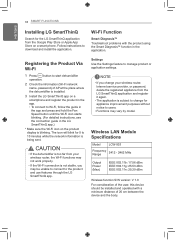
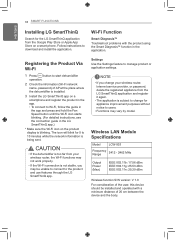
... router, Internet service provider, or password, delete the registered appliance from the Google Play Store or Apple App Store on the product display is blinking. NOTE
• If you may vary by model. Wi-Fi Function
Smart Diagnosis™ Troubleshoot problems with a minimum distance of AP at the place where the dehumidifier is installed.
3 Install the LG SmartThinQ app...
Owners Manual - Page 21


...code under GPL, LGPL, MPL, and other open source code to you use this information. This offer is valid to the source code...LG SmartThinQ application on
the smartphone. 2 Select the Dehumidifier...
Troubleshoot product...LG Electronics will improve and you may interfere with the logo.
This offer is contained in dashboard. 3 Press Start Smart Diagnosis™ button. 4 Follow the instructions...
Owners Manual - Page 22


... in dry areas. - Install the water bucket correctly.
- It is blocked. The dehumidifier's display shows the humidity level in its current position, which produce steam.
- Air inlet or outlet is normal for service. Product is not running .
- Empty the water bucket. - Clean the filter. - Close the door/window. - TROUBLESHOOTING 21
ENGLISH
TROUBLESHOOTING
If the product...
Owners Manual - Page 23


... in the water bucket. Call for service immediately in the following situations. 1 Power cord is too hot or damaged. 2 The product continues to drain into the water bucket rather than out the drainage adapter. The pump does not completely empty the water bucket.
22 TROUBLESHOOTING
ENGLISH
Problem
Possible Cause
Solutions
Water is draining...
Specification - Page 1


Design, features and specifications are subject to change without notice. All rights reserved. Non-metric weights and measurements are trademarks or registered trademarks of LG Corp. HOME APPLIANCES
LG ALAIRUCNADRREY
UD501KOJ5
LG PuriCare™ 50* Pint Dehumidifier with Drain Pump & WiFi
Built-In Drain Pump Feature WiFi Capability (LG SmartThinQ®) ENERGY STAR® Qualified ...
LG UD501KOJ5 Reviews
Do you have an experience with the LG UD501KOJ5 that you would like to share?
Earn 750 points for your review!
We have not received any reviews for LG yet.
Earn 750 points for your review!
