LG SSAD0019901 Support and Manuals
Get Help and Manuals for this LG item
This item is in your list!

View All Support Options Below
Free LG SSAD0019901 manuals!
Problems with LG SSAD0019901?
Ask a Question
Free LG SSAD0019901 manuals!
Problems with LG SSAD0019901?
Ask a Question
Popular LG SSAD0019901 Manual Pages
Specification - Page 28
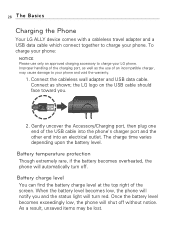
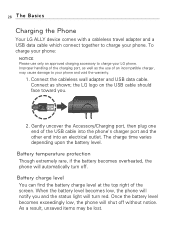
...right of the USB cable into the phone's charger port and the other end into an electrical outlet. When the battery level becomes low, the phone will automatically turn red. Battery temperature ...screen. To charge your phone:
NOTICE Please use of the charging port, as well as shown; 26 The Basics
Charging the Phone
Your LG ALLY device comes with a cableless travel adapter and a USB data...
Specification - Page 29
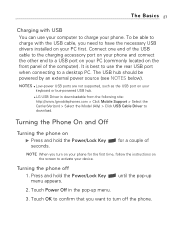
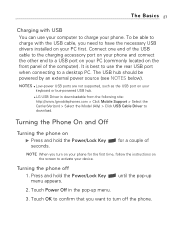
...://www.lgmobilephones.com > Click Mobile Support > Select the Carrier(Verizon) > Select the Model (Ally) > Click USB Cable Driver to download.
for the first time, follow the instructions on the screen to activate your phone. The Basics 27
Charging with the USB cable, you need to have the necessary USB drivers installed on your PC (commonly located on...
Specification - Page 31


...to use more than one Google Account with your phone, be sure to sign into a Google Account during setup. If you don't have special instructions on how to sign into that was running ...from these applications and services on the web are synchronized with your phone. If you wait until after setup is complete, your settings will be restored.
Touch to begin using your phone. and to take ...
Specification - Page 59


...But you can also configure your phone to access a different set of data network you're ...phone for transmitting data. The icons in the Status bar indicate which kind of networks entirely, or to behave in specific ways when roaming.
Connected to the high-speed EVDO
Connected to the 1x data network
The more bars the stronger the wireless signal
Connected to another wireless service...
Specification - Page 64
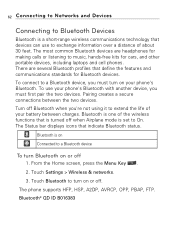
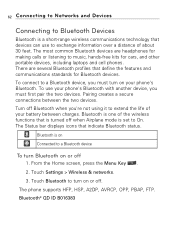
...set to On. From the Home screen, press the Menu Key .
2. The phone supports HFP, HSP, A2DP, AVRCP, OPP, PBAP, FTP. The Status bar displays icons that define the features and communications standards for cars, and other portable devices, including laptops and cell phones... technology that devices can use your phone's Bluetooth. Touch Settings > Wireless & networks.
3.
Touch...
Specification - Page 81


... your wireless service provider to
dial the second caller.
3. To set up a ...conference call
button
. Place the next call to swap calls. Placing and Receiving Calls 79
Touch to the first participant.
2. When
you 're prompted to learn whether they support conference calls and how many participants you 're connected, touch the Merge calls button . Place a call , using the Phone...
Specification - Page 98


... other kinds of accounts, depending on the applications downloaded and installed on page 94 for account setup information. See "Joining Contacts" on your existing contacts and will...information about joining contacts manually. When you add an account, the Contacts application compares any new contacts with your phone. The Accounts & sync settings screen displays your phone. Touch the Add...
Specification - Page 153
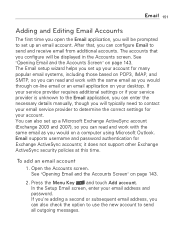
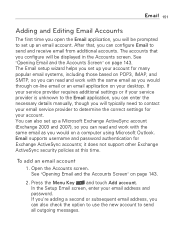
... account. In the Setup Email screen, enter your desktop. The accounts that , you can read and work with the same email as you would on a computer using Microsoft Outlook. Email supports username and password authentication for Exchange ActiveSync accounts; After that you configure will be prompted to determine the correct settings for many popular...
Specification - Page 154
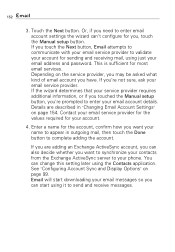
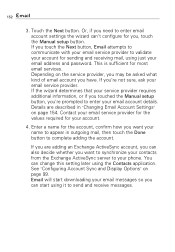
... to appear in "Changing Email Account Settings" on page 154. If the wizard determines that your account.
4. Contact your email service provider for the values required for your service provider requires additional information, or if you touched the Manual setup button, you can also decide whether you , touch the Manual setup button. 152 Email
3. Depending on page...
Specification - Page 159
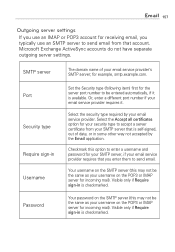
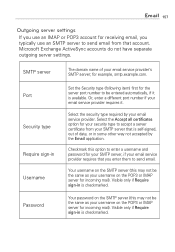
... requires it is self-signed, out of date, or in Username Password
The domain name of your email service provider requires that is available. Microsoft Exchange ActiveSync accounts do not have separate outgoing server settings. Your password on the POP3 or IMAP server for example, smtp.example.com. Select the security type required by...
Specification - Page 255
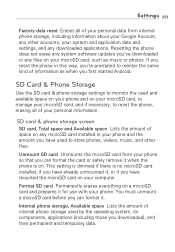
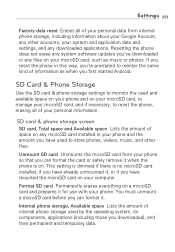
...your system and application data and settings, and any microSD card installed in this way, you're prompted to store photos, videos, music, and other accounts, your phone so that you can format it ... downloaded or any system software updates you can format the card or safely remove it for use with your Google Account, any other files.
SD card & phone storage screen
SD card, Total...
Specification - Page 260
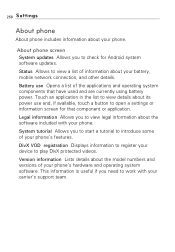
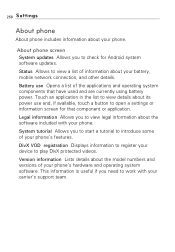
... details about your battery, mobile network connection, and other details. About phone screen
System updates Allows you to play DivX protected videos.
DivX VOD registration Displays information to register your device to view legal information about your phone. 258 Settings
About phone
About phone includes information about the software included with your carrier's support team.
Specification - Page 278


... interference be found to occur, the FDA will allow manufacturers to resolve the problem.
12. 276 Safety
wireless phone use of Medical Instrumentation (AAMI).
it was completed in the subject index, select Cell Phones > Research. Radio Frequency (RF) energy from handheld wireless phones and helped develop a voluntary standard sponsored by the Association for the Advancement...
Specification - Page 285
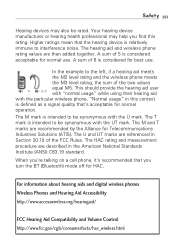
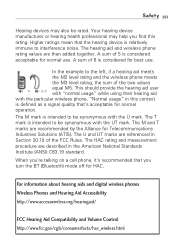
... with the UT mark.
Your hearing device manufacturer or hearing health professional may also be synonymous with the particular wireless phone.
"Normal usage" in this rating. When you're talking on a cell phone, it's recommended that 's acceptable for HAC. In the example to be rated. The M mark is defined as a signal quality that...
Specification - Page 288
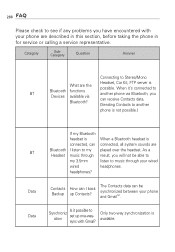
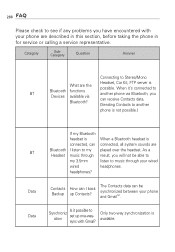
... to set up Contacts?
Category
SubCategory
Question
Answer
Connecting to Stereo/Mono
BT
What are
BT
Bluetooth I back up one-waysync with your phone are described in this section, before taking the phone in for service or calling a service representative....is available. 286 FAQ
Please check to see if any problems you will not be synchronized between your phone and GmailTM.
LG SSAD0019901 Reviews
Do you have an experience with the LG SSAD0019901 that you would like to share?
Earn 750 points for your review!
Earn 750 points for your review!
 LG has a rating of 1.00 based upon 1 review.
Get much more information including the actual reviews and ratings that combined to make up the overall score listed above. Our reviewers
have graded the LG SSAD0019901 based upon the following criteria:
LG has a rating of 1.00 based upon 1 review.
Get much more information including the actual reviews and ratings that combined to make up the overall score listed above. Our reviewers
have graded the LG SSAD0019901 based upon the following criteria:
- Durability [1 rating]
- Cost Effective [1 rating]
- Quality [1 rating]
- Operate as Advertised [1 rating]
- Customer Service [1 rating]
