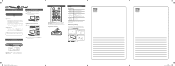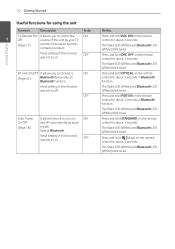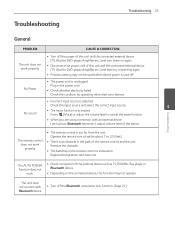LG SK1 Support and Manuals
Get Help and Manuals for this LG item

Most Recent LG SK1 Questions
How To Connect Sound Bar To Tv
need to know what cables go where. I've got the power cable hooked up but need to know how speaker g...
need to know what cables go where. I've got the power cable hooked up but need to know how speaker g...
(Posted by fmarshall5 2 years ago)
LG SK1 Videos

LG Sound bar SK1 Unboxing Como conectar todos tus dispositivos a una sola salida de audio
Duration: 4:18
Total Views: 87,136
Duration: 4:18
Total Views: 87,136
Popular LG SK1 Manual Pages
LG SK1 Reviews
We have not received any reviews for LG yet.