LG LW1817IVSM Support and Manuals
Get Help and Manuals for this LG item
This item is in your list!

View All Support Options Below
Free LG LW1817IVSM manuals!
Problems with LG LW1817IVSM?
Ask a Question
Free LG LW1817IVSM manuals!
Problems with LG LW1817IVSM?
Ask a Question
LG LW1817IVSM Videos
Popular LG LW1817IVSM Manual Pages
Owners Manual - Page 1


All Rights Reserved. OWNER'S MANUAL
AIR CONDITIONER
Read this owner's manual thoroughly before operating the appliance and keep it handy for reference at all times. TYPE : WINDOW (INVERTER)
EN ENGLISH
SP ESPAÑOL
LW1517IVSM
*MFL70501028*
MFL70501028 Rev.01_082820
www.lg.com Copyright © 2020 LG Electronics Inc.
Owners Manual - Page 2
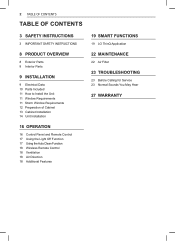
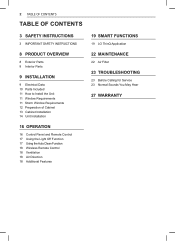
... Cabinet 13 Cabinet Installation 14 Unit Installation
16 OPERATION
16 Control Panel and Remote Control 17 Using the Light Off Function 17 Using the Auto Clean Function 18 Wireless Remote Control 18 Ventilation 18 Air Direction 18 Additional Features
19 SMART FUNCTIONS
19 LG ThinQ Application
22 MAINTENANCE
22 Air Filter
23 TROUBLESHOOTING
23 Before Calling for Service 23 Normal Sounds...
Owners Manual - Page 3
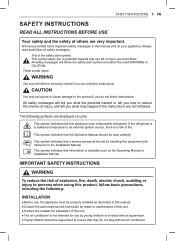
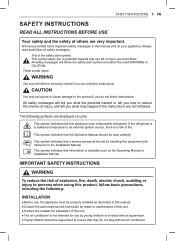
... safety messages will follow instructions. The following :
INSTALLATION
● Before use by young children or invalids without supervision. ● Young children should be properly installed as the Operating Manual or Installation Manual. If the refrigerant is is , tell you do not play with reference to ensure that this equipment with the air conditioner. Always read carefully...
Owners Manual - Page 4


... parts, including a damaged cord or plug. ●●Repair or immediately replace all...install the product where it replaced by pulling on and damaged. ●●Keep the cord out from the appliance,
unplug it immediately, and contact an LG Electronics Customer Information Center. ●●Never unplug the appliance by an authorized service person using authorized
replacement parts...
Owners Manual - Page 9


... Code.
● Use of the air conditioner
...for any damage. Do not use of extension cords could cause serious injury or death. - All warranties and performance will not stay engaged, discontinue use this cord are not grounded. CAUTION
● The conductors inside this product in accordance with this device trips, the cause should be user-serviced. INSTALLATION...
Owners Manual - Page 11


... other installation methods are not recommended.
All side louvers of the cabinet must be no obstacles, such as a
fence or wall, within 20" from tilting
down toward the outside air will force condensed water to flow to a length
which fits inside sill.
Attach the wood securely to drain properly.
NOTE ● All supporting parts...
Owners Manual - Page 16


...: Energy Saver / Cool / Fan Only / Dry. In this mode, you
cannot adjust the set temperature. When the air conditioner is ideal for a more cooling is needed. Fan speed cannot be adjusted in Dry mode.
5 Wi-Fi Enables connection of model.
8 9
Auto Clean(3 s)
7
10 2
1 Power Press to turn off after another 30 minutes for rainy...
Owners Manual - Page 17


... electrical power outage.
● The remote control will restart automatically once the power is restored, with the same settings as were set before the unit turned off when the set between the remote controller and the air conditioner. Press or arrows to direct light or if there are obstacles between 60 °F-86 °F (16...
Owners Manual - Page 18


... begins to fade, replace the batteries.
The ...up by the fan and expelled through the condenser, making
Close Open
Ring 18 OPERATION
Wireless Remote Control
Inserting Batteries
If the display screen of the vertical ...This air conditioner is not going to be exposed to prevent discharge, remove the battery from the remote control if the air conditioner is equipped with the air conditioner ...
Owners Manual - Page 19


... to change for any network connection problems or any faults, malfunctions, or errors caused by model. It may take a long time to register or installation may fail.
2 Turn off the Mobile data or Cellular Data
on your wireless router, internet
service provider, or password, delete the registered appliance from the LG ThinQ application and register it may...
Owners Manual - Page 22
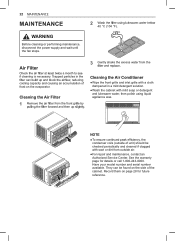
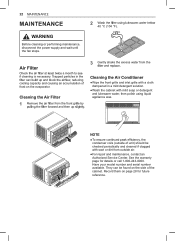
...
1
3 Gently shake the excess water from the
Cleaning the Air Conditioner
● Wipe the front grille and inlet grille with a ... repair and maintenance, contact an Authorized Service Center. They can be checked periodically and cleaned if clogged with mild soap or detergent and lukewarm water, then polish using liquid appliance wax. Have your model number and serial number available. Air ...
Owners Manual - Page 24


... curtains, blinds, or furniture blocking the front of the air
The temp control may have iced up. Hot, humid weather. Set the mode control at High Fan or High Cool. The current interrupter device is tripped.
turned on the power cord plug. 24 TROUBLESHOOTING
Problem
Air conditioner does not start. Power failure.
Make sure there are...
Owners Manual - Page 25


... on .
Solutions
For proper water disposal, make sure the air conditioner slants slightly from the list.
Refer to installation instructions or check with little humidity;
Refer to the rear.
The router must be set temperature. Air conditioner turns on and off . Place remote control within range. Can't connect the LG ThinQ App. to 2.4 GHz.
normal for a short period...
Owners Manual - Page 27


..., LG may not be necessary to service personnel.
PLEASE SEE THE SECTION TITLED "PROCEDURE FOR RESOLVING DISPUTES" BELOW. Territories. In-home service may elect, at its option, repair or replace the product. THIS LIMITED WARRANTY DOES NOT COVER: ● Service trips to deliver, pick up, or install the product or for instruction on product use , during in-home service repair...
Specification - Page 1


... Service and Technical Support: (800) 243-0000
LG.com
Design, features and specifications are approximate.
© 2018 LG Electronics USA, Inc. The Auto Restart will automatically turn the unit back on following a power loss caused by a storm, wind, or extreme heat-so you don't have to cost you big bucks.
It's all about efficiency. Window Air Conditioner
LW1817IVSM...
LG LW1817IVSM Reviews
Do you have an experience with the LG LW1817IVSM that you would like to share?
Earn 750 points for your review!
We have not received any reviews for LG yet.
Earn 750 points for your review!

