LG LS-K1830HL Support and Manuals
Get Help and Manuals for this LG item
This item is in your list!

View All Support Options Below
Free LG LS-K1830HL manuals!
Problems with LG LS-K1830HL?
Ask a Question
Free LG LS-K1830HL manuals!
Problems with LG LS-K1830HL?
Ask a Question
Popular LG LS-K1830HL Manual Pages
Owners Manual - Page 1


Downloaded from www.Manualslib.com manuals search engine
DEUTSCH
GREEK MODELS: LS-Q07 _ Series LS-J07 _ Series LS-Q09 _ Series LS-J09 _ Series LS-R12 _ Series LS-L12 _ Series LS-T18 _ Series LS-K18 _ Series LS-T24 _ Series LS-K24 _ Series
Prior to ensure that
they do not play with the appliance. ENGLISH
ITALIANO
ESPAÑOL
FRANÇAIS
Room Air Conditioner...
Owners Manual - Page 2
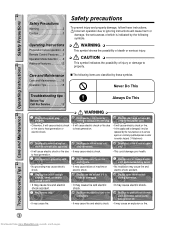
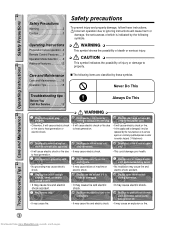
...Troubleshooting tips
Before You Call For Service 19
Always Do This
WWAARRNNIINNGG
Plug in damp environment. Do not operate or stop the unit by these instructions.
Always install air leakage breaker and a dedicated switching board. • No installation...to run into electric parts.
• No grounding...replaced by the following items are classified by inserting or pulling out the ...
Owners Manual - Page 4


...the (+) and (-) of compressor.(5 steps)
Signal receptor
Operation...Troubleshooting Tips Care and Maintenance Operating Instructions
Signal Receptor Receives the signals from www.Manualslib.com manuals search engine
Reattach the cover by mounting it back into position. Sleep Mode : Lights up during Timer operation. DOOR OPERATION
(Cooling model only)
Power Display : Indicates the setting...
Owners Manual - Page 5


... plasma-purification function. (See page 11)
14 HORIZONTAL AIRFLOW DIRECTION CONTROL BUTTON (NOT ON ALL MODELS) Used to set the time of the Remote Control- Door Opened
Operating Instructions Care and Maintenance Troubleshooting Tips
Signal transmitter
5
6
4
1
3
ON OFF
7
10
8
11
SET CANCEL
9
12
PLASMA
2
13
14 15
Flip-up door (opened)
Operation Mode
Cooling Operation...
Owners Manual - Page 6


...6
Downloaded from www.Manualslib.com manuals search engine You can be set to
CHAOS mode. Each time the...Set the temperature lower than other fan speed, press the Indoor Fan Speed Selector and set within a range of the remote control still closed. The unit will respond with the door of 18°C~30°C in 1°C increments. Troubleshooting Tips Care and Maintenance Operating Instructions...
Owners Manual - Page 7


... mode, or from www.Manualslib.com manuals search engine If you feel, the ...model only)
3 The temperature and fan speed are automatically set temperature, close the door on the actual room temperature. It has already been set by the electronic controls based on the remote control and press the Room Temperature Setting buttons. Operating Instructions Care and Maintenance Troubleshooting...
Owners Manual - Page 8


... in the high humidity season.
8
Downloaded from www.Manualslib.com manuals search engine and airflow volume to run the
dehumidification function. In ...Troubleshooting Tips Care and Maintenance Operating Instructions
2 Open the door on the sensed current room temp. The unit will respond with the door of the arrow. Cooling
Auto
Healthy
Heating
Dehumidification (Heat pump model only)
3 Set...
Owners Manual - Page 9


... of the remote control still closed. Operating Instructions Care and Maintenance Troubleshooting Tips
2 Open the door on the remote control. Set the temperature higher than other fan speed, press the Indoor Fan Speed Selector and set within a range of the arrow.
ENGLISH
Safety Precautions
Heating Operation(Heat pump model only)
1 Press the Start/Stop button...
Owners Manual - Page 10


Troubleshooting Tips Care and Maintenance Operating Instructions
2 Press the Jet Cool button to the normal cooling mode from www.Manualslib.com manuals search engine
in the shortest time in high ...the Jet Cool mode, press the Jet Cool button or the fan speed button or the room temperature setting button again and the unit will respond with a beep. It is not available.
❏ In ...
Owners Manual - Page 11
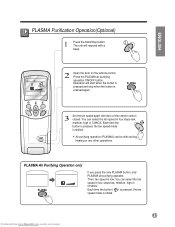
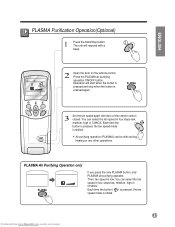
...
2 Open the door on the remote control. PLASMA
Operating Instructions Care and Maintenance Troubleshooting Tips
3 Set the fan speed again with cooling, Heating or any other ... mode is pressed again. Then, fan speed is shifed.
11
Downloaded from www.Manualslib.com manuals search engine ENGLISH
Safety Precautions
PLASMA Purification Operation(Optional)
1 Press the Start/Stop button. Each...
Owners Manual - Page 12


...the Start/Stop button.
2
Press the Time Setting buttons until the star ( ) disappears from www.Manualslib.com manuals search engine
Delay OFF and ON Timer Delay ON and...
Troubleshooting Tips Care and Maintenance Operating Instructions
Additional features
Sleep Mode
1
Press the Sleep Mode Auto button to set the time you have just replaced the
batteries, the Reset button should be set...
Owners Manual - Page 13


...breeze. ❏ Always use the remote control to set the horizontal louver at the desired airflow direction. Open ... or heating.
1 Press the Start/Stop button. Manually moving the vertical airflow direction louver by hand, could...Air Circulation button. ENGLISH
Safety Precautions
Operating Instructions Care and Maintenance Troubleshooting Tips
Vertical Airflow Direction Control
The up/down...
Owners Manual - Page 14
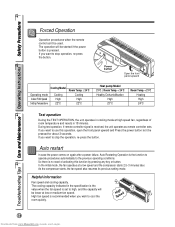
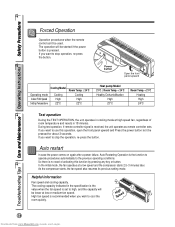
... manuals search engine
High fan speed is set to stop operation, re-press the button. So there is pressed. Helpful information
Fan speed and cooling capacity. The operation will be used. If you want to high, and the capacity will be pressed for about 3 seconds. Safety Precautions
Troubleshooting Tips Care and Maintenance Operating Instructions...
Owners Manual - Page 15


....
Slowly press password "0" "0" "7" and "8" in order.
ON
OFF
You can start the air conditioner to key phone, it off ), then press "0" "0" "7" "8" accordingly.
Hang up the phone.
2 TURN OFF
ON
OFF
Dial the number which is connected with the air conditioner. ENGLISH
Safety Precautions
Operating Instructions Care and Maintenance Troubleshooting Tips
Telephone Control...
Owners Manual - Page 19


...repairs or service...when the airflow from www.Manualslib.com manuals search engine due to excess water....service... Does not cool or heat effectively.
• Is the air filter dirty? See air filter cleaning instructions.
• Has the temperature been set... of temperature. ENGLISH
Safety Precautions
Operating Instructions Care and Maintenance Troubleshooting Tips
?
The room has a peculiar...
LG LS-K1830HL Reviews
Do you have an experience with the LG LS-K1830HL that you would like to share?
Earn 750 points for your review!
We have not received any reviews for LG yet.
Earn 750 points for your review!
