LG LRMVC2306D Support and Manuals
Get Help and Manuals for this LG item
This item is in your list!

View All Support Options Below
Free LG LRMVC2306D manuals!
Problems with LG LRMVC2306D?
Ask a Question
Free LG LRMVC2306D manuals!
Problems with LG LRMVC2306D?
Ask a Question
Popular LG LRMVC2306D Manual Pages
Owners Manual - Page 24
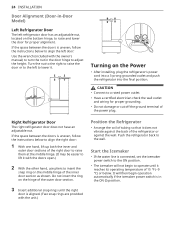
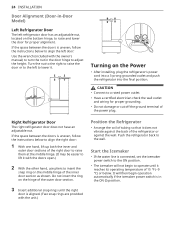
... the icemaker power switch is uneven, follow the instructions below to turn the nut in the ON (I) position. 24 INSTALLATION
Door Alignment (Door-in-Door Model)
Left Refrigerator Door
The left refrigerator door has... manual) to align the left to the wall.
Do not insert the ring on the middle hinge of tubing so that it . Start the Icemaker
• If the water line is connected, set ...
Owners Manual - Page 26
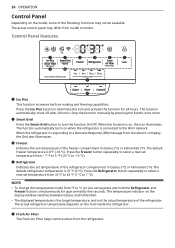
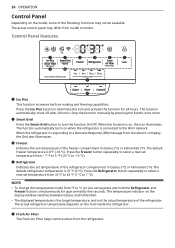
... for 24 hours. b Smart Grid
Press the Smart Grid button to model. c Freezer
Indicates the set temperature of the refrigerator compartment in Celsius (°C) or Fahrenheit (°F).... (1 °C to -15 °C).
Stop the function manually by pressing the button once more. d Refrigerator
Indicates the set temperature of the freezer compartment in Celsius (°C) or Fahrenheit...
Owners Manual - Page 27
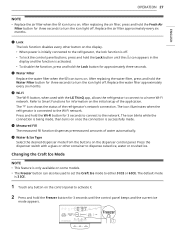
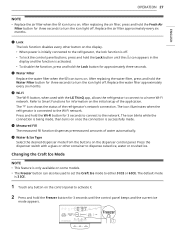
...setup of the application. Replace the water filter approximately every six months.
The default mode
is initially connected to a home Wi-Fi network.
f Lock
The lock function disables every other container to turn the icon light off.
h Wi-Fi
The Wi-Fi button, when used to set...1 Touch any button on some models. • The Freezer button can ...switch with the LG ThinQ app, allows...
Owners Manual - Page 32
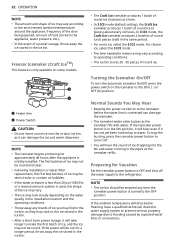
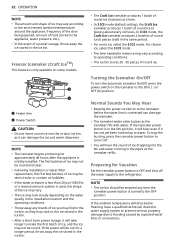
... The first batches of ice may not be round and clear.
• Following installation or water filter replacement, the first few batches of ice may be semicircular or contain air bubbles.
... ice may look cloudy depending on some models.
• The Craft Ice icemaker produces 1 batch of round ice (3 pieces) at a time.
• In 3 ICE mode (default setting), the Craft Ice icemaker produces 1 batch...
Owners Manual - Page 40


Activates or deactivates the Sabbath mode and sets the schedule for product improvement purposes without notice to change your wireless router, Internet service provider, or password, delete the registered appliance from the LG ThinQ application and register it may be registered due to your Internet service provider or refer to problems with the appliance using a smartphone. NOTE...
Owners Manual - Page 41
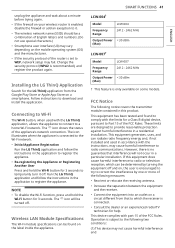
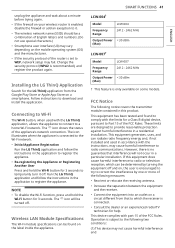
...vary depending on some models. Installing the LG ThinQ Application
Search for a Class B digital device, pursuant to Part 15 of the router is set to WEP, network setup may cause harmful interference...Specifications
The Wi-Fi module specifications can radiate radio frequency energy and, if not installed and used with the instructions, may fail. This device complies with the limits for the LG...
Owners Manual - Page 43


...The refrigerator responds to help you diagnose and solve problems with your Wi-Fi equipped appliance, it can transmit troubleshooting data to the signal.
Send demand response signal
...the smart phone app. Update a delay defrost schedule event - NOTE
• For reasons not attributable to LGE's negligence, the service may have a different form depending on models with your appliance. ...
Owners Manual - Page 49
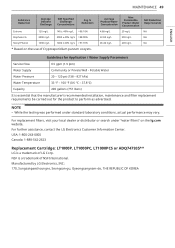
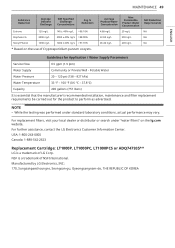
...: 1-800-243-0000 Canada: 1-888-542-2623
Replacement Cartridge: LT1000P, LT1000PC, LT1000PCS or ADQ747935**
LG is a trademark of LG Corp. NSF is a trademark of NSF International. ... is essential that the manufacturer's recommended installation, maintenance and filter replacement requirements be carried out for Application / Water Supply Parameters
Service Flow
0.5 gpm (1.9 lpm)
Water Supply...
Owners Manual - Page 51


...; If the refrigerator was recently installed.
• It may take up to a GFCI (Ground Fault Circuit Interrupter) outlet, and the outlet's circuit breaker has tripped.
• Check the main electrical box and replace the fuse or reset the circuit breaker. TROUBLESHOOTING 51
Before Calling for Service
Review this manual for proper temperature settings. doing so will save...
Owners Manual - Page 57
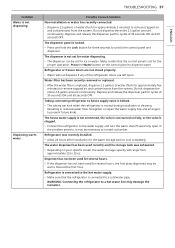
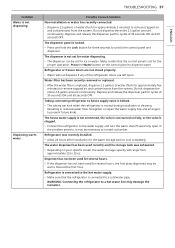
...TROUBLESHOOTING 57
Possible Cause & Solution
New installation or water line recently connected. • Dispense 2.5 gallons of the refrigerator doors are not closed properly. • Water will range from the system.
Water filter has been recently removed or replaced. • After the water filter is not set... the Water button on your specific model, the water storage capacity will...
Owners Manual - Page 58
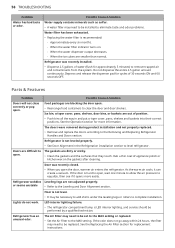
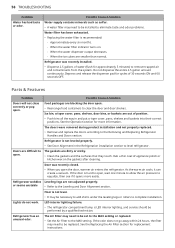
... create a vacuum. Approximately every six months. - Parts & Features
Problem
Possible Cause & Solution
Doors will not close correctly or pop open . • Rearrange food containers to complete installation. Ice bin, crisper cover, pans, shelves, door bins, or baskets are blocking the door open . See the Operation section for replacement instructions.
If the odor does not go...
Owners Manual - Page 60
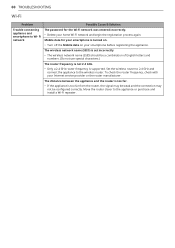
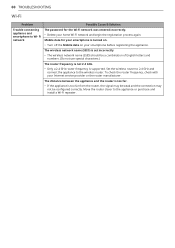
... purchase and install a Wi-Fi repeater. Move the router closer to the wireless router. The wireless network name (SSID) is turned on. • Turn off the Mobile data on your smartphone is set incorrectly.
• The wireless network name (SSID) should be configured correctly.
60 TROUBLESHOOTING
Wi-Fi
Problem
Possible Cause & Solution
Trouble connecting appliance...
Owners Manual - Page 62
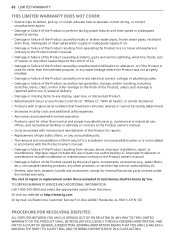
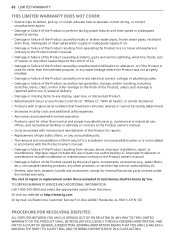
... Product owner's manual. • Damage or failure of the Product resulting from misuse, abuse, improper installation, repair, or maintenance. TO OBTAIN WARRANTY SERVICE AND ADDITIONAL INFORMATION Call 1-800-243-0000 and select the appropriate option from the menu. Or visit our website at http://www.lg.com Or by the use of repair or replacement under this...
Owners Manual - Page 65
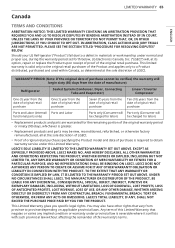
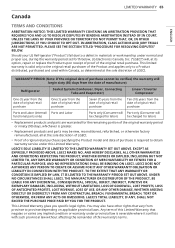
...retail purchase specifying the Product model and date of the original...Replacement products and parts may also have other rights that negates or varies any implied condition or warranty under normal and proper use, during the warranty period set forth below, LG...required to obtain warranty service under this warranty's terms...PERIOD SET OUT ABOVE.
This Limited Warranty gives you specific legal...
Owners Manual - Page 66
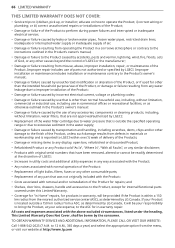
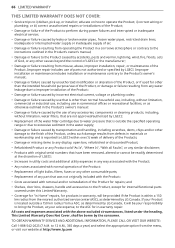
... to the instructions outlined in the Product's owner's manual;
• Damage or failure to the Product caused by accidents, pests and vermin, lightning, wind, fire, floods, acts of God, or any water leakage due to 12 A.M., 365 days a year) and select the appropriate option from misuse, abuse, improper installation, repair, or maintenance of parts not...
LG LRMVC2306D Reviews
Do you have an experience with the LG LRMVC2306D that you would like to share?
Earn 750 points for your review!
We have not received any reviews for LG yet.
Earn 750 points for your review!
