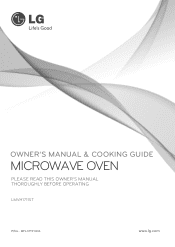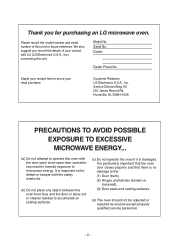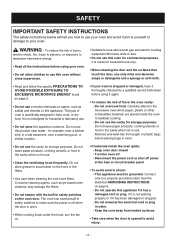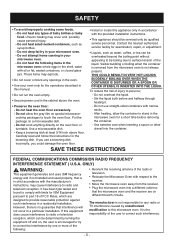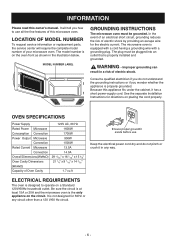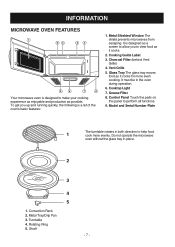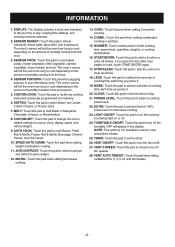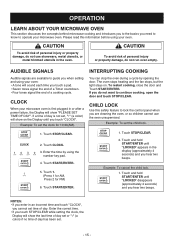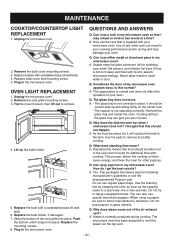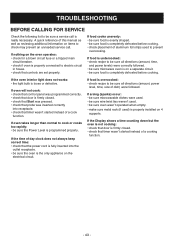LG LMVH1711ST Support and Manuals
Get Help and Manuals for this LG item

View All Support Options Below
Free LG LMVH1711ST manuals!
Problems with LG LMVH1711ST?
Ask a Question
Free LG LMVH1711ST manuals!
Problems with LG LMVH1711ST?
Ask a Question
Most Recent LG LMVH1711ST Questions
My Microwave Lmvh1711st Stopped Working No Power
stopped working where do i dind the fuse
stopped working where do i dind the fuse
(Posted by mikegreen66 4 years ago)
Lg Microwave Model Lmvh1711st Noise
We have a LG Convection microwave that is only about 3 months old.Right out of the box it would make...
We have a LG Convection microwave that is only about 3 months old.Right out of the box it would make...
(Posted by jeverburg 12 years ago)
How Does The Convection Feature Brown?
I read the entire manual and no-where is a mention of how you can brown something. I am used to put ...
I read the entire manual and no-where is a mention of how you can brown something. I am used to put ...
(Posted by neverti12 12 years ago)
LG LMVH1711ST Videos
Popular LG LMVH1711ST Manual Pages
LG LMVH1711ST Reviews
We have not received any reviews for LG yet.