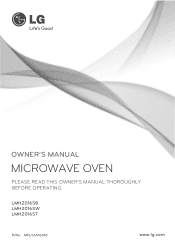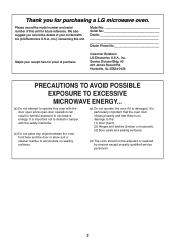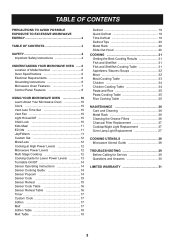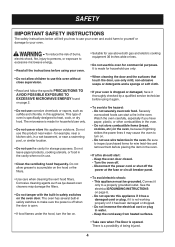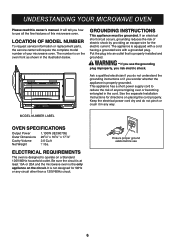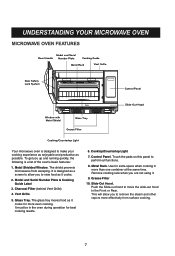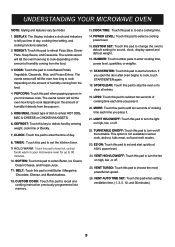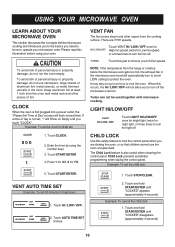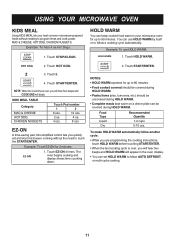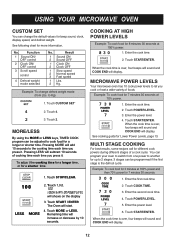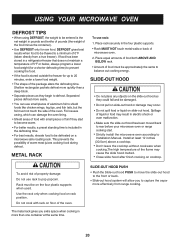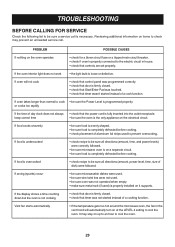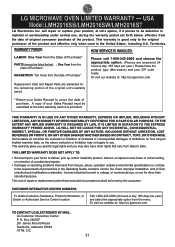LG LMH2016ST Support and Manuals
Get Help and Manuals for this LG item

View All Support Options Below
Free LG LMH2016ST manuals!
Problems with LG LMH2016ST?
Ask a Question
Free LG LMH2016ST manuals!
Problems with LG LMH2016ST?
Ask a Question
Most Recent LG LMH2016ST Questions
How Do I Remove The Slide Out Hood So It Ca Be Cleaned
(Posted by rsmiggy 1 year ago)
How To Change Fuse On Lg Lmh2016st
MC Is dead, how to check fuse
MC Is dead, how to check fuse
(Posted by whitingmarvin 3 years ago)
Replacing Lamp Cover On Cooktop/night Light
I've replaced the cooktop/nightlight bulbs, but the cover will not properly seat as it is extremely ...
I've replaced the cooktop/nightlight bulbs, but the cover will not properly seat as it is extremely ...
(Posted by dennism621 6 years ago)
How To Install A Front Door Part On A Lg Microwave Model # Lmhm2017sb The Part N
how to install a front door part on a lg microwave model # LMHM2017SB THE PART NAME IS DECOR FRONT
how to install a front door part on a lg microwave model # LMHM2017SB THE PART NAME IS DECOR FRONT
(Posted by joad06 8 years ago)
How Do I Repair The Slide Out Hood For An Lg Microwave Lmh2016st
(Posted by gwarren06 10 years ago)
Popular LG LMH2016ST Manual Pages
LG LMH2016ST Reviews
We have not received any reviews for LG yet.