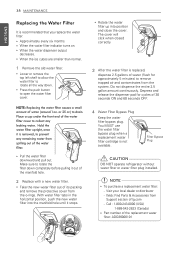LG LFX28968SW Support and Manuals
Get Help and Manuals for this LG item

View All Support Options Below
Free LG LFX28968SW manuals!
Problems with LG LFX28968SW?
Ask a Question
Free LG LFX28968SW manuals!
Problems with LG LFX28968SW?
Ask a Question
Most Recent LG LFX28968SW Questions
How To Acces Evaporator To Check Defrost Operation. How To Get Cover Off?
(Posted by dandswtex 9 years ago)
Lfx28968sw Refrigerator Temp Adjustment?
How do I adjust the temperature in the refrigerator of my LFX28968sw?
How do I adjust the temperature in the refrigerator of my LFX28968sw?
(Posted by chipmunk51 10 years ago)
Temperature Settings
What are the perfect temperature settings for fridge & freezer?
What are the perfect temperature settings for fridge & freezer?
(Posted by chipmunk51 10 years ago)
Popular LG LFX28968SW Manual Pages
LG LFX28968SW Reviews
We have not received any reviews for LG yet.