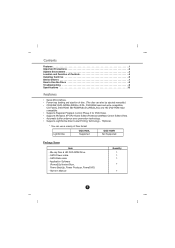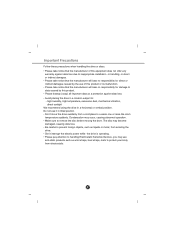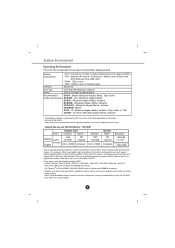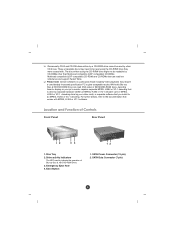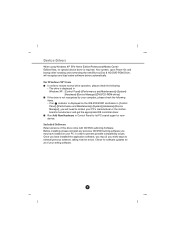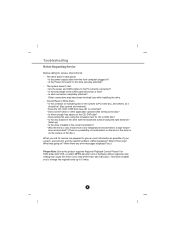LG GGCH20L - LG Super Multi Support and Manuals
Get Help and Manuals for this LG item

Most Recent LG GGCH20L Questions
Conflict Between 2 Lg Cd/dvd Writers!
Why is that I get the blue screen of death when I install the LG GGW-H20L super multi blue and LG GH...
Why is that I get the blue screen of death when I install the LG GGW-H20L super multi blue and LG GH...
(Posted by brilynrest 9 years ago)
LG GGCH20L Videos
Popular LG GGCH20L Manual Pages
LG GGCH20L Reviews
We have not received any reviews for LG yet.