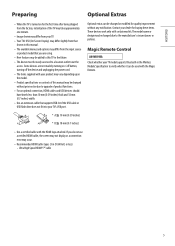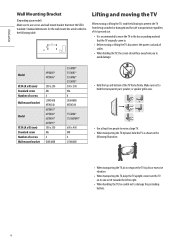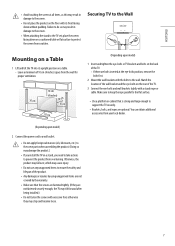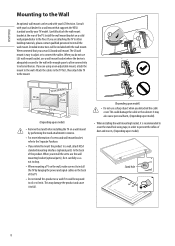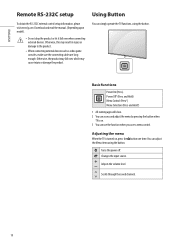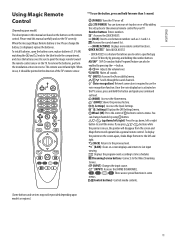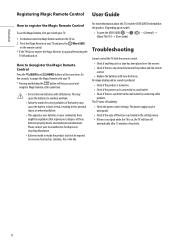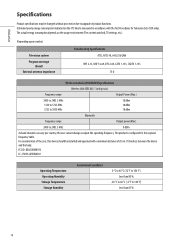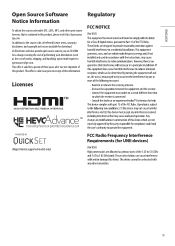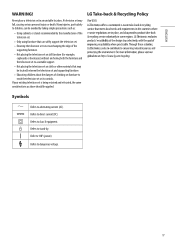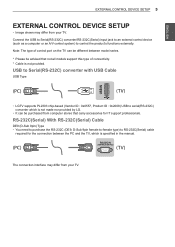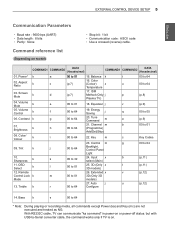LG 75SM8670PUA Support and Manuals
Get Help and Manuals for this LG item

View All Support Options Below
Free LG 75SM8670PUA manuals!
Problems with LG 75SM8670PUA?
Ask a Question
Free LG 75SM8670PUA manuals!
Problems with LG 75SM8670PUA?
Ask a Question
LG 75SM8670PUA Videos
Popular LG 75SM8670PUA Manual Pages
LG 75SM8670PUA Reviews
We have not received any reviews for LG yet.