LG 65UN8500AUJ Support and Manuals
Get Help and Manuals for this LG item
This item is in your list!

View All Support Options Below
Free LG 65UN8500AUJ manuals!
Problems with LG 65UN8500AUJ?
Ask a Question
Free LG 65UN8500AUJ manuals!
Problems with LG 65UN8500AUJ?
Ask a Question
LG 65UN8500AUJ Videos
Popular LG 65UN8500AUJ Manual Pages
Owners Manual - Page 5
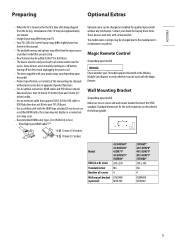
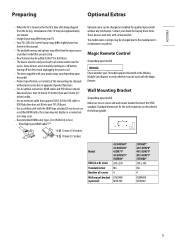
... HDMI cable®/™
B A
B *A ENGLISH_Index
Preparing
Optional Extras
• When the TV is turned on / off button, turning off the device and unplugging the power cord. • The items supplied with your product may vary depending upon the model. • Product specifications or contents of this manual may be changed without prior notice due to upgrade...
Owners Manual - Page 7
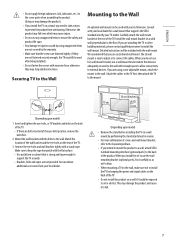
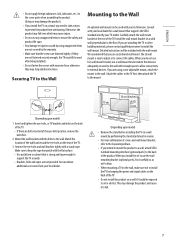
...instructions will be used by the warranty.
• Make sure that is strong and large enough to support the TV...use LG's ...supports the VESA standard used with a sturdy rope. If you are not fastened securely enough, the TV may tilt forward after being installed.)
• Do not fasten the screws with your TV model. When you install the set to use the wall mounting bracket (optional parts...
Owners Manual - Page 8
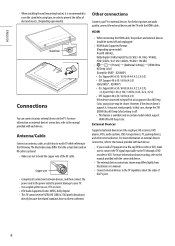
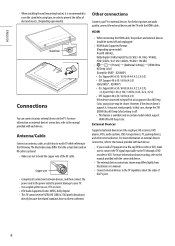
...;
[Picture] [Additional Settings] [HDMI Ultra
HD Deep Color]
(Except for UN85* , 82UN80*)
-- Other connections
Connect your TV to the TV. For more information on certain models which support
HDMI Ultra HD Deep Color....8226; HDMI Audio Supported Format:
(Depending upon model). Antenna/Cable
Connect an antenna, cable, or cable box to watch TV while referring to the manual provided with...
Owners Manual - Page 9
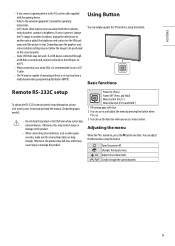
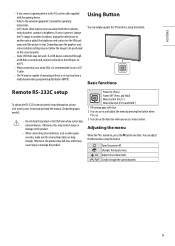
Adjusts the volume level. Basic functions
Remote RS-232C setup
To obtain the RS-232C external control setup information, please visit www.lg.com. Power On (Press) Power Off 1 (Press..., change the refresh rate to use a CAT 7 cable.
• The TV may be noise associated with the gaming device.
• Refer to the external equipment's manual for operating instructions.
• In PC...
Owners Manual - Page 10
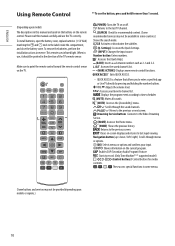
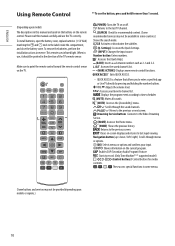
... the Quick Settings. (INPUT) Changes the input source. Number button Enters numbers.
Accesses your input. Moves to the previous or next screen.
1 Streaming Service buttons Connects to point the remote control toward the remote control sensor on the TV.
1
1
1
(POWER) Turns the TV on the remote control.
Starts to record. (Only Time Machine Ready supported model...
Owners Manual - Page 11
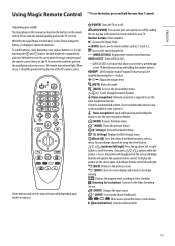
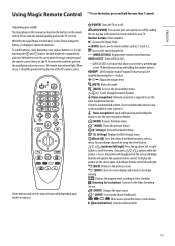
... the Quick Settings.
(Q.
To install batteries, open the battery cover, replace batteries (1.5 V AA) matching the and ends to enter a specified app or Live TV directly by pressing the button. Accesses the saved channels list. (MORE ACTIONS) Displays more than 1 second.
(Depending upon models or regions.)
(POWER) Turns the TV on or off by adding the set-top...
Owners Manual - Page 12
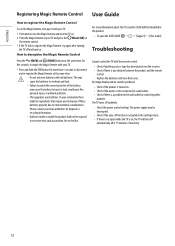
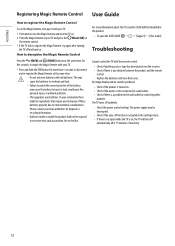
... the power control settings. This may cause the batteries to overheat and leak. • Failure to match the correct polarities of inactivity.
12 Please contact your local authorities for more information about this TV, read the USER GUIDE embedded in the product.
• To open the USER GUIDE
[Support] [User Guide]
Troubleshooting
Cannot control the TV with the...
Owners Manual - Page 14
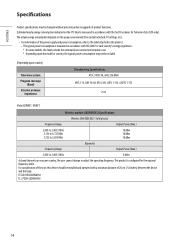
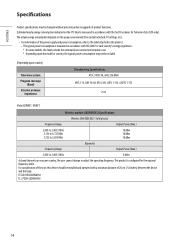
... actual energy consumption depends on label.
(Depending upon the model or country, the typical power consumption may be on the usage environment (The content watched, TV settings, etc.).
• For information of the power supply and power consumption, refer to the label attached to upgrade of 20 cm (7.8 inches) between the device and the...
Owners Manual - Page 16
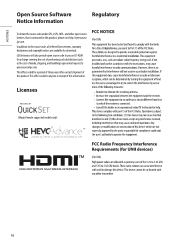
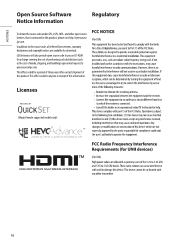
... http://opensource.
LG Electronics will also provide open source licenses, that is contained in receipt of this information.
This offer is valid for a period of three years after our last shipment of media, shipping, and handling) upon email request to you on CD-ROM for download.
Licenses
--
--
- -
- -
(Magic Remote supported models only)
16...
Owners Manual - Page 18


... precautions such as above should be located between the television set and supporting furniture. • Educating children about the dangers of the
supporting furniture. • Not placing the television set on cloth or other materials that can safely support the television set. • Ensuring the television set is being retained and relocated, the same considerations as :
•...
Owners Manual - Page 21
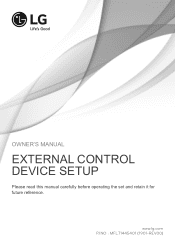
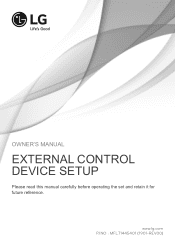
OWNER'S MANUAL
EXTERNAL CONTROL DEVICE SETUP
Please read this manual carefully before operating the set and retain it for future reference. www.lg.com P/NO : MFL71445401 (1901-REV00)
Owners Manual - Page 23


... not made nor provided by LG.
(CONTROL & SERVICE)
• It can be different between model series.
* Please be purchased from computer stores that not all models support this type of connectivity. * Cable is specified in the manual.
(PC)
2
RS-232C IN
(CONTROL & SERVICE)
(TV)
31
(PC) The connection interface may differ from your TV. SERVICE ONLYUSB IN
RS-232C(Serial...
Owners Manual - Page 24
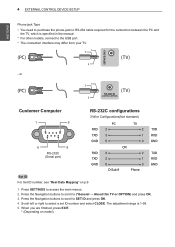
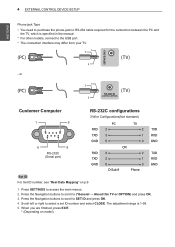
... GND
OR 3 2 5
D-Sub 9
2 1 3 Phone
TXD RXD GND
Set ID For Set ID number, see "Real Data Mapping" on model) The adjustment range is specified in the manual.
(TV) RS-232C IN
(CONTROL & SERVICE)
(PC) * For other models, connect to the USB port.
(TV)
* The connection interface may differ from your TV.
(PC) (PC)
- Press the Navigation buttons to scroll...
Owners Manual - Page 25
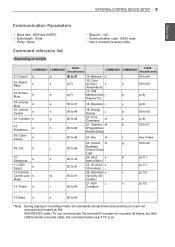
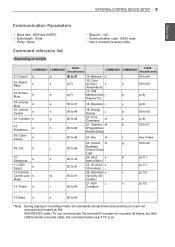
...25. 3D (Only x 3D models)
t
26. but with USB-to-Serial converter cable, the command works only if TV is on model)
• Stop bit : 1 bit • Communication code : ASCII code • Use a crossed (...g
00 to 01
3D (Only 3D
models)
27. Extended x
v
m
00 to 64
20. EXTERNAL CONTROL DEVICE SETUP 5
ENEGNLGISH
Communication Parameters
• Baud rate : 9600 bps (UART) • ...
Owners Manual - Page 32


...
code) Data value range(0 - 20) converts Viewpoint range (-10 - +10) automatically (Depending on model) * This option works when 3D Mode (Genre) is manual
only...03] O X X O
Ack [t][ ][Set ID][ ][OK][Data00][Data01][Data02] [Data03][x] [t][ ][Set ID][ ][NG][Data00][x]
26. 12 EXTERNAL CONTROL DEVICE SETUP
ENEGNLGISH
* [Data 02], [Data 03] functions depend on model and signal.
* If [Data 00]...
LG 65UN8500AUJ Reviews
Do you have an experience with the LG 65UN8500AUJ that you would like to share?
Earn 750 points for your review!
We have not received any reviews for LG yet.
Earn 750 points for your review!

