LG 55UT640S0UA Support and Manuals
Get Help and Manuals for this LG item
This item is in your list!

View All Support Options Below
Free LG 55UT640S0UA manuals!
Problems with LG 55UT640S0UA?
Ask a Question
Free LG 55UT640S0UA manuals!
Problems with LG 55UT640S0UA?
Ask a Question
Popular LG 55UT640S0UA Manual Pages
INSTALLATION - Page 2
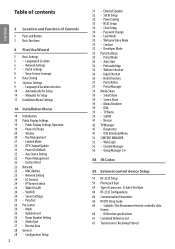
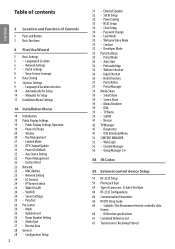
... 6 - Portal Settings 8 - Voice Service Coverage 9 Data Cloning 9 Solution Settings 9 - Language & Location selection 10 - Manually for Setup 14 - Power On Status - Volume - Key Management - DTV Channel Update - Power Management - Network Setting - Server Settings - Ping Test
Pro:Centric - Update Event - Room Number Setting - Power Saving 33 - Password Change 34...
INSTALLATION - Page 6


You can connect easily to wired/wireless network. ("Network Settings"on model)
•• Set Network connection. ENGLISH
Network Settings (Depending on page 6)
6
INSTALLATION - Page 7


... on .
7 If you select'On', Portal (Home Launcher) will be execute automatically after TV on model)
•• Set the Portal Mode and Portal Auto Start. Portal Mode (Depending on model) •• You can select'On'or'Off'. Portal Auto Start •• You can select'Default Portal'(Use webOS default portal...
INSTALLATION - Page 9


... to simply install, manage and use guest-centric solutions. The default Domain"procentric.local"and IP Server Address are needed to be registered in DNS TV will search the pre-defined channel earlier than all channels. ENGLISH
Data Cloning
(Depending on model)
•• Please select the Language and Country. Solution Settings
(Depending...
INSTALLATION - Page 10


... Number as part of this TV. Whether you will configure the TV
for this TV. •• In the Room Number field, you can use the virtual keyboard
on the TV. ENGLISH
Automatically for Setup (Depending on model) 1 From the TV Configuration ...you may first wish to direct enter a room number or use the number keys on the Installation Remote to set the Room Number on the TV screen.
10
INSTALLATION - Page 21


...', Accessible Items on the menu system, others are
available. (In-Start, Power-Only, Adjust, Installation Menu...) System Provider Mode •• 'System Provider Mode'allows access to enter'Installation Menu'and entering service menu are not permissible. (Depending on model) »» Input select screens »» Sleep timer »» Aspect Ratio »...
INSTALLATION - Page 24


... facilitate use network. The Wake On LAN feature enables the TV to On or Off. --
LAN ID
•• Set VLAN ID for devices connected via 'LG TV Plus' app in smart device. --
ENGLISH
LG Connect
(Depending on model) •• Sets the'LG Connect'function to receive software updates and/or be made. ('Wake up Frame' -
INSTALLATION - Page 28


...SERVICE)
Interface box
28 General
ENGLISH
Configuration Setup
Select RCU
•• It is a mode to set whether to 'Disable')
-- Number of RCU
•• Number of RCU value range 1~9. (When'Select RCU'is set to IB Box in TV.
We offer a output terminal in one of RCU in Installation...12 V DC Power Outlet must be turned on model) •• It is a mode to decide whether to output...
INSTALLATION - Page 32


...consuming power to 1Watts. Set ID •• Set the'Set ID'of 7 steps. (0.01/0.03/0.05/0.1/0.2/0.5/1/1.5/2 Watts). •• The Default is 1 Watt.
•• Some models support the volume up to...set . -- 0 ~ 30: HIGH, 40 ~ 60 : MID, 70 ~ 90 : LOW, 100 : OFF. Set ID Setup Set ID Lock
•• Set the'Set ID'item in GENERAL Menu whether to activate or not. •• Set...
INSTALLATION - Page 34


... Admin when clock is updated by using virtual keyboard. 2 Input the password again for confirmation.
USB
•• If it is set to'Enable', USB devices do not work in the range of the current area, it is set up to Initial Settings is disabled. 34 Input (Depending on model) »» In the case when...
INSTALLATION - Page 35


Portal Settings
(Depending on model)
Portal Mode (Depending on model) •• This feature provides great convenience to the app developers. •• Set up to install the ...file format that the TV supports can be downloaded and displayed. Developer Mode (Depending on model)
•• You can set to be displayed may differ depending on model) •• This ...
INSTALLATION - Page 59
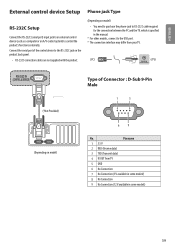
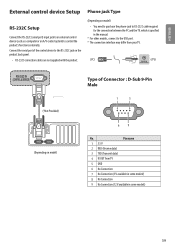
... & SERVICE)
RS-232C IN (CONTROL & SERVICE)
(*Not Provided)
Type of the control device to the RS-232C jack on model)
69
No. ENGLISH
External control device Setup
RS-232C Setup
Connect ...which is RS-232C IN (CONTROL & SERVICE)
s(pTeVci)fied
in some models)
8 No Connection
9 No Connection (12 V available in the manual.
* For other models, connect to control the product's functions ...
INSTALLATION - Page 64


...(0 to following physical number. It works only in picture settings. Ack [q][ ][Set ID][ ][OK/NG][Data][x]
16 Auto Configuration (Command: j u) (Only RGB support model) ►►To adjust picture position and minimize image shaking
automatically. Transmission [j][u][ ][Set ID][ ][Data][Cr]
Data 01 : To set Ack [u][ ][Set ID][ ][OK/NG][Data][x]
17 Equalizer (Command : j v) ►►...
Owners Manual - Page 26


...to 5850 MHz
18 dBm
Bluetooth
Frequency Range
Output Power (Max.)
2400 to upgrade of product functions. FCC ID: BEJLGSBWAC92
IC: 2703H-LGSBWAC92
18
This product ...consumption indicated on the usage environment (The content watched, TV settings, etc.). ENGLISH
Specifications
Product specifications may be installed and operated with the Test Procedures for the regional frequency table....
Owners Manual - Page 48


... relocated, the same considerations as practical. Refers to dangerous voltage.
40 Never place a television set on furniture to reach the television set is provided to call the CATV system installer's attention to a suitable support. •• Not placing the television set in particular, specifies that the cable ground shall be connected to the grounding system...
LG 55UT640S0UA Reviews
Do you have an experience with the LG 55UT640S0UA that you would like to share?
Earn 750 points for your review!
We have not received any reviews for LG yet.
Earn 750 points for your review!
