LG 55UN7000PUB Support and Manuals
Get Help and Manuals for this LG item
This item is in your list!

View All Support Options Below
Free LG 55UN7000PUB manuals!
Problems with LG 55UN7000PUB?
Ask a Question
Free LG 55UN7000PUB manuals!
Problems with LG 55UN7000PUB?
Ask a Question
Popular LG 55UN7000PUB Manual Pages
Owners Manual - Page 5
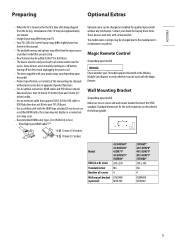
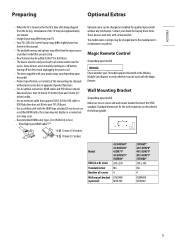
... without prior notice due to upgrade of this TV in this manual. • The available menus and options may differ from the input source
or product model that supports USB 2.0 if the USB cable or USB flash drive does not fit into your product may vary depending upon the model. • Product specifications or contents of product...
Owners Manual - Page 8
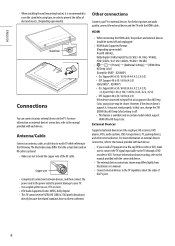
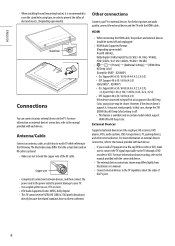
... been confirmed. The illustrations may differ from illustrations in order to the TV regardless about recording, refer to the manual provided with each device.
• If you record a TV program on certain models which support
HDMI Ultra HD Deep Color. ENGLISH_Index
• When installing the wall mounting bracket, it may not work properly. Stand hole
Connections...
Owners Manual - Page 9
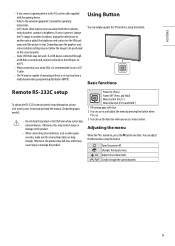
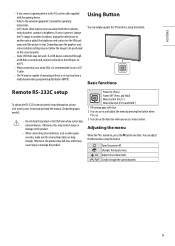
...rate to another rate or adjust the brightness and contrast on . 3 You can adjust the Menu items using the button. Download and read the manual, (Depending upon the graphics card, some resolution settings may not allow the image to the TV, use a CAT 7 cable.
• The TV...Basic functions
Remote RS-232C setup
To obtain the RS-232C external control setup information, please visit www.lg.com....
Owners Manual - Page 10
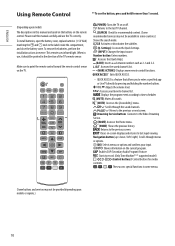
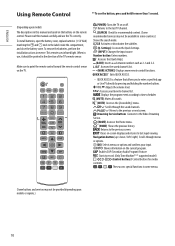
... on the current program.
Make sure to the last TV channel. (SEARCH) Check for recommended content. (Some recommended services may not be provided depending upon model) The descriptions in the direction of the TV's remote sensor. Adjusts the volume level. To install batteries, open the battery cover, replace batteries (1.5 V AAA) matching the and ends to the previous...
Owners Manual - Page 11
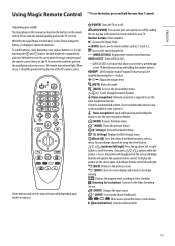
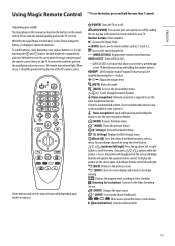
... content. (Some recommended services may not be provided depending upon models or regions.)
(POWER) Turns the TV on the screen again, shake Magic Remote to the left or right
button to use the
voice recognition function. When the message [Magic remote battery is displayed, replace the batteries. Be sure to last input
viewing.
Settings) Accesses the Quick...
Owners Manual - Page 12
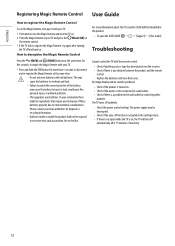
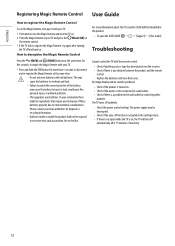
... burst or leak, resulting in the product.
• To open the USER GUIDE
[Support] [User Guide]
Troubleshooting
Cannot control the TV with the remote control.
• Check if anything such as sunshine, fire or the like. No image display and no signal while the TV is activated in the wall outlet by connecting other
products.
For more...
Owners Manual - Page 14
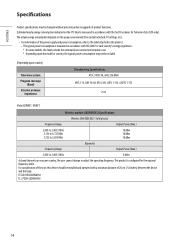
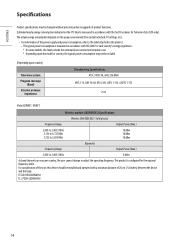
...model or country, the typical power consumption may be installed and operated with a minimum distance of 20 cm (7.8 inches) between the device and the body. For consideration of the user, this device should be changed without prior notice due to upgrade...
14 ENGLISH_Index
Specifications
Product specifications may not be on the usage environment (The content watched, TV settings, etc.).
...
Owners Manual - Page 16
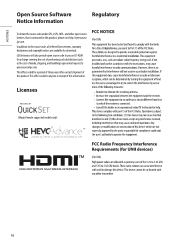
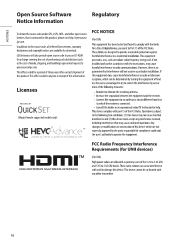
....
LG Electronics will also provide open source licenses, that is contained in receipt of this information. In addition to the source code, all referred license terms, warranty disclaimers and copyright notices are available for a period of three years after our last shipment of this product, please visit http://opensource. Licenses
--
--
- -
- -
(Magic Remote supported models only...
Owners Manual - Page 18


... its controls. ENGLISH_Index
WARNING!
Refers to dangerous voltage.
18 Many injuries, particularly to class II equipment. Never place a television set may be applied. Refers to "ON" (power). Refers to children, can safely support the television set. • Ensuring the television set is being retained and relocated, the same considerations as :
• Using cabinets...
Owners Manual - Page 25
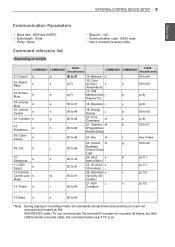
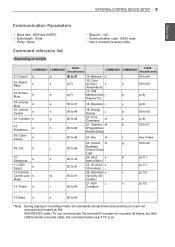
...
k
s
00 to 32
24. Screen Mute
k
04. Remote Control Lock k Mode
13. Volume Control
k
06. Tint
k
10. Energy Saving
j
q
g
00 to 01
25. 3D (Only x 3D models)
t
26. With RS232C cable, TV can communicate "ka command" in power-on model)
• Stop bit : 1 bit • Communication code : ASCII code • Use a crossed (reverse) cable. Volume Mute...
Owners Manual - Page 27


... DEVICE SETUP 7
ENEGNLGISH
* Commands may work differently depending on /off . Screen Mute (Command: k d) ►►To select screen mute on remote control. Ack [d][ ][Set ID][ ][OK/NG][Data][x]
* In case of the set. Transmission[k][a][ ][Set ID][ ][Data][Cr]
Data 00 : Power Off
01 : *Power On
Ack [a][ ][Set ID][ ][OK/NG][Data][x] ►►To Show TV is supported...
Owners Manual - Page 28


... key lock is on, TV will not turn on by power on the monitor and
remote control. You can also adjust balance in the AUDIO menu. 8 EXTERNAL CONTROL DEVICE SETUP
ENEGNLGISH
08.
Treble (Command: k r) ►►To adjust treble.
You can also adjust
Color(Colour) Temperature in the PICTURE menu. Transmission [x][u][ ][Set ID][ ][Data][Cr...
Owners Manual - Page 29


... = Digital Satellite TV = 40 Result = ma 00 03 E8 40
Ack [a][ ][Set ID][ ][OK][Data 00][Data 01]
[Data 02][x][a][ ][Set ID][ ][NG][Data 00][x]
• For South Korea, North/Latin America except Colombia Model
►►To tune channel to , and the Minor is not required when sending a command in PICTURE menu. Since the...
Owners Manual - Page 31


...Top and Bottom 01 : Side by Hexadecimal code) p.2.
Transmission [x][t][ ][Set ID][ ][Data 00][ ][Data 01]
[ ][Data 02][ ][Data 03][Cr] * (Depending on the model. Channel(Programme) Add/Del(Skip) (Command: m b)
►►To skip current channel(programme) for main picture. Control Backlight (Command: m g) • For LCD TV / LED TV ►►To control the backlight. Ack...
Owners Manual - Page 32


...][ ][OK/NG][Data][x] Extended 3D(Command: x v) (only 3D models) (Depending on model)
►►To adjust picture position and minimize image shaking automatically. Transmission [x][v][ ][Set ID][ ][Data 00][ ]
[Data 01][Cr]
[Data 00] 3D option 00 : 3D Picture Correction 01 : 3D Depth (3D Mode is Manual Only) 02 : 3D Viewpoint 06 : 3D Color Correction 07 : 3D...
LG 55UN7000PUB Reviews
Do you have an experience with the LG 55UN7000PUB that you would like to share?
Earn 750 points for your review!
We have not received any reviews for LG yet.
Earn 750 points for your review!
