LG 55SM8100AUA Support and Manuals
Get Help and Manuals for this LG item
This item is in your list!

View All Support Options Below
Free LG 55SM8100AUA manuals!
Problems with LG 55SM8100AUA?
Ask a Question
Free LG 55SM8100AUA manuals!
Problems with LG 55SM8100AUA?
Ask a Question
LG 55SM8100AUA Videos
Popular LG 55SM8100AUA Manual Pages
Owners Manual - Page 1
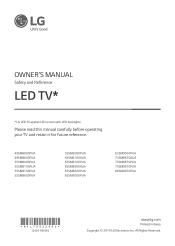
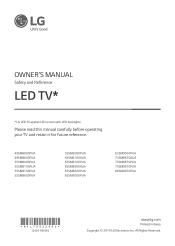
... 49SM8600PUA 55SM8000PUA 55SM8100AUA 55SM8100PUA 55SM8600PUA
55SM9000PUA 65SM8100AUA 65SM8100PUA 65SM8600AUA 65SM8600PUA 65SM9000PUA
65SM9500PUA 75SM8670AUA 75SM8670PUA 75SM9070PUA 86SM9070PUA
*MFL70922002*
(2006-REV06)
www.lg.com
Printed in Korea
Copyright © 2019 LG Electronics Inc. All Rights Reserved. OWNER'S MANUAL
Safety and Reference
LED TV*
* LG LED TV applies LCD screen...
Owners Manual - Page 5
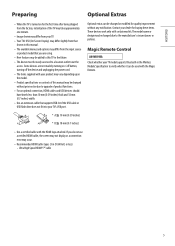
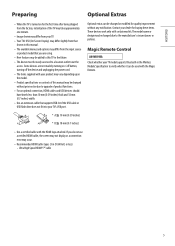
... this manual.
•• The available menus and options may differ from the input source or product model that supports
if the USB cable or
USB flash drive does not fit into your product may vary depending upon the model.
•• Product specifications or contents of product functions.
•• For an optimal connection, HDMI...
Owners Manual - Page 9


..., connect it directly to off and unplugged. •• Supported HDMI Audio format (Depending upon the graphics card, some resolution settings may not work . For more information about recording, refer to the TV, use a CAT 7 cable.
•• The TV may be positioned on certain models which support HDMI ULTRA HD Deep Color. For more . •• DTV...
Owners Manual - Page 10
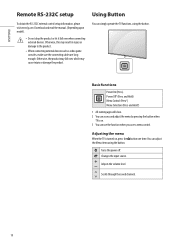
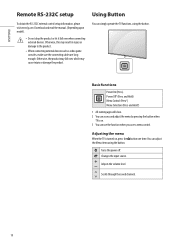
... read the manual, (Depending upon model).
•• Do not drop the product or let it fall over when connecting external devices.
You can access and adjust the menu by pressing the button when
TV is turned on . 3 You can simply operate the TV functions, using the button. ENGLISH_index
Remote RS-232C setup
Using Button...
Owners Manual - Page 11
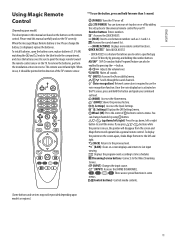
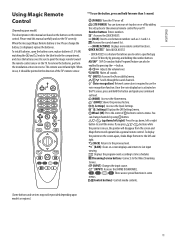
... is in this manual carefully and use the TV correctly. Settings) Accesses the Quick Settings. ** (Q. If you to use , the pointer will disappear from the screen and Magic Remote will operate like a general remote control. ENGLISH_index
Using Magic Remote Control
(Depending upon models or regions.)
11 To install batteries, open the battery cover, replace batteries (1.5 V AA) matching...
Owners Manual - Page 12
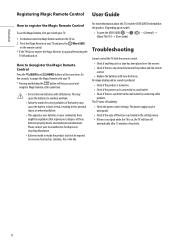
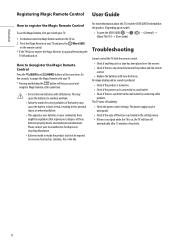
...Replace the batteries with your community there might be exposed to excessive heat such as tape has been placed over the receiver. •• Check if there is a problem in the settings... TV, read the USER GUIDE embedded in the product. (Depending upon model)
•• To open the USER GUIDE General] → [About This TV] → [User Guide]
Troubleshooting
Cannot control the TV ...
Owners Manual - Page 14
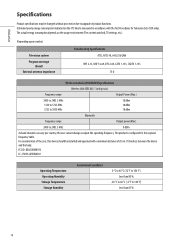
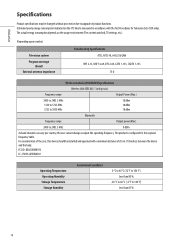
..., the user cannot change or adjust the operating frequency. ENGLISH_index
Specifications
Product specifications may be installed and operated with the Test Procedures for the regional frequency table. Estimated yearly energy consumption indicated on the usage environment (The content watched, TV settings, etc.).
(Depending upon country)
Television system Program coverage
(Band) External...
Owners Manual - Page 15
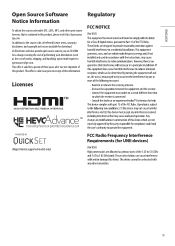
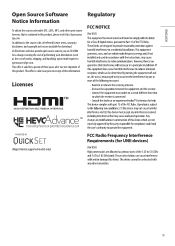
Licenses
--
--
- -
- -
(Magic Remote supported models only)
15 LG Electronics will also provide open source licenses, that is contained in ... visit http://opensource. ENGLISH_index
Open Source Software Notice Information
Regulatory
To obtain the source code under GPL, LGPL, MPL, and other open source code to you on CD-ROM for a charge covering the cost of performing such distribution...
Owners Manual - Page 17
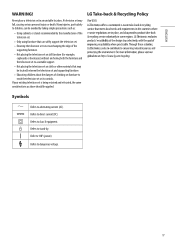
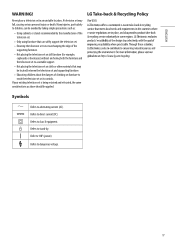
... above should be avoided by taking simple precautions such as:
•• Using cabinets or stands recommended by . Never place a television set may be located between the television set and supporting furniture. •• Educating children about the dangers of climbing on cloth or other materials that may fall, causing serious personal injury...
Owners Manual - Page 22


Troubleshooting Network Problems
1 Press the (Settings) on the remote to TV:
1 Check the connection status of the TV, AP (Router).
2 Power off and power on the TV, AP (Router). 3 If you are using a static IP, enter the IP directly. 4 Contact internet service provider or AP (Router)
company. Picture CONNECTION
Sound Channels Connection General Safety Accessibility
TV Name
Wired Connection...
Owners Manual - Page 26
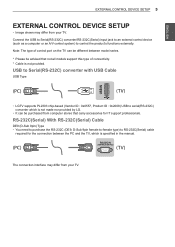
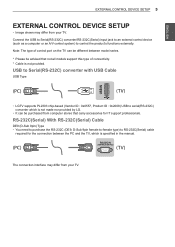
... your TV. 3 1
(PC)
2
2
SERVICE ONLY
RS-232C IN
(CONTROL & SERVICE)
(TV) (TV)
(PC)
1 3
RS-232C IN
(CONTROL & SERVICE)
2
RS-232C IN
(CONTROL & SERVICE)
(TV)
RS-232C IN Note: The type of control port on the TV can be purchased from computer stores that not all models support this type of connectivity. * Cable is specified in the manual.
(PC)
2
RS-232C IN
(CONTROL & SERVICE)
(TV...
Owners Manual - Page 27
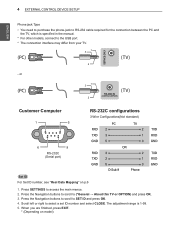
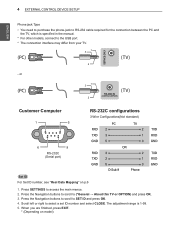
...
Set ID For Set ID number, see "Real Data Mapping" on model) Scroll left or right to (*General → About this TV or OPTION) and press OK. 3. When you are finished, press EXIT.
* (Depending on p.6
1. The adjustment range is specified in the manual.
(TV) RS-232C IN
(PC) * For other models, connect to the USB port.
(CONTROL & SERVICE)
(TV...
Owners Manual - Page 28
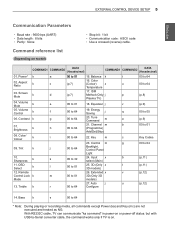
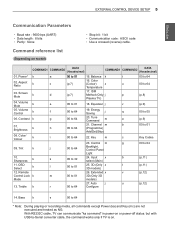
... cable, the command works only if TV is on model)
• Stop bit : 1 bit • Communication code : ASCII code • Use a crossed (reverse) cable. Color/ Colour
k
09. Input
x
select (Main)
b
l
00 to 64
(p.11) (p.11) (p.12)
(p.12)
14. Aspect Ratio
k
03. Volume Mute
k
05. Sharpness
k
11. Tune Command
m
a
21. Control m
g
j
00 to 64
Backlight, Control...
Owners Manual - Page 30


...Set ID][ ][OK/NG][Data][x]
07. Transmission [k][g][ ][Set ID][ ][Data][Cr] Data Min : 00 to 16
Original
0c : 21:9 (Depending on model)
Ack [c][ ][Set ID][ ][OK/NG][Data][x]
* Using the PC input, you select either 16:9 or 4:3 screen aspect ratio.
* In DTV/HDMI... 10 : Video mute on , TV will display On Screen Display(OSD).
EXTERNAL CONTROL DEVICE SETUP 7
ENEGNLGISH
* Commands may work ...
Owners Manual - Page 35


...It has own range for TV. Auto Configure (Command: j u) (Depending on model) * This option works when 3D Mode (Genre) is manual
only.
3) When [... ][Set ID][ ][OK][Data00][Data01][Data02] [Data03][x] [t][ ][Set ID][ ][NG][Data00][x]
26. Extended 3D(Command: x v) (only 3D models) (Depending on model)
►►To change 3D option for each 3D option determined by Hexadecimal
code) Data...
LG 55SM8100AUA Reviews
Do you have an experience with the LG 55SM8100AUA that you would like to share?
Earn 750 points for your review!
We have not received any reviews for LG yet.
Earn 750 points for your review!

