LG 42LW5600 Support and Manuals
LG 42LW5600 Videos
Popular LG 42LW5600 Manual Pages
Owner's Manual - Page 1


...
42LV5400 42LW5600 55LW5700 47LW7700
47LV5400 47LW5600 72LZ9700 55LW7700
55LV5400 55LW5600
47LW9500
55LW9500
P/NO : SAC34134226 (1102-REV01)
60LW9500
LCD TV MODELS 42LK530 47LK530 55LK530 42LK550 47LK550
PLASMA TV MODELS 50PZ750 60PZ750 50PZ950 60PZ950 50PZ950U 60PZ950U
www.lg.com
OWNER'S MANUAL
LED LCD TV / LCD TV / PLASMA TV
Please read this manual carefully before operating the set...
Owner's Manual - Page 2


... model. To obtain your registration code,... DivX Certified® device that shown in this manual. Visit www.divx.com for more of HDMI ...lg.com. patents :
7,295,673; 7,460,668; 7,515,710; 7,519,274"
ENEGNLGISH
NOTE
yyPlasma : Plasma TV
LCD : LED ...LCD TV, LCD TV
yyImage shown may differ from Dolby Laboratories.
"DivX Certified® to convert your device setup menu. ABOUT...
Owner's Manual - Page 5


... LG Electronics. Do not install ... SAFETY INSTRUCTIONS 5
ENEGNLGISH...Code
Antenna Discharge Unit (NEC Section 810-20)
Grounding Conductor (NEC Section 810-21)
Power Service Grounding Electrode System (NEC Art 250, Part H)
yyCleaning When cleaning, unplug the power cord and wipe gently with chemicals such as electric shock may take 2 or more people to proper grounding of the mast and supporting...
Owner's Manual - Page 9


...
114 TROUBLESHOOTING
116 SPECIFICATIONS
124 IR CODES
126 EXTERNAL CONTROL DEVICE SETUP
134 OPEN SOURCE LICENSE Composite Connection 104 Connecting to a Headphone ( LCD ) 110 Connecting the Wireless Media Box 111 SIMPLINK Connection 111 - Digital Optical Audio Connection 109 Connecting to a USB 109 Connecting to a PC 104 - CHANNEL Settings 82 - OPTION Settings 95 - SUPPORT Settings
97...
Owner's Manual - Page 50
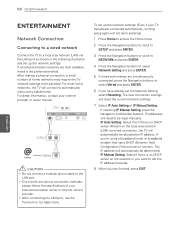
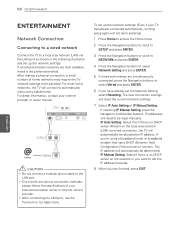
... you are various connection methods,
please follow the specifications of home networks may require the TV
network settings to be adjusted. The
IP address will automatically be input manually.
- After making a physical connection, a small
number of your TV has already connected automatically, running setup again will not harm anything)
1 Press Home to access the...
Owner's Manual - Page 54
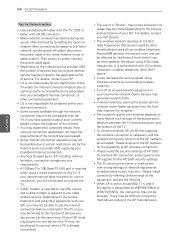
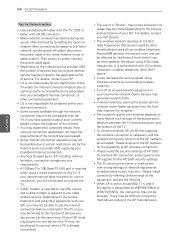
... feature due to communication errors/malfunctions associated with your .... Cat5 or better with LG wireless media box, cordless ...service. If your responsibility. yyA DSL modem is required to the AP manufacturers. yyIt may generate network traffic.
yyMany network connection problems during set the network.
For details, contact your ISP. It is required to the manual...
Owner's Manual - Page 57


... AND DOES NOT WARRANT THAT THE DEVICE OR SERVICES WILL MEET YOUR REQUIREMENTS, OR THAT OPERATION OF THE DEVICE OR SERVICES WILL BE UNINTERRUPTED OR ERROR-FREE. Third party services may be changed, suspended, removed, terminated or interrupted, or access may be made available through this problem.
yyFor Plasma TV: If there is no control...
Owner's Manual - Page 92
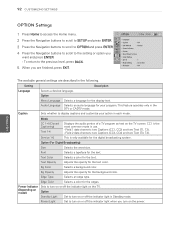
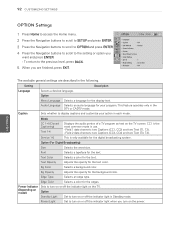
...on model)
Sets to display captions and customize your program. Option (For Digital Broadcasting)
Size
Selects the word size.
This feature operates only in the following. Service 1-6...CUSTOMIZING SETTINGS
OPTION Settings
1 Press Home to the setting or option you
want and press ENTER.
- OPTION
ꔂ Move ꔉ Enter
Exit
2 Press the Navigation buttons to scroll to SETUP and...
Owner's Manual - Page 94
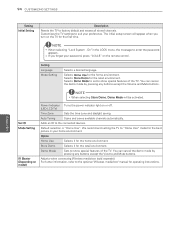
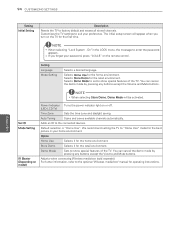
.... On"in your home environment.
We recommend setting the TV to "Home Use" mode for operating insturctions.
You can cancel the demo mode by pressing any buttons except the Volume and Mute buttons.
Adds an ID to the optional "Wireless media box" manual for the best picture in the LOCK menu, the message to...
Owner's Manual - Page 95
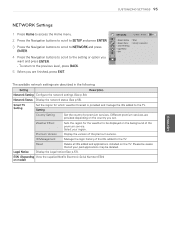
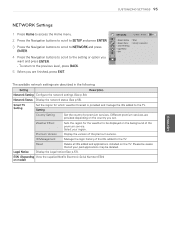
... all IDs added and applications installed on the background of the premium service.
NETWORK
ꔂ Move ꔉ Enter
Exit
2 Press the Navigation buttons to scroll to SETUP and press ENTER.
3 Press the Navigation buttons to scroll to NETWORK and press
ENTER.
• Network Setting • Network Status • Smart TV Setting • Legal Notice •...
Owner's Manual - Page 96
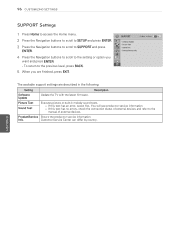
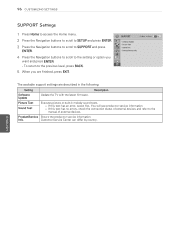
... information. »yIf this test has an error, select Yes. ENEGNLGISH The available support settings are finished, press EXIT.
Description
Picture Test Sound Test
Executes picture or built-in the following. Customer Service Center can differ by country.
Setting
Software Update
Update the TV with the latest firmware. To return to the manual of external devices and refer to the...
Owner's Manual - Page 110
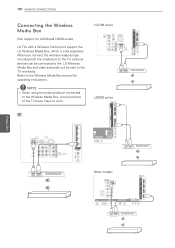
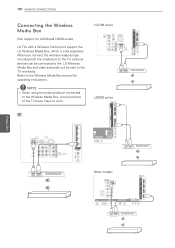
... OUT
Other models
Y
COMPONENT IN1
WIRELESS
ꔡ CONTROL
PB
VIDEO
AV IN1
VIDEO L/MONO AUDIO R
PR
L
AUDIO
RS-232C IN (CONTROL&SERVICE)
R
LAN...support the LG Wireless Media Box, which is sold separately. NOTE yyWhen using the external device connected
to the TV wirelessly. Refer to the Wireless Media Box manual for LK530 and LK550 series)
LG...support for operating instructions.
Owner's Manual - Page 112
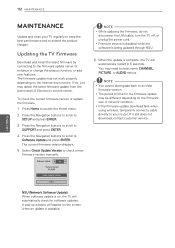
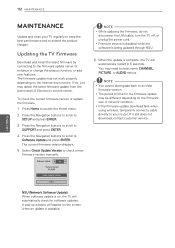
... download, contact customer service. To check the current firmware version or update the firmware,
1 Press Home to access the Home menu. 2 Press the Navigation buttons to scroll to
SETUP and press ENTER.
3 Press the Navigation buttons to scroll to
SUPPORT and press ENTER.
4 Press the Navigation buttons to scroll to reset some CHANNEL, PICTURE, or AUDIO menus...
Owner's Manual - Page 116
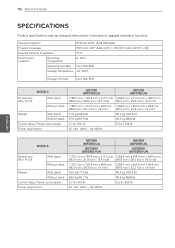
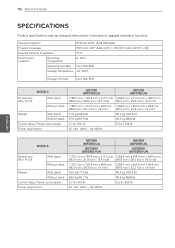
... (88.8 lb)
3.7 A / 370 W
5.3 A / 530 W
AC 100 - 240 V ~ 50 / 60 Hz
MODELS
Dimensions (W x H x D)
With stand Without stand
Weight
With stand
Without stand
Current Value / Power consumption
Power requirement
50PZ950 (...AC 100 - 240 V ~ 50 / 60 Hz
ENEGNLGISH 116 SPECIFICATIONS
SPECIFICATIONS
Product specifications may be changed without prior notice due to upgrade of product functions.
Owner's Manual - Page 160
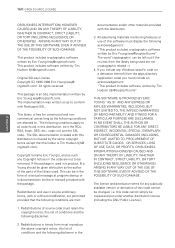
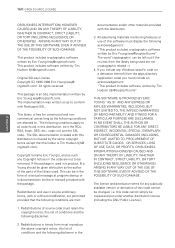
...INCLUDING, BUT NOT LIMITED TO, PROCUREMENT OF SUBSTITUTE GOODS OR SERVICES; This product includes software written by Tim Hudson ([email protected] the rouines from the apps directory (application code) you include any Windows specific code (or a derivative thereof) from the library ...com). not just the SSL code. Redistribution and use as long as the author of the parts of a textual message at...
LG 42LW5600 Reviews
Do you have an experience with the LG 42LW5600 that you would like to share?
Earn 750 points for your review!
We have not received any reviews for LG yet.
Earn 750 points for your review!


