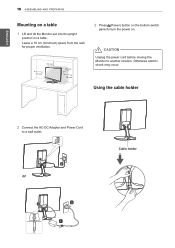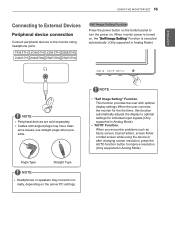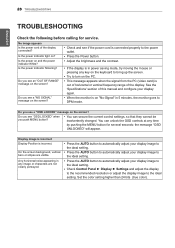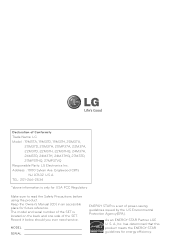LG 27MP37HQ-B Support and Manuals
Get Help and Manuals for this LG item

View All Support Options Below
Free LG 27MP37HQ-B manuals!
Problems with LG 27MP37HQ-B?
Ask a Question
Free LG 27MP37HQ-B manuals!
Problems with LG 27MP37HQ-B?
Ask a Question
Most Recent LG 27MP37HQ-B Questions
No Signal On Lg27mp37
My screen worked fine initially but not it says "no signal". I confirm all of the connections are fi...
My screen worked fine initially but not it says "no signal". I confirm all of the connections are fi...
(Posted by jimw51482 8 years ago)
LG 27MP37HQ-B Videos
Popular LG 27MP37HQ-B Manual Pages
LG 27MP37HQ-B Reviews
We have not received any reviews for LG yet.