LG 15Z95N-G.AAE6U1 Support and Manuals
Get Help and Manuals for this LG item
This item is in your list!

View All Support Options Below
Free LG 15Z95N-G.AAE6U1 manuals!
Problems with LG 15Z95N-G.AAE6U1?
Ask a Question
Free LG 15Z95N-G.AAE6U1 manuals!
Problems with LG 15Z95N-G.AAE6U1?
Ask a Question
Popular LG 15Z95N-G.AAE6U1 Manual Pages
Owners Manual - Page 3


... Before Using
Before reading LG Easy Guide, first check the following information.
• This LG Easy Guide has been written for data loss. There may be provided upon purchasing the
product. • Manufacturers and installers cannot provide services related to human safety as this manual depending on the status of the
Windows and software update. • Representative images...
Owners Manual - Page 4


...The UFS Logo is a registered trademark of LG Electronics Inc. All Rights Reserved. The terms...are the registered trademarks of their respective owners. LG logo is a trademark of Intel Corporation or... Corporation™. and any use of such marks by LG Electronics is a trademark of the Universal Flash Storage Association...the user's machine depending on model type. NVMe™ is a registered...
Owners Manual - Page 56


... Bluetooth 5.1, the device you want to connect to have a LAN adapter installed separately. The product dimensions and specifications differ by model type and cannot be replaced by the user.
Memory of the main board is supported only through an expansion slot. The user must not arbitrarily replace the memory.
Memory size may differ depending on the...
Owners Manual - Page 89


... Action Center may differ depending on the model. 1 Press the Action Center [ ] icon on the right side of the taskbar. ENGLISH
Using Windows 10 89
Setting the PC
Windows 10 supports various functions so that the user can use the Action Center to easily change the PC setting easily and quickly. Using Action Center...
Owners Manual - Page 138


The figures herein may not be available in some models. ENGLISH
138 Using the PC
Bluetooth
Bluetooth allows the user to access wirelessly ... can also establish a network and exchange data with the Bluetooth device.
1 Click the [ ] button and select the [Settings] menu. OPTION The Bluetooth device is optional, and it may differ by language selection and are subject to change without prior...
Owners Manual - Page 153
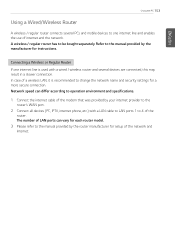
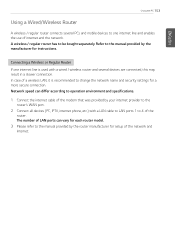
... settings for setup of internet and the network. Network speed can vary for each router model.
3 Please refer to one internet line is recommended to operation environment and specifications...with a wired / wireless router and several PCs and mobile devices to the manual provided by the manufacturer for instructions. Refer to be bought separately. ENGLISH
Using the PC 153
Using a Wired...
Owners Manual - Page 157


... and its supported functions may differ depending on the model. Please update the program to the latest version through LG Update Center. Running LG Control Center Select the [ ] button > [LG Software] to run [LG Control Center].
1 Minimize/Exit Button: Minimizes the size of your PC according to your needs. The figures herein are subject to change the settings of...
Owners Manual - Page 159


... 159
1 Screen: Allows you to adjust the system brightness. (This function is not supported in a model that does not provide the brightness settings in Windows.)
2 Sound: Allows you to adjust the volume of the sound or use the mute function. 3 Touchpad: Allows you to set whether to use the touchpad. 4 Instant Booting: You can...
Owners Manual - Page 163


ENGLISH
Using Software 163
4 All List: Displays and installs all required items for the system. 5 Notification Setting: Sets up notifications for online updates for installed items.
Required Update You can install essential updates and drivers that are necessary for the system. 1 Select the [Required Update] menu.
Owners Manual - Page 188


..., or reinstall any deleted drivers. TIP
You can use the LG Update Center to keep your system current and optimized. Using LG Update Center to install the Driver 1 Select the [ ] button > [LG Software] to run [LG Update Center].
2 Select [Required Update] or [All List] to change without prior notice. ENGLISH
188 Setup and Upgrade
Setup and Upgrade
Installing the Driver
The figures herein may...
Owners Manual - Page 189


Setup and Upgrade 189
How to Download LG Update Center You can install LG Update Center by downloading it from the LG Electronics Website (www.lg.com). ENGLISH
Owners Manual - Page 190


Items displayed on the Setup screen may cause
errors during system operation.
TIP To use the system setup (F2), booting device selection (F10), you set passwords, change the system setup unless necessary. Incorrect system setup may differ by model type and specification. CAUTION • Do not change the boot order, and add new peripheral devices to the fast booting speed...
Owners Manual - Page 193
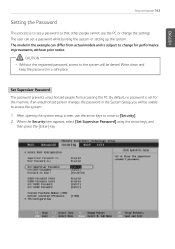
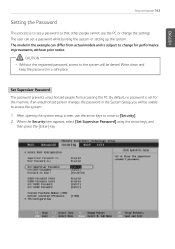
... the registered password, access to change the settings.
ENGLISH
Setup and Upgrade 193
Setting the Password
This process is to [Security]. 2 When the Security item appears, select [Set Supervisor Password] using the arrow keys, and
then press the [Enter] key. Set Supervisor Password The password prevents unauthorized people from actual models and is set for performance improvements...
Owners Manual - Page 198


... [Enter], [Password on the model, the menu name may be displayed as SSD01, SSD02, NVMe™1, NVMe™2, etc.
ENGLISH
198 Setup and Upgrade
3 The popup screen will appear twice during booting. Set SSD Password / NVMe™ Password TIP
Some models installed with two SSD or NVMe™ devices, the menu name may not support the password settings. If you can set passwords for...
Owners Manual - Page 234


... security settings for a more secure connection. Refer to the manual provided by the router manufacturer for instructions. Network speed can vary for each router model.
3 Please refer to the manual provided ... by the manufacturer for setup of internet and the network. The number of LAN ports can differ according to operation environment and specifications.
1 Connect the internet...
LG 15Z95N-G.AAE6U1 Reviews
Do you have an experience with the LG 15Z95N-G.AAE6U1 that you would like to share?
Earn 750 points for your review!
We have not received any reviews for LG yet.
Earn 750 points for your review!
