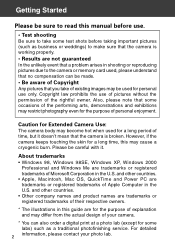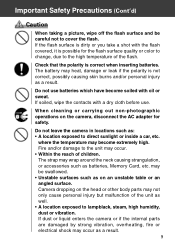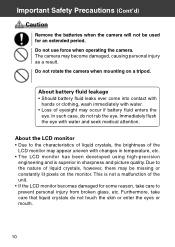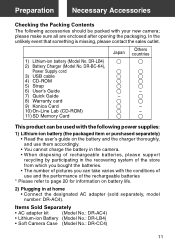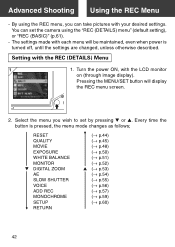Konica Minolta KD-500Z Support and Manuals
Get Help and Manuals for this Konica Minolta item

View All Support Options Below
Free Konica Minolta KD-500Z manuals!
Problems with Konica Minolta KD-500Z?
Ask a Question
Free Konica Minolta KD-500Z manuals!
Problems with Konica Minolta KD-500Z?
Ask a Question
Most Recent Konica Minolta KD-500Z Questions
Servicw Contact Number For Konica Minolta Cameras
customer support
customer support
(Posted by Anonymous-157633 8 years ago)
Popular Konica Minolta KD-500Z Manual Pages
Konica Minolta KD-500Z Reviews
We have not received any reviews for Konica Minolta yet.