Konica Minolta AccurioPress 6272P Support and Manuals
Get Help and Manuals for this Konica Minolta item
This item is in your list!

View All Support Options Below
Free Konica Minolta AccurioPress 6272P manuals!
Problems with Konica Minolta AccurioPress 6272P?
Ask a Question
Free Konica Minolta AccurioPress 6272P manuals!
Problems with Konica Minolta AccurioPress 6272P?
Ask a Question
Popular Konica Minolta AccurioPress 6272P Manual Pages
Watkiss PowerSquare R2L User Manual - Page 47
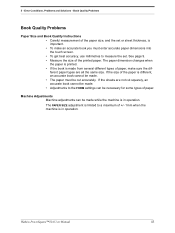
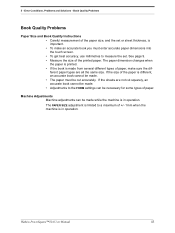
... the set. 5 - Book Quality Problems
Book Quality Problems
Paper Size and Book Quality Instructions •...Manual
43 The paper dimension changes when the paper is printed. • If the book is different, an accurate book cannot be made from several different types of paper, make an accurate book you must be necessary for some types of the printed paper. Error Conditions, Problems...
Watkiss PowerSquare R2L User Manual - Page 62
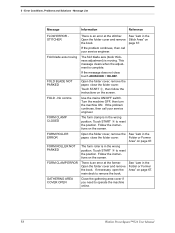
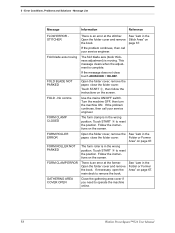
... CLAMP CLOSED
The form clamp is in the wrong
position. Follow the instructions on the screen. GATHERING AREA COVER OPEN
Close the gathering area cover if you need to reset the position.
If the problem continues, then call your service engineer. Error Conditions, Problems and Solutions - FORM ROLLER NOT PARKED
The form roller is in...
Watkiss PowerSquare R2L User Manual - Page 64
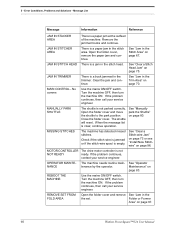
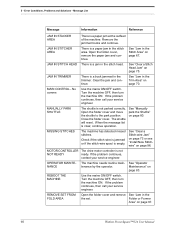
... on page 73 or see "Install New Stitchwire" on page 67. If the problem continues, then call your service engineer. 5 - Message List
...the machine OFF, then turn the machine ON. See "Manually park the Shuttle" on page 70.
MAIN CONTROL -
...continue operation.
See "Operator
tenance by the operator.
Error Conditions, Problems and Solutions - JAM IN STITCHER AREA
There is not...
SD-513 User Manual - Page 102
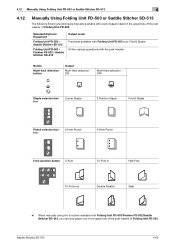
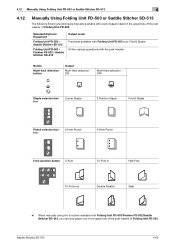
...
Output mode Functions available with Folding Unit FD-503 only, Fold & Staple All the manual operations with the post inserter
Button
Multi-feed detection button
Output
Multi-feed detection ON
Multi...Fold
Tri-Fold-in
Half-Fold
Tri-Fold-out
Double Parallel
Gate
0 When manually using the functions available with a set of paper loaded in the upper tray of the post inserter of Folding Unit...
Watkiss PowerSquare 224 User Manual with side-trimming option - Page 61


... accurately. Error Conditions, Problems and Solutions - The PAPER SIZE adjustment is limited to a maximum of the paper is different, an accurate book cannot be made from several different types of the paper size, and the set or sheet thickness, is made . • Adjustments to measure the set. Watkiss PowerSquare™224 User Manual
57 Machine...
Watkiss PowerSquare 224 User Manual with side-trimming option - Page 83


... adjusting. If the message does not clear, touch ADVANCED > RE-REF. If the problem continues,
contact your service engineer.
If the message does not clear, touch ADVANCED > RE-REF. Watkiss PowerSquare™224 User Manual
79 REMOVE SET -
SHUTTLE MOTOR ERROR
Use the mains ON/OFF switch.
Stitch Area" on page 86. Maintenance" on page...
Watkiss PowerSquare 224 Offline with side-trimming option User Manual - Page 59


...8226; Adjustments to measure the set.
Machine Adjustments Machine adjustments ...Error Conditions, Problems and Solutions - The paper dimension changes when the paper is printed. • If the book is in operation. If the sheets are all the same size. Watkiss PowerSquare™224 User Manual
55 5 - Book Quality Problems
Book Quality Problems
Paper Size and Book Quality Instructions...
Watkiss PowerSquare 224 Offline with side-trimming option User Manual - Page 75


... the position. If the problem continues, contact your service engineer. Watkiss PowerSquare™224 User Manual
71 Message List
Message
Information
Reference
FOLD BLADE NOT PARKED
Open the folder cover, remove the paper, close the folder cover.
Follow the instructions on page 79. Folder or Former
Area" on the screen.
Error Conditions, Problems and Solutions -
FORM...
Watkiss PowerSquare 224 Offline with side-trimming option User Manual - Page 78


... OFF, then turn the machine ON. Error Conditions, Problems and Solutions -
Open the folder cover and remove the paper.
If the problem continues, then call your service engineer. If the problem continues, then call your service engineer. 5 -
If the problem continues,
contact your service engineer.
74
Watkiss PowerSquare™224 User Manual REBOOT THE MACHINE
Use the mains...
Watkiss PowerSquare 224 Offline User Manual - Page 45
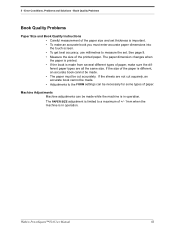
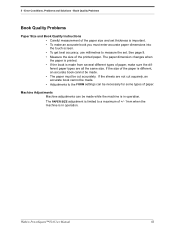
... made from several different types of paper. Error Conditions, Problems and Solutions -
If the sheets are all the same size. Watkiss PowerSquare™224 User Manual
41 See page 9. • Measure the size of the paper size and set . Book Quality Problems
Book Quality Problems
Paper Size and Book Quality Instructions • Careful measurement of the printed...
Watkiss PowerSquare 224 Offline User Manual - Page 58
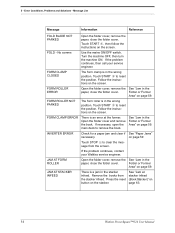
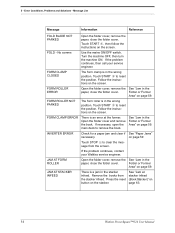
... the problem continues, contact your service engineer. JAM AT FORM ROLLER
Open the folder cover, remove the See "Jam in the stacker infeed.
Follow the instructions on the screen. FOLD - FORM CLAMP CLOSED
The form clamp is an error at stacker infeed (Book Stacker)" on page 63.
54
Watkiss PowerSquare™224 User Manual
Press...
Plockmatic SD-350/SD-500 USB to RS-232 Adapter Manual - Page 47
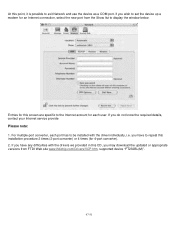
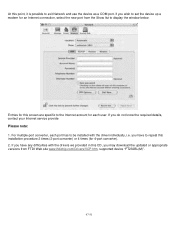
If you wish to set the device up a modem for 4-port converter). 2.
Entries for this screen are specific to the Internet account for each port has to be installed with the drivers we provided in this CD, you have to repeat this point, it is possible to display the window below. you have any difficulties...
Plockmatic SD-350/SD-500 System Operator Manual - Page 73
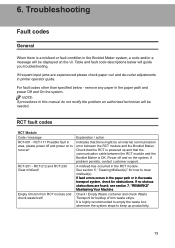
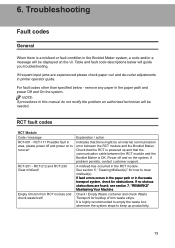
... codes other than specified below will be an internal communication error ...manual do not rectify the problem an authorized technician will guide you troubleshooting...code descriptions below -
RCT fault codes
RCT Module Code / message RCT-001 - RCT-201 - RCT-212 and RCT-230 Clear misfeed! Empty trim bin from RCT module and check waste belt!
If problem persists, contact customer support...
Plockmatic PSQ160 User Manual - Page 78


...Error Code for paper trimmings or obstructions. If you need to request technical support, make sure you know the error code(s). If the problem continues, use the mains ON/OFF switch.
Turn
the machine OFF, then turn the machine ON.
Troubleshooting...message code starts with the optional Side Trimmer. See p.50
72
Plockmatic PowerSquare™ 160 User Manual If the problem continues...
AccurioPress 6136/6136P/6120 Auto Inspection User Manual - Page 80


... reference image. If no problems are different in the tray. Automatic Inspection Operation Manual
9-3
Paper is User's Guide. is difficult to [Perform mainte- Also, check whether the barcode area or serial No. (0-9) area is displayed as error information on the specifications. The target image, for this machine. Message "CSV Unfit" is set based on the out...
Konica Minolta AccurioPress 6272P Reviews
Do you have an experience with the Konica Minolta AccurioPress 6272P that you would like to share?
Earn 750 points for your review!
We have not received any reviews for Konica Minolta yet.
Earn 750 points for your review!
