Konica Minolta A32P011 Support and Manuals
Get Help and Manuals for this Konica Minolta item
This item is in your list!

View All Support Options Below
Free Konica Minolta A32P011 manuals!
Problems with Konica Minolta A32P011?
Ask a Question
Free Konica Minolta A32P011 manuals!
Problems with Konica Minolta A32P011?
Ask a Question
Popular Konica Minolta A32P011 Manual Pages
bizhub 20P User Guide - Page 46
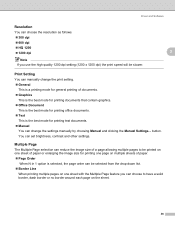
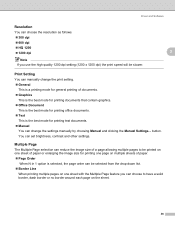
... Border Line
When printing multiple pages on the sheet.
36 You can set brightness, contrast and other settings. Driver and Software
Resolution
You can choose the resolution as follows. „ 300...; Text
This is selected, the page order can be slower.
3
3
Print Setting
3
You can manually change the print setting.
„ General
This is a printing mode for general printing of paper.
&#...
bizhub 20P User Guide - Page 53
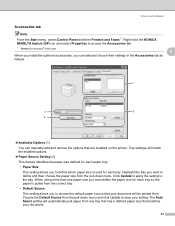
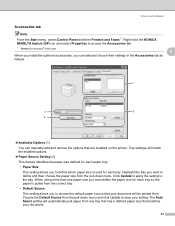
... click Update to the tray. When using more than one paper size you can manually add and remove the options that matches your setting. Right-click the KONICA MINOLTA bizhub 20P icon and select Properties to choose the default paper source that your document will automatically pull paper from the pull-down menu. Tray settings will match the installed...
bizhub 20P User Guide - Page 56
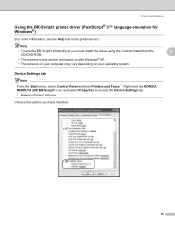
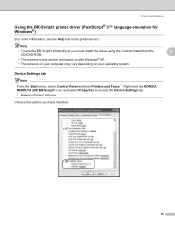
... users.
Right-click the KONICA MINOLTA 20P BR-Script3 icon and select Properties to access the Device Settings tab.
1 Printers for Windows®)
3
(For more information, see the Help text in the printer driver.)
Note
• To use the BR-Script3 printer driver you have installed.
46 Choose the options you must install the driver using the Custom Install from the
3
CD/DVD...
bizhub 20P User Guide - Page 62
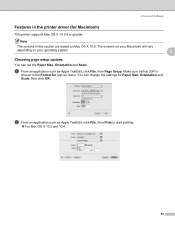
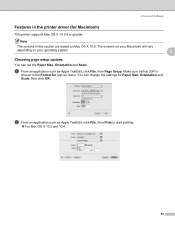
... X 10.5. Make sure bizhub 20P is
chosen in this section are based on your operating system.
3
3
Choosing page setup options
3
You can change the settings for Paper Size, Orientation and Scale, then click OK. You can set the Paper Size, Orientation and Scale. Note The screens in the Format for Macintosh)
This printer supports Mac OS X 10...
bizhub 20P User Guide - Page 77
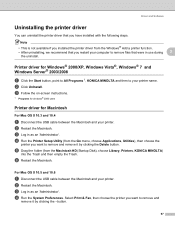
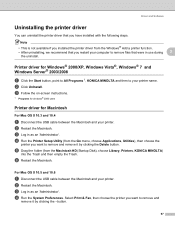
..., KONICA MINOLTA)
into the Trash and then empty the Trash.
e Drag the folder (from the Windows® Add a printer function.
• After uninstalling, we recommend that you have installed with the following steps. Driver and Software
Uninstalling the printer driver 3
You can uninstall the printer driver that you restart your printer name.
c Follow the on-screen instructions...
bizhub 20P User Guide - Page 79


... can view the status of KONICA MINOLTA products on your network and configure the machine or network settings using a standard web browser that is installed on your network, view the status and configure basic network
settings, such as IP address.
Many applications support this printer supports the PCL6 language of the Network User's Guide on the CD/DVD-ROM...
bizhub 20P User Guide - Page 94


...2 and Tray 3) can increase the capabilities of the printer with the lower tray unit.
84
If you bought the printer from. For setup, see the User's Guide that we have supplied with these items.
Lower tray ...paper. See SO-DIMM (memory module) on page 84. When both optional trays are installed, the printer can hold up to buy an optional lower tray unit, call the dealer you want...
bizhub 20P User Guide - Page 122
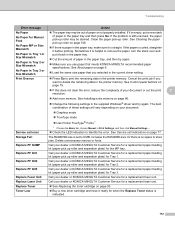
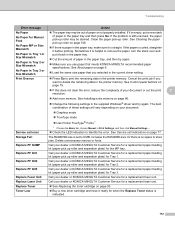
... size paper that meets KONICA MINOLTA recommended paper specifications. Increase the RAMDISK size. Delete unnecessary macros or fonts.
Replace Laser Unit Replace Toner Toner Low
Call your document or cut the print
7
resolution.
„ Add more memory. See Service call error
1 Choose the Basic tab, choose Manual in Print Settings, and then click Manual Settings....
„ Check the...
bizhub 20P User Guide - Page 124
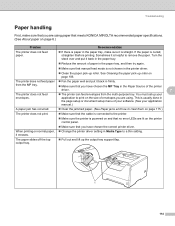
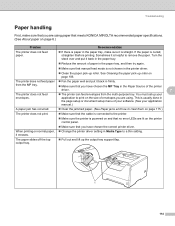
...creases. Troubleshooting
Paper handling 7
First, make sure it is helpful to a thin setting. When printing on page 106. it back in the printer driver.
„ Clean the paper pick-up roller on normal paper, „ Change the printer driver setting in
the page setup or document setup menu of envelopes you are using paper that meets KONICA MINOLTA recommended paper specifications...
bizhub 20P User Guide - Page 134
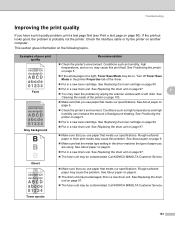
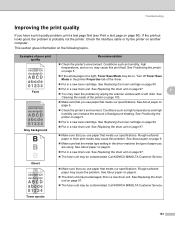
... KONICA MINOLTA Customer Service. Call KONICA MINOLTA Customer Service. This section gives information on page 90. Conditions such as high temperatures and high humidity can increase the amount of the driver.
„ Put in a new toner cartridge. See About paper on page 5. See Positioning the printer on page 97.
„ Make sure that you use paper that meets our specifications...
bizhub 20P User Guide - Page 141
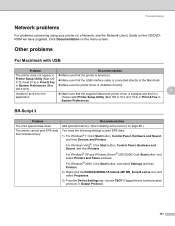
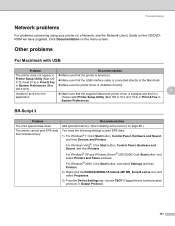
... KONICA MINOLTA bizhub 20P BR_Script3 series icon and select Properties.
3) From the Device Settings tab, choose TBCP (Tagged binary communication protocol) in System Preferences (Mac „ Make sure the printer driver is turned on the menu screen. Click Documentation on . X 10.3 and 10.4) or Print & Fax in Output Protocol.
131
Troubleshooting
Network problems 7
For problems concerning...
bizhub 20P User Guide - Page 143
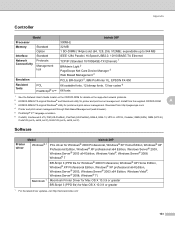
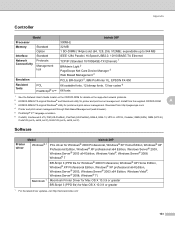
...codes 6
66 fonts
1 See the Network User's Guide locator on the CD/DVD-ROM for details on the supported network protocols.
2 KONICA MINOLTA original Windows® and Macintosh utility for printer and print server management. Install from http://pagescope.com/
4 Printer...set A, set B, set C), EAN-128 (set A, set B, set C)
Software 0
Model
bizhub 20P
Printer driver
Windows® 1
PCL driver...
bizhub 20P User Guide - Page 144
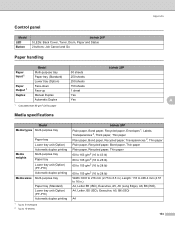
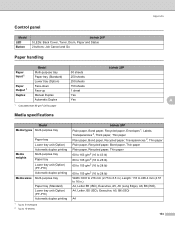
Appendix
Control panel
0
Model LED Button
bizhub 20P 5 LEDs: Back Cover, Toner, Drum, Paper and Status 2 buttons: Job Cancel and Go
Paper handling
0
Paper Input 1
Paper Output 1 Duplex
Model Multi-purpose tray Paper tray (Standard) Lower tray (Option) Face-down Face-up Manual Duplex Automatic Duplex
1 Calculated with 80 g/m2 (20 lb) paper
Media specifications
50 sheets 250...
Brochure - Page 1


...-QUALITY B&W, WITH COLOR SCANNING, BUILTIN FAX AND MORE. THE BIZHUB 20P IS A 32 PPM DESKTOP PRINTER TO REPLACE LEGACY PRINTERS THAT CAN'T KEEP UP WITH YOUR WORKLOAD. THE BIZHUB® 20 IS AN ALL-IN-ONE (AIO) SOLUTION THAT PUTS REAL POWER ON YOUR DESKTOP - bizhub 20/20P YOUR BUSINESS RUNS ON INFORMATION -
bizhub 20/20P: essential elements in your total document...
Brochure - Page 4


.../ Approx. 20.9 lbs
CONSUMABLES
TNP24 Black Toner DR-P01 Drum Unit
Approx. 8,000 A4 / Letter pages** Approx. 25,000 A4 / Letter pages
*bizhub 20 only **Approx. Monochrome: Up to 1200 x 1200 dpi (interpolated); Maximum Paper Tray Capacity: Up to 8 opm; bizhub 20/20P
bizhub 20
printer/copier/scanner/fax
bizhub 20P
monochrome printer
SPECIFICATIONS Print / Copy Speed (Letter, portrait...
Konica Minolta A32P011 Reviews
Do you have an experience with the Konica Minolta A32P011 that you would like to share?
Earn 750 points for your review!
We have not received any reviews for Konica Minolta yet.
Earn 750 points for your review!
