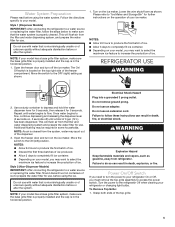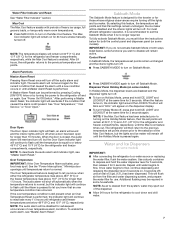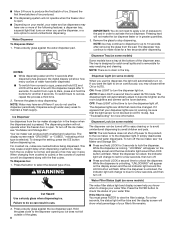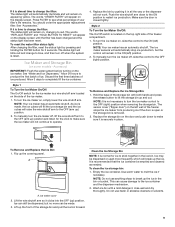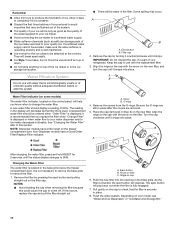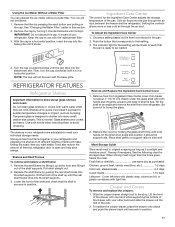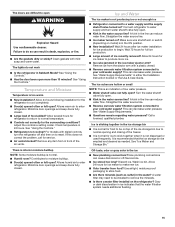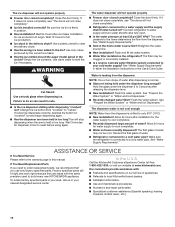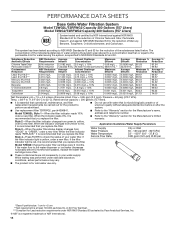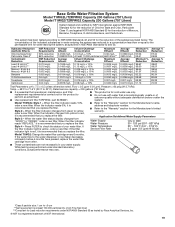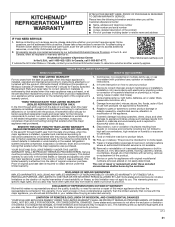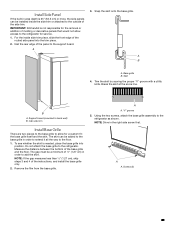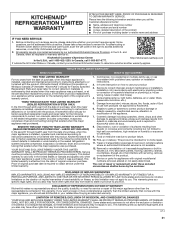KitchenAid KBSD612ESS Support and Manuals
Get Help and Manuals for this KitchenAid item

View All Support Options Below
Free KitchenAid KBSD612ESS manuals!
Problems with KitchenAid KBSD612ESS?
Ask a Question
Free KitchenAid KBSD612ESS manuals!
Problems with KitchenAid KBSD612ESS?
Ask a Question
KitchenAid KBSD612ESS Videos
Popular KitchenAid KBSD612ESS Manual Pages
KitchenAid KBSD612ESS Reviews
We have not received any reviews for KitchenAid yet.