Kenwood XD-552 Support and Manuals
Get Help and Manuals for this Kenwood item
This item is in your list!

View All Support Options Below
Free Kenwood XD-552 manuals!
Problems with Kenwood XD-552?
Ask a Question
Free Kenwood XD-552 manuals!
Problems with Kenwood XD-552?
Ask a Question
Kenwood XD-552 Videos
Popular Kenwood XD-552 Manual Pages
User Manual - Page 1
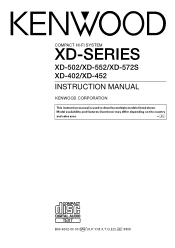
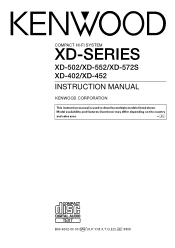
COMPACT HI-FI SYSTEM
XD-SERIES
XD-502/XD-552/XD-572S XD-402/XD-452
INSTRUCTION MANUAL
KENWOOD CORPORATION
This instruction manual is used to describe multiple models listed above. Model availability and features (functions) may differ depending on the country
and sales area.
‰
COMPACT
DIGITAL AUDIO
TEXT
B60-4202-00 00 MA ␣ (K,P,Y,M,X,T,Q,E2) MC 9809
User Manual - Page 2


...For replacement, use only a 13-Amp ASTA-approved (BS1362) fuse.
2.The fuse cover must be refitted when replacing the fuse in the area to improper setting ...XD-SERIES (En)
Units are of hazardous radiation outside the unit.
AC 220- THE EXCLAMATION POINT WITHIN AN EQUILATERAL TRIANGLE IS INTENDED TO ALERT THE USER TO THE PRESENCE OF IMPORTANT OPERATING AND MAINTENANCE (SERVICING) INSTRUCTIONS...
User Manual - Page 3
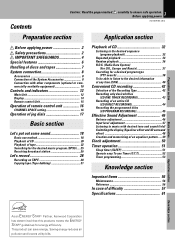
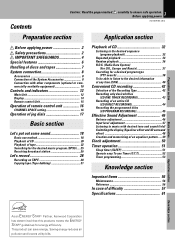
Before applying power
3
XD-SERIES (En)
Preparation section
...Remote control Unit 15
Operation of remote control unit 16
CHANNEL SPACE setting 16
Operation of jog dials 17
Basic section
Let's put out...56
In case of difficulty 57
Specifications 61
Basic section
Application section
Knowledge section
As an ENERGY STAR® Partner, Kenwood Corporation has determined that this products ...
User Manual - Page 5
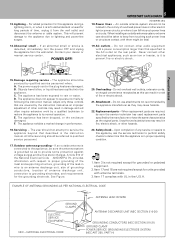
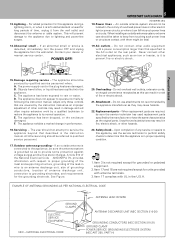
... by the instruction manual as to qualified service personnel.
17.Outdoor antenna grounding - See Figure.
20.
IMPORTANT SAFEGUARDS 5
XD-SERIES (En)
18.Power lines - Safety check - Notes
1.Item 3 is grounded so as an improper adjustment of any service or repairs to the appliance, be serviced by qualified service personnel when: A. NATIONAL ELECTRICAL CODE
ANTENNA LEAD...
User Manual - Page 8
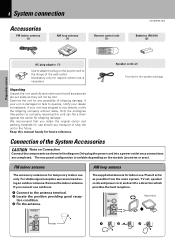
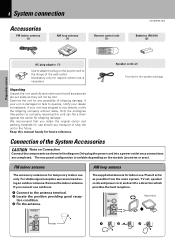
... (1)
AM loop antenna (1)
Remote control unit (1)
XD-SERIES (En)
Batteries (R6/AA) (2)
Preparation ... of the System Accessories
CAUTION Note on the models (countries or area). Place it as far as...manual handy for future reference.
If your unit is variable depending on Connection
Connect the components as possible from the main system, TV set, speaker cords and power cord, and set...
User Manual - Page 9
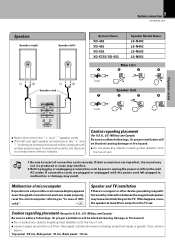
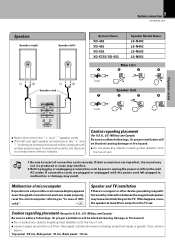
.... ÷ Leave a space around the unit (from the TV set. Malfunction of unit. Caution regarding placement
(For U.S.A., U.S.-Military and...case of musical instruments, etc. U
Speaker and TV installation
If there is not possible or erroneous display appears
...with the power cord left )
−+
System Name XD-402 XD-452 XD-502 XD-572S/XD-552
Speaker Model Name LS-N402 LS-N452 LS-N502 LS-N552
...
User Manual - Page 10
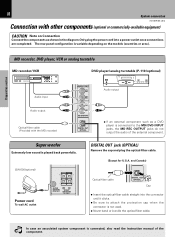
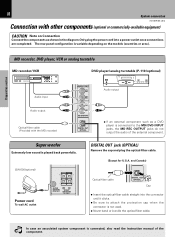
... or commercially-available equipment)
CAUTION Note on the models (countries or area). Super woofer
Extremely low sound...as a DVD player is connected, also read the instruction manual of the external component.
SUPER WOOFER PRE OUT
R...optical-fiber cable.
(Except for U.S.A.
Preparation section
10
System connection
XD-SERIES (En)
Connection with the MD recorder)
MD REC OUTPUT L...
User Manual - Page 11
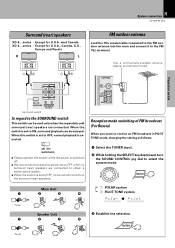
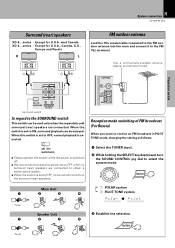
... off.
÷ We recommend to keep this switch set to OFF when no sound will come from the surround...selection.
1
2
3
4
ENTER
Twist System connection 11
XD-SERIES (En)
Preparation section
Surround (rear) speakers
XD-5....series : Except for U.S.A., Canada, U.K.,
Europe and Russia
...Use a commercially-available antenna adapter (a small-sized model). ANTENNA FM 75Ω
-
-
@# ON ...
User Manual - Page 12
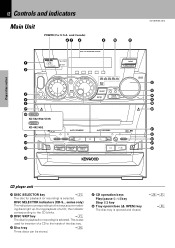
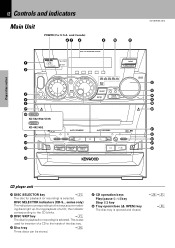
MAX. MIN.
DISC SELECTOR indicators (XD-5...
series only)
The indicators corresponding to the CD blinks. ∞ DISC ... /DEMO
EX.BASS
DOWN
&
0
PUSH OPEN
* DOLBY NR
XD-502/552/572S
TAPE EQ.
amd Canada)
67 8
90
! XD-SERIES (En)
MINI HI-Fi COMPONENT SYSTEM
XD-552
1 2
3
ON/STANDBY
STANDBY TIMER
MMIICC VVOOLL.
XD-402/452
( ¢ ∞
A PLAY
AUTO REVERSE
DIRECT...
User Manual - Page 14
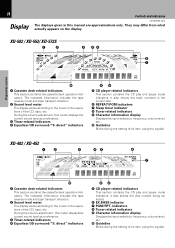
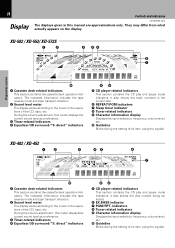
... 4 Equalizer/3D surround/"S. During the volume adjustment, this manual are approximations only. It also shows the disc number being selected.
6 EX.BASS indicator 7 PGM/RPT. direct" indicators
98
5 CD player-related indicators This section contains the CD play and pause mode indicators. XD-502 / XD-552/ XD-572S
1
2
3 45
6 7
0
1 Cassette deck-related indicators This section...
User Manual - Page 16
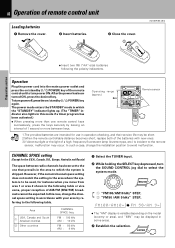
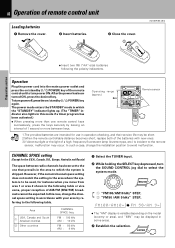
... cord into the mains power outlet and press the on the model (country or area), and "MW" may occur. SOUND CONTROL...service life may be short. 2.When the remote controllable distance becomes short, replace both of AM/FM (MW/FM) broadcasts cannot be expected. CHANNEL SPACE setting... cover.
2 Insert batteries.
3 Close the cover.
2 1
XD-SERIES (En)
Preparation section
÷ Insert two R6 ("AA"-...
User Manual - Page 17
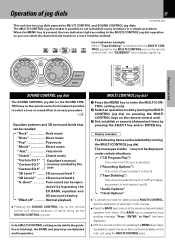
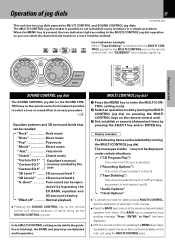
...and B
"Audio Options" "Clock Options"
÷ To cancel the mode for setting (using the MULTI CONTROL keys. DUBBING
AUDIO
CLOCK
control unit), the "DUBBING" icon...using ) MULTI CONTROL, read the description of each item in this manual.
÷ Press the BACK key to return to the previous ... the remote control unit allows selection of jog dials
17
XD-SERIES (En)
This unit has two jog dials named ...
User Manual - Page 26
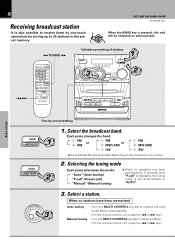
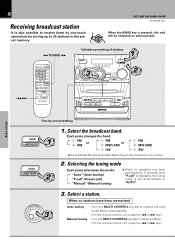
...XD-SERIES (En)
When the BAND key is set automatically to "AUTO". Selecting the tuning mode
Each press alternates the mode. "Auto" (Auto tuning) "P.call" (Preset call) "Manual" (Manual tuning)
÷ When no stations have been memorized
Auto tuning Manual..., the tuning mode is pressed, this unit will be switched on the model (country or area).
2. Each press changes the band.
1 FM 2...
User Manual - Page 60
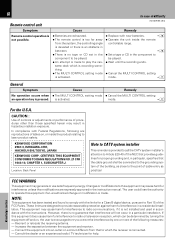
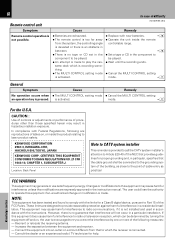
... in between the equipment and receiver. -- In compliance with the instructions. Location: Back Panel
Note to CATV system installer
This reminder is no tape or CD set in the component to be determined by one or more of the following are designed to Part 15 of the NEC that provides guidelines for help. Connect...
User Manual - Page 64
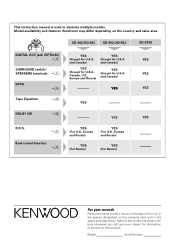
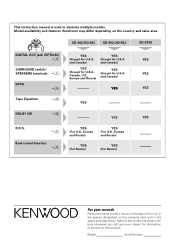
... for information or service on this product.
Model
Serial Number XD-402/XD-452 XD-502/XD-552
XD-572S
DIGITAL OUT jack (OPTICAL) 0
SURROUND switch/ SPEAKERS terminals ! Model availability and features ...‡
Beat cancel function º
YES (Except for U.S.A. This instruction manual is used to the model and serial numbers whenever you call upon your records
Record the serial...
Kenwood XD-552 Reviews
Do you have an experience with the Kenwood XD-552 that you would like to share?
Earn 750 points for your review!
We have not received any reviews for Kenwood yet.
Earn 750 points for your review!

