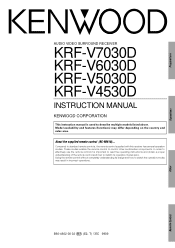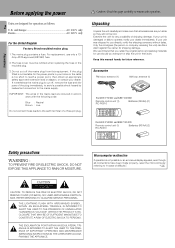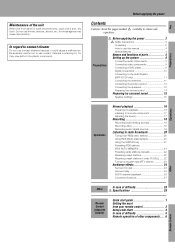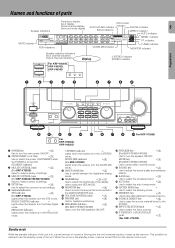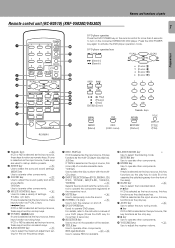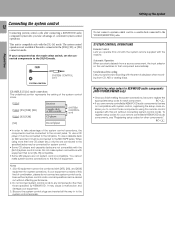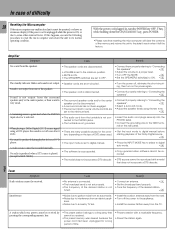Kenwood KRF-V5030D Support and Manuals
Get Help and Manuals for this Kenwood item

View All Support Options Below
Free Kenwood KRF-V5030D manuals!
Problems with Kenwood KRF-V5030D?
Ask a Question
Free Kenwood KRF-V5030D manuals!
Problems with Kenwood KRF-V5030D?
Ask a Question
Kenwood KRF-V5030D Videos
Popular Kenwood KRF-V5030D Manual Pages
Kenwood KRF-V5030D Reviews
We have not received any reviews for Kenwood yet.