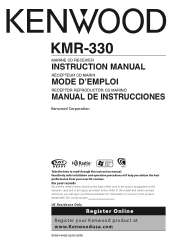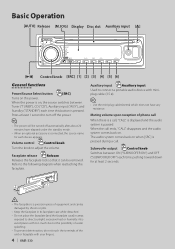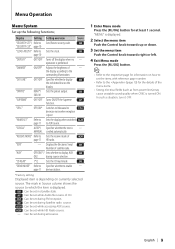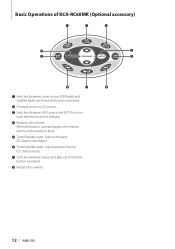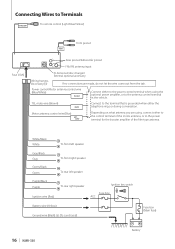Kenwood KMR 330 - Marine CD Receiver Support and Manuals
Get Help and Manuals for this Kenwood item

View All Support Options Below
Free Kenwood KMR 330 manuals!
Problems with Kenwood KMR 330?
Ask a Question
Free Kenwood KMR 330 manuals!
Problems with Kenwood KMR 330?
Ask a Question
Most Recent Kenwood KMR 330 Questions
Kenwood Dmr 330 Stuck On Standby Pretty New Unit. Help !!
tried everything u give up help !
tried everything u give up help !
(Posted by cartwowheels 6 years ago)
Kenwood Kmr-330 Subwoofer Settings How To
(Posted by nccasquidd 9 years ago)
Kmr 330 Will Not Adjust
(Posted by bullhel 9 years ago)
How To Turn Off Protect Mode On Kenwood
(Posted by ptylilj 10 years ago)
Kenwood KMR 330 Videos
Popular Kenwood KMR 330 Manual Pages
Kenwood KMR 330 Reviews
We have not received any reviews for Kenwood yet.