Kenwood KMM-BT328U Support and Manuals
Get Help and Manuals for this Kenwood item
This item is in your list!

View All Support Options Below
Free Kenwood KMM-BT328U manuals!
Problems with Kenwood KMM-BT328U?
Ask a Question
Free Kenwood KMM-BT328U manuals!
Problems with Kenwood KMM-BT328U?
Ask a Question
Kenwood KMM-BT328U Videos
Popular Kenwood KMM-BT328U Manual Pages
Instruction Manual - Page 1
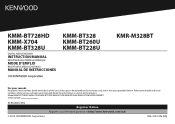
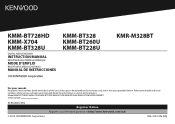
...-BT728HD KMM-X704 KMM-BT328U
DIGITAL MEDIA RECEIVER
INSTRUCTION MANUAL
RÉCEPTEUR MULTIMÉDIA NUMÉRIQUE
MODE D'EMPLOI
RECEPTOR DE MEDIOS DIGITALES
MANUAL DE INSTRUCCIONES
KMM-BT328 KMM-BT260U KMM-BT228U
KMR-M328BT
For your Kenwood dealer for information or service on the warranty card, and in the space provided below. Model KMM-BT728HD/KMM-X704/KMM-BT328U/KMM-BT328/KMM-BT260U/KMM...
Instruction Manual - Page 2
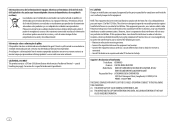
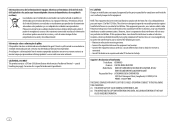
...to provide reasonable protection against harmful interference in a residential installation. However, there is no podrán ser desechados...part 15 of Conformity Trade Name: KENWOOD Products: DIGITAL MEDIA RECEIVER Model Name: KMM-BT728HD/KMM-X704/KMM-BT328U/KMM-BT328/ KMM-BT260U/KMM...equipment has been tested and found to comply with the instructions, may apply. Los equipos eléctricos y ...
Instruction Manual - Page 8


... clear explanations of explanation. This symbol on the stated page. For this manual.
2 ENGLISH
Audio AMAZON ALEXA 28
Audio Settings 29
Display Settings 33
Installation/Connection 35
References 39
Maintenance More information Change the display information Troubleshooting 42
Specifications 45
How to carefully read this manual • The displays and faceplates shown in this...
Instruction Manual - Page 9


...replaced by the sudden increase of the output level.
• USB rating is swallowed, it might have been swallowed or placed inside
the unit to death. CAUTION Volume setting: • Adjust the volume so that you turn on clothing, immediately rinse with the antenna control wire connected (page 37). The remote... and keep the manual in an extremely ...not operate any part of cars, ...
Instruction Manual - Page 13
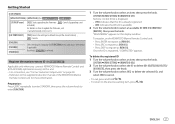
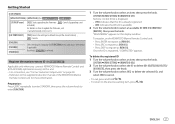
... selected ID, and
select [NO] to cancel.
• To exit, press and hold
.
• To return to the supplied instruction manual of the KENWOOD Marine
Remote Control unit for
/
)
[F/W UP xxxx]
[YES]: Starts upgrading the firmware. ; [NO]: Cancels (upgrading is already registered. • [NO] indicates that this unit. • For connection, see "Connect external components" on the...
Instruction Manual - Page 14


... message reception
1 Press the volume knob to enter [FUNCTION].
2 Turn the volume knob to select [TUNER SETTING], then press the knob.
3 Turn the volume knob to select [EA], then press the knob.
4 ...10 seconds after step 2, Direct Access Tuning is received, it appears and remains on the remote control). This service is called multicasting. HD Radio™ Tuner (for
/
)
You can tune in to...
Instruction Manual - Page 25
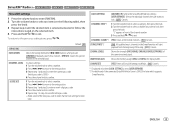
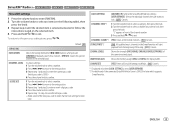
...step 1 and step 2 to enter the current pass code.
(Initial pass code is 0000.) 4 Press the volume knob to confirm.
[CODE SET]
1 Turn the volume knob to select a number. ...instructions stated on the selected item.
4 Press and hold
to exit.
[CHANNEL CLEAR]*1 [YES]: Clears all SiriusXM settings to default. ; [NO]: Cancels.
*1 Displayed only when [LOCK SETTING] is SXV200 or later which supports...
Instruction Manual - Page 28
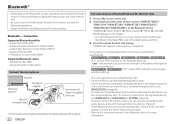
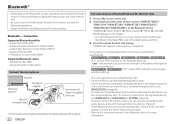
...and the firmware version of your receiver ("KMM-BT728HD"/
"KMM-X704"/"KMM-BT328U"/"KMM-BT328"/"KMM-BT260U"/ "KMM-BT228U"/"KMR-M328BT") on the display
window lights up.
• This unit supports Secure Simple.../or "BT2" indicator on the surroundings. Connect the device to the unit manually. • Refer to the instruction manual of the Bluetooth device for the first time
1 Press B SRC to turn...
Instruction Manual - Page 32
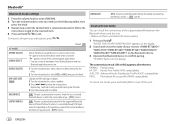
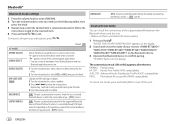
...settings (including stored pairing, phonebook, and etc.). ; [NO]: Cancels.
" " appears in front of your receiver ("KMM-BT728HD"/ "KMM-X704"/"KMM-BT328U"/"KMM-BT328"/"KMM-BT260U"/ "KMM... previous setting item, press
.
[BT MODE] [PHONE SELECT] [AUDIO SELECT] [DEVICE DELETE]
[PIN CODE EDIT]...supported Bluetooth device (iPhone/iPod touch) when it is selected/activated or follow the
instructions...
Instruction Manual - Page 34
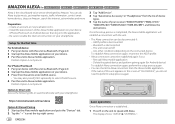
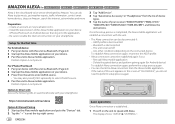
...https://www.kenwood.com/car/alexa
Option B: Manual Pairing 1 ...code with this unit via Bluetooth. (Page 22) 2 Start up the Alexa mobile application and go to the "Devices" tab. 2 Tap the " + " icon at . • Install...the setup process is the cloud-based voice service developed ...your receiver ("KMM-BT728HD"/"KMM-X704"/
"KMM-BT328U"/"KMM-BT260U"/"KMR-M328BT") and follow the instructions. Delete ...
Instruction Manual - Page 51
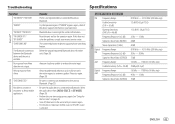
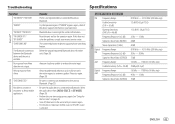
...problem, consult your smartphone to connect your nearest service center. "DISCONNECTED"
Not able to connect or reconnect to -Noise Ratio (STEREO) 70 dB
ENGLISH 45 If "ERROR" appears again, check if the device supports...sentence spoken. Troubleshooting
Specifications
AMAZON ALEXA
Bluetooth®
Symptom "NO ENTRY"/"NO PAIR"
"ERROR"
"NO INFO"/"NO DATA" "HF ERROR XX"/ "BT ERROR" "SWITCHING NG...
Quick Start Guide 1 - Page 1
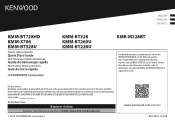
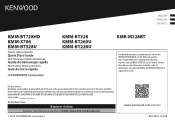
... ESPAÑOL
For detailed operations and information, refer to the model and serial numbers whenever you call upon your Kenwood dealer for information or service on the warranty card, and in the spaces designated on the product. Model KMM-BT728HD/KMM-X704/KMM-BT328U/KMM-BT328/KMM-BT260U/KMM-BT228U/KMR-M328BT Serial number
US Residents Only
Register Online Register...
Quick Start Guide 1 - Page 9
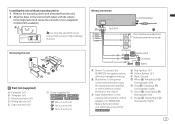
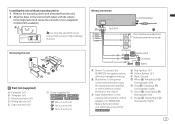
... Fuse (10 A)
Antenna terminal
If no connections are made, do not let the wire come out from the unit. 2 Align the holes in the vehicle
c Light blue/yellow: To the steering wheel remote control adapter or to KENWOOD Marine Remote Control unit (optional accessory) for
/
/
/
)
M5 × 7 mm (×4)
M5 × 6 mm (×4)
M4...
Quick Start Guide 1 - Page 13
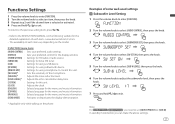
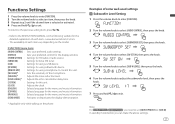
...to exit. Adjusts the noise reduction level. Activates or deactivates the display demonstration.
* Applicable only while talking on the model.
[FUNCTION] menu items
[AUDIO CONTROL] :
[DISPLAY]
:
[TUNER SETTING] :
[SIRIUS XM] :
[USB]
:
[BT MODE]
:
[REMOTE APP] :
[MIC GAIN]* :
[NR LEVEL]* :
[ECHO CANCEL]* :
[SYSTEM]
:
[CLOCK]
:
[ENGLISH]
:
[ESPANOL]
:
[FRANCAIS] :
[DEMO MODE...
Quick Start Guide 1 - Page 15
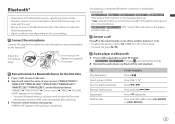
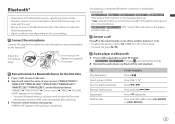
.... Bluetooth®
• Depending on the Bluetooth version, operating system and the firmware version of your receiver ("KMM-BT728HD"/
"KMM-X704"/"KMM-BT328U"/"KMM-BT328"/"KMM-BT260U"/ "KMM-BT228U"/"KMR-M328BT") on the surroundings. Answer a call
Press or the volume knob ... the Personal
Identification Number (PIN) code immediately after searching. 3 Press the volume knob to start playback.
Kenwood KMM-BT328U Reviews
Do you have an experience with the Kenwood KMM-BT328U that you would like to share?
Earn 750 points for your review!
We have not received any reviews for Kenwood yet.
Earn 750 points for your review!

