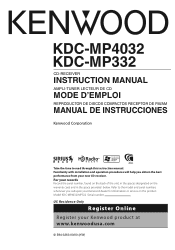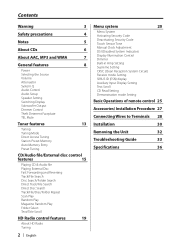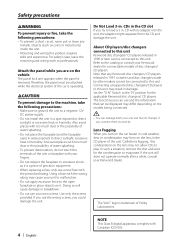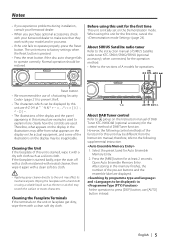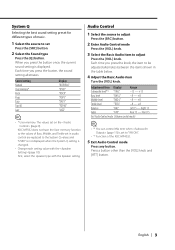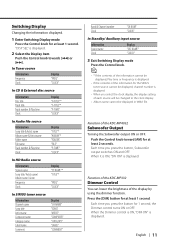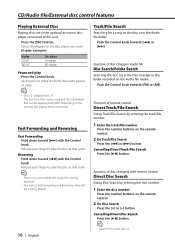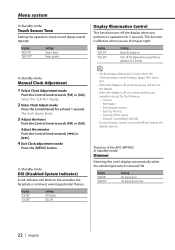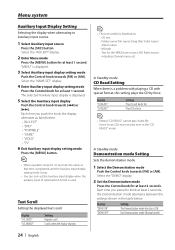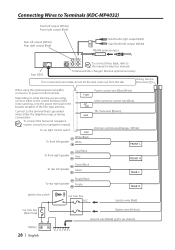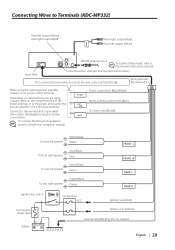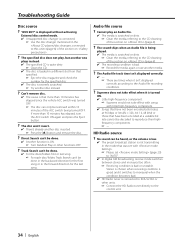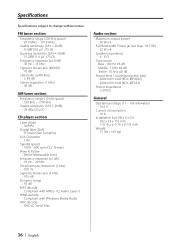Kenwood KDCMP332 Support and Manuals
Get Help and Manuals for this Kenwood item

View All Support Options Below
Free Kenwood KDCMP332 manuals!
Problems with Kenwood KDCMP332?
Ask a Question
Free Kenwood KDCMP332 manuals!
Problems with Kenwood KDCMP332?
Ask a Question
Most Recent Kenwood KDCMP332 Questions
The Prongs Inside A Kenwood Mp332 What Is The Colorcode With Out Wire Harness
how do you figure out the hot wife and ground wire without awire harness
how do you figure out the hot wife and ground wire without awire harness
(Posted by Milfordevans13 7 years ago)
Aux?
How do i get to aux mode from the menu? When i press the SRC button there isnt an option for for AUX...
How do i get to aux mode from the menu? When i press the SRC button there isnt an option for for AUX...
(Posted by Anthonyrbt718 7 years ago)
How Do I Bypass Onstar In My 2006 Chevy Silverado To Install A Kdc-mp332
(Posted by scoobydoo3262 12 years ago)
I Need Security Code For Kenwood
(Posted by dolleschall 12 years ago)
Security Code
don't have the remote to reset the code any other way to reset it ,dispay screen ask for a code can ...
don't have the remote to reset the code any other way to reset it ,dispay screen ask for a code can ...
(Posted by coquitrokero2005 12 years ago)
Popular Kenwood KDCMP332 Manual Pages
Kenwood KDCMP332 Reviews
We have not received any reviews for Kenwood yet.