Kenwood KDC-W311 Support and Manuals
Get Help and Manuals for this Kenwood item
This item is in your list!

View All Support Options Below
Free Kenwood KDC-W311 manuals!
Problems with Kenwood KDC-W311?
Ask a Question
Free Kenwood KDC-W311 manuals!
Problems with Kenwood KDC-W311?
Ask a Question
Popular Kenwood KDC-W311 Manual Pages
User Manual - Page 1
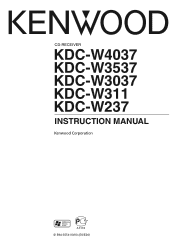
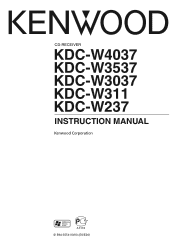
CD-RECEIVER
KDC-W4037 KDC-W3537 KDC-W3037 KDC-W311 KDC-W237
INSTRUCTION MANUAL
© B64-3554-00/00 (E0/E20)
User Manual - Page 2
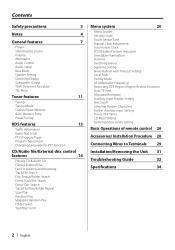
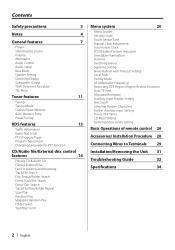
... TP Seek Monaural Reception Auxiliary Input Display Setting Text Scroll Selecting Russian Characters Built-in Auxiliary input Setting Power OFF Timer CD Read Setting Demonstration mode Setting
Basic Operations of remote control 26
Accessories/ Installation Procedure 28
Connecting Wires to Terminals 29
Installation/Removing the Unit 31
Troubleshooting Guide
32
Specifications
34
2 | English
User Manual - Page 20
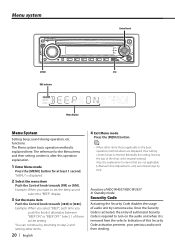
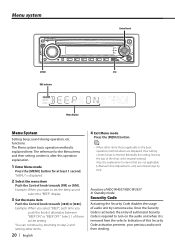
... other items those applicable to the basic operation method above are entered step by someone else. Function of KDC-W4037/KDC-W3537 In Standby mode
Security Code
Activating the Security Code disables the usage of them as the setting. functions. Example: When you
push the knob it is displayed.
2 Select the menu item
Push the Control...
User Manual - Page 21


... Now, you can do this package.
1 Enter Standby
Press the [SRC] button.
In Standby mode
Manual Clock Adjustment
⁄
• You can reenter the code. Adjust the minutes Push the Control knob towards [FM] or [AM]. When "ENTER" is displayed, "CODE" is pressed
1 Turn the power ON. 2 Do the step 4 through 7 step operation, and...
User Manual - Page 22


... ON" "SYNC OFF"
Setting Synchronizes the time. Adjust the time manually.
⁄
• It takes 3 to 4 minutes to .
LED OFF.
Function of KDC-W4037/KDC-W3537/ KDC-W3037/KDC-W311
News Bulletin with Timeout Setting
The tuner automatically changes when a news bulletin starts even if the radio is prohibited.
Display "DIM ON" "DIM OFF"
Setting The display dims. The...
User Manual - Page 23


.... The AF function is ON. Search in order of KDC-W4037/KDC-W3537/ KDC-W3037/KDC-W311
Restricting RDS Region (Region Restrict Function)
You can choose whether or not to a specific region. Function of KDC-W4037/KDC-W3537/ KDC-W3037/KDC-W311 In Tuner mode
Tuning Mode
Sets the tuning mode. Display "LO.S OFF" "LO.S ON"
Setting The local seek function is poor, automatically alternate to...
User Manual - Page 24


...display is OFF.
• "AUX"/"AUX EXT" • "DVD" • "PORTABLE" • "GAME" • "VIDEO" • "TV"
6 Exit Auxiliary input display setting mode
Press the [MENU] button.
⁄
• When operation stops for automatically. Display "SCL MANU" "SCL AUTO"
Setting Doesn't scroll.
Menu system
Function of KDC-W4037/KDC-W3537/KDC-W3037/ KDC-W311/KDC-W237 (Russian sales area...
User Manual - Page 29


...KDC-W4037/KDC-W3537 : Western European countries sales area only.)
To Kenwood disc changer/ External optional accessory (KDC-W4037/KDC-W3537 only)
To connect these leads, refer to the antenna control terminal in the vehicle. To connect the Kenwood navigation system, consult your navigation manual...to the relevant instruction manuals.
A-7 Pin (Red) A-4 Pin (Yellow)
nÈ{ Ó ...
User Manual 1 - Page 1
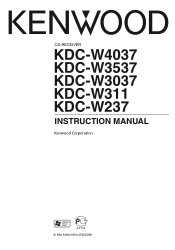
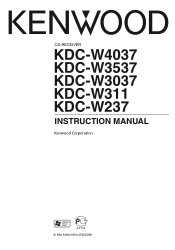
CD-RECEIVER
KDC-W4037 KDC-W3537 KDC-W3037 KDC-W311 KDC-W237
INSTRUCTION MANUAL
© B64-3496-00/00 (EW/E2W)
User Manual 1 - Page 2
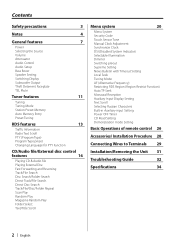
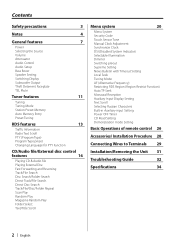
... TP Seek Monaural Reception Auxiliary Input Display Setting Text Scroll Selecting Russian Characters Built-in Auxiliary input Setting Power OFF Timer CD Read Setting Demonstration mode Setting
Basic Operations of remote control 26
Accessories/ Installation Procedure 28
Connecting Wires to Terminals 29
Installation/Removing the Unit 31
Troubleshooting Guide
32
Specifications
34
2 | English
User Manual 1 - Page 14


...PTY mode
Press the Control knob. Program Type preset
Putting the Program Type in the [1] - [6] button memory and for other stations, push [4] or [¢] of KDC-W4037/KDC-W3537/KDC-W3037/KDC-W311
... 14).
2 Preset the Program Type
Press the desired [1] - [6] button for a station.
1 Enter PTY mode
Press the Control knob. Refer to (page 14).
2 Recall the Program Type
Press the desired [1] - [6]...
User Manual 1 - Page 22


... potential thieves. Function of KDC-W4037 In Standby mode
Selectable Illumination
Selecting the button illumination color as green or red. Adjust the time manually.
⁄
• It takes 3 to 4 minutes to . Subwoofer preout. Display "DSI ON" "DSI OFF"
Setting LED flashes. Function of KDC-W4037/KDC-W3537/ KDC-W3037/KDC-W311
News Bulletin with Timeout Setting
The tuner automatically changes...
User Manual 1 - Page 23


...-W3037/KDC-W311
AF (Alternative Frequency)
When the reception is poor, automatically alternate to search the station with the AF function for a station. Tuning mode Auto seek Preset station seek
Manual
Display "AUTO 1" "AUTO 2"
"MANUAL"
Operation Automatic search for a particular network, to a specific region. Function of the stations in the RDS network, you choose the "20MIN" setting...
User Manual 1 - Page 24


...
Function of KDC-W4037/KDC-W3537/KDC-W3037/ KDC-W311/KDC-W237 (Russian sales area) In Standby mode
Selecting Russian Characters
Select Russian as monaural.
Display "MONO OFF" "MONO ON"
Setting The monaural.... Select the "AUX"/"AUX EXT" display.
2 Enter Menu mode
Press the [MENU] button for at that time is registered, and the Auxiliary input display setting mode closes.
•...
User Manual 1 - Page 29


...
English | 29
See next page. To connect the Kenwood navigation system, consult your navigation manual. Connecting Wires to Terminals
Ê, "°Ê
" /
To Steering remote (KDC-W4037/KDC-W3537 : Western European countries sales area only.)
To Kenwood disc changer/ External optional accessory (KDC-W4037/KDC-W3537 only)
To connect these leads, refer to the relevant instruction manuals.
Kenwood KDC-W311 Reviews
Do you have an experience with the Kenwood KDC-W311 that you would like to share?
Earn 750 points for your review!
We have not received any reviews for Kenwood yet.
Earn 750 points for your review!
