Kenwood KDC-MP745U Support and Manuals
Get Help and Manuals for this Kenwood item
This item is in your list!

View All Support Options Below
Free Kenwood KDC-MP745U manuals!
Problems with Kenwood KDC-MP745U?
Ask a Question
Free Kenwood KDC-MP745U manuals!
Problems with Kenwood KDC-MP745U?
Ask a Question
Popular Kenwood KDC-MP745U Manual Pages
Instruction Manual - Page 1
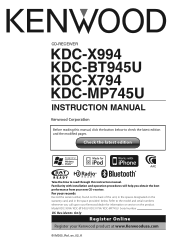
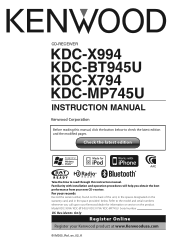
...edition and the modified pages. Refer to read through this manual, click the button below . CD-RECEIVER
KDC-X994 KDC-BT945U KDC-X794 KDC-MP745U
INSTRUCTION MANUAL
Before reading this instruction manual. Check the latest edition
Take the time to the model and serial numbers whenever you obtain the best performance from your Kenwood product at www.Kenwoodusa.com
© IM305_Ref_en_02_K
Instruction Manual - Page 2


... Other Functions
34
17
Clock and Date Adjustment
Initial Settings
Demonstration mode Setting
Muting volume upon reception of Phone call
Theft Deterrent Faceplate
Audio Adjustments
38
Audio Control
20
Preset Equalizer curve Select
Manual Equalizer Control
Listening Position Selection
Listening Position Fine Adjustments
Dual Zone System
2 | KDC-X994/ KDC-BT945U/ KDC-X794/ KDC-MP745U
Instruction Manual - Page 3


... to this unit About USB device About "KENWOOD Music Editor" About the Cell-Phone About the Bluetooth Audio player About Satellite Radio tuner (Optional) About HD Radio Reception (Optional) Menu List Display Indicator items
Accessories/ Installation Procedure
69
Connecting Wires to Terminals
70
Installation/Removing the Unit
71
Troubleshooting Guide
73
Specifications
76
English | 3
Instruction Manual - Page 4


... make sure that conform to reset your Kenwood dealer.
This unit is displayed. How to ISO 8859-1 can be inapplicable.
4 | KDC-X994/ KDC-BT945U/ KDC-X794/ KDC-MP745U Called lens fogging, this document, the description indicator will light means a status is initially set on the lens may affect its mechanical parts. If the unit still does not operate...
Instruction Manual - Page 6


... button).
2 [MENU] button To select a song or set functions. KDC-X994/KDC-BT945U : Enters Play mode Menu (press the button at least 2 seconds).
11 [ ] button (KDC-X994/ KDC-BT945U) To enter Bluetooth mode (press the button).
[PLAY MODE] button (KDC-X794/ KDC-MP745U) Enters Play mode Menu (press the button). KDC-X794/KDC-MP745U : To make a voice dialing call (press the button...
Instruction Manual - Page 28


... scrolls. During
a setup mode, the display will not turn off .
"OFF": Does not dim the illumination. "12"
"DISP N/P" Switches the panel display between positive
or negative. "Auto": Dims the illumination in conjunction with the Light switch of text. "OFF": Does not dim the illumination.
28 | KDC-X994/ KDC-BT945U/ KDC-X794/ KDC-MP745U
Refer to 3 lines...
Instruction Manual - Page 38


... (Auxiliary input) output Front channel and Rear channel separately.
38 | KDC-X994/ KDC-BT945U/ KDC-X794/ KDC-MP745U Additionally, it again briefly.
Manual Equalizer Control (page 39). Listening Position Fine Adjustments (page
40).
Audio Preset Memory (page 44). - The bass and vocal sound of Music CD/ iPod is disabled , and the colored items can set to (page 40).
Instruction Manual - Page 39


...Manual Equalizer".
4 Select the item you want to set in the section (page 39), Manual Equalizer Control is disabled.
• You can select for iPod when "iPod" is recalled. ( : Factory setting...OFF" -9 -+9 dB -9 -+9 dB -9 -+9 dB -9 -+9 dB
( : Factory setting)
KDC-BT945U/ KDC-MP745U
Band
Item
"BAND1" (60/ 100/ "GAIN" Band level
160/ 250/ 400 Hz) "Q"Quality
"BAND2...
Instruction Manual - Page 40


...and then press it when the
40 | KDC-X994/ KDC-BT945U/ KDC-X794/ KDC-MP745U
Select "Detailed Setup".
4 Select the item you want to ...Setup"
"2Zone"
Sets the Dual Zone System. Select a source other than "STANDBY". ✍✍SRC Select mode 2: Pressing the [SRC] button
repeatedly switches source.
2 Enter Audio Control mode
Press the [VOL] knob.
3 Enter Manual position setting...
Instruction Manual - Page 44


... 42) - Speaker Setting (page 42) - Manual Equalizer Control (page 39) - Listening Position Fine Adjustments (page 40)
2 Enter Audio preset memory mode
Turn the [VOL] knob and press it when the
desired item is displayed.
Select "Detailed Setup" > "X'Over".
4 Select the speaker you want to set in (page 39).
44 | KDC-X994/ KDC-BT945U/ KDC-X794/ KDC-MP745U Set the value...
Instruction Manual - Page 62


... iPod. http://www.kenwood.com/cs/ce/ipod/
⁄
• If you from ① to purchase a commercially available USB device.
62 | KDC-X994/ KDC-BT945U/ KDC-X794/ KDC-MP745U ...Install the USB device in the place where it can be erased depending on iPod.
In this manual indicates the iPod or the iPhone connected with the iPod connection cable* (optional accessory). * Not supported model...
Instruction Manual - Page 63


... player This unit conforms to the following Bluetooth specifications:
KDC-X994/KDC-BT945U
Version
Bluetooth Standard Ver. 2.1+EDR
Profile
HFP (Hands Free Profile) OPP (Object Push Profile) PBAP (Phone Book Access Profile) SYNC (Synchronization Profile)
KDC-X794/KDC-MP745U You need to register your cell-phone to your cell-phone depending on "KENWOOD Music Editor Lite ver1.0", refer to...
Instruction Manual - Page 68


... equipment may result in a particular installation.
and any interference, including
interference that an electronic accessory has been designed to connect specifically to iPod and has been certified by the developer to meet Apple performance standards.
• "Works with safety and regulatory standards.
68 | KDC-X994/ KDC-BT945U/ KDC-X794/ KDC-MP745U
This product contains a CR Coin...
Instruction Manual - Page 70


... part of the film-type or short pole type antenna. CONT
Mute control wire (Brown)
MUTE
Dimmer control wire (Orange / White)
ILLUMI
When using , connect either the telephone rings or during conversation. (KDC-X794/KDC-MP745U only)
⁄ To connect the Kenwood navigation system, consult your car is required.
Ignition key switch
Car fuse box (Main fuse)
-
70 | KDC...
Instruction Manual - Page 74


... rear speakers in the Instruction Manual, try "0000".
?
Protect (Blink): The speaker wire has a short-circuit or touches the chassis of the vehicle, and then the protection function is used for some reason. Press the reset button on the unit.
If the "ERROR 77"/"Mecha Error" code does not disappear, consult your nearest service center. Or the unit...
Kenwood KDC-MP745U Reviews
Do you have an experience with the Kenwood KDC-MP745U that you would like to share?
Earn 750 points for your review!
We have not received any reviews for Kenwood yet.
Earn 750 points for your review!
