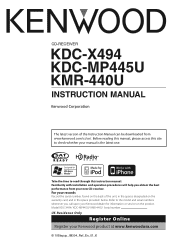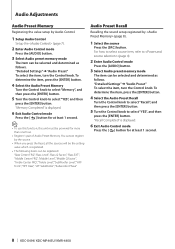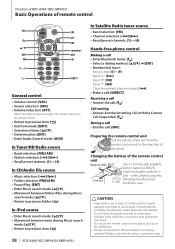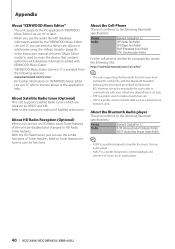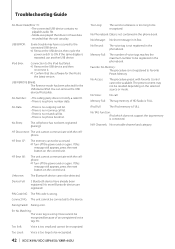Kenwood KDC-MP445U Support and Manuals
Get Help and Manuals for this Kenwood item

View All Support Options Below
Free Kenwood KDC-MP445U manuals!
Problems with Kenwood KDC-MP445U?
Ask a Question
Free Kenwood KDC-MP445U manuals!
Problems with Kenwood KDC-MP445U?
Ask a Question
Most Recent Kenwood KDC-MP445U Questions
Bluetooth Setting
How do I set my Bluetooth setting for this unit. I have it in a 2003 Chevy Avalanche.
How do I set my Bluetooth setting for this unit. I have it in a 2003 Chevy Avalanche.
(Posted by walkerjb4013 9 years ago)
Kenwood KDC-MP445U Videos
Popular Kenwood KDC-MP445U Manual Pages
Kenwood KDC-MP445U Reviews
We have not received any reviews for Kenwood yet.