Kenwood KDC-MP365BT Support and Manuals
Get Help and Manuals for this Kenwood item
This item is in your list!

View All Support Options Below
Free Kenwood KDC-MP365BT manuals!
Problems with Kenwood KDC-MP365BT?
Ask a Question
Free Kenwood KDC-MP365BT manuals!
Problems with Kenwood KDC-MP365BT?
Ask a Question
Kenwood KDC-MP365BT Videos
Popular Kenwood KDC-MP365BT Manual Pages
North America - Page 1


... space provided below. Refer to the model and serial numbers whenever you call upon your Kenwood product at www.Kenwoodusa.com © 2015 JVC KENWOOD Corporation
B5A-0878-20 (KN) Model KDC-BT365U/ KDC-BT265U/ KDC-X300/ KDC-MP365BT/ KMR-D365BT Serial number
US Residents Only
Register Online Register your Kenwood dealer for information or service on the warranty card, and...
North America - Page 2


... la salud y el medio ambiente. JVC KENWOOD Corporation 2967-3, ISHIKAWA-MACHI, HACHIOJI-SHI,... receiver
is encouraged to try to Part 15 of the following measures: •...radio communications, if it is not installed and used in a particular installation.
FCC NOTE This equipment has been tested and found to provide reasonable protection against harmful interference in the instruction manual...
North America - Page 6


...explosion if replaced incorrectly....disc error occurs...Radio
(for
)
12
BLUETOOTH®
15
AUDIO SETTINGS
21
DISPLAY SETTINGS
22
TROUBLESHOOTING
23
REFERENCES
26
Maintenance
More information
INSTALLATION /
CONNECTION
29
SPECIFICATIONS
32
2
BEFORE USE
IMPORTANT • To ensure proper use, please read and observe Warning and Caution in this manual. • Please keep the manual...
North America - Page 8


...knob to select [CLOCK], then press the knob. To return to the previous setting item, press
.
3 Set the initial settings
1 Press
repeatedly to enter STANDBY.
2 Press the volume knob to enter [... setup. 3 Press the volume knob again.
GETTING STARTED
1 Select the display language and cancel the demonstration
When you turn on the power for the first time (or [FACTORY RESET] is set...
North America - Page 10


...RADIO
Search for a station
1 Press
repeatedly to select TUNER.
2 Press
repeatedly (or press
/
on RC-406) to
select FM1/ FM2/ FM3/ AM.
3 Press S / T (or press S /
on RC-406). REGIONAL
(For
)
ON: Switches to another station broadcasting the same
program in the specific...NEWS SET
(For
)
ON: The unit will temporarily switch to start.
6 OFF: Cancels. MANUAL : Manually search ...
North America - Page 17


...is selected, a pass code input screen appears. Select a track
Press S / T. When you select a SmartFavorite channel, you press
, the tuning method switches between
"CHANNEL" (manually search for a channel)...hold
to 30 minutes of any of the song if [TUNE START] is selected.
SiriusXM® Radio (for
)
5 Turn the volume knob to select a channel, then press the knob. (or)...
North America - Page 18


... lock. ; SiriusXM® Radio (for
)
TuneScan™
You can get a short preview of the songs that supports SmartFavorites.
14
OFF: Cancels.
LOCK SETTING
MATURE CH: Selects the SiriusXM-defined lock setting. ; BUFFER USAGE
0% - 100% (0): Shows the memory usage for Replay buffer. Press and hold
to select a channel you entered TuneScan.
CODE SET
1 Turn the volume knob...
North America - Page 19


... device to the unit manually.
• Refer to the instruction manual of the connected devcie is turned on. - [AUTO PAIRING] is completed, the Bluetooth device will remain registered in total. • Once the pairing is set to turn on the unit.
** ** ** 2 Search and select this unit model name (KDC-BT3 U/ KDC-BT2 U/ KDC-X3 / ** ** KDC-MP3 BT/ KMR-D3...
North America - Page 22


... the current received signal.
* Functionality depends on the type of the phone used. Settings in memory
Store a contact in step 2 and store a blank number.
Refer to...no contacts stored.
18
BLUETOOTH®
PHONE BOOK
(Applicable only if the phone supports PBAP) 1 Turn the volume knob quickly to the instruction manual of the connected phone for each phone.
Make a call or the voice ...
North America - Page 23
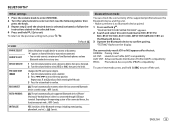
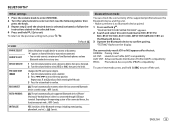
...code (up to 6 digits). 1 Turn the volume knob to select a number. 2 Press S / T to the previous setting item, press
. ON: The unit automatically pair supported... of the connected device, this unit model name (KDC-BT3 U/ KDC-BT2**U/ KDC-X3**/ KDC-MP3**BT/ KMR-D3**BT) on...instructions stated on the selected item.
4 Press and hold
to turn off the unit.
ENGLISH 19 BLUETOOTH®
Other settings...
North America - Page 27
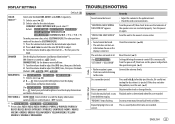
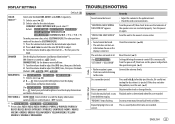
...the disc. Press and hold M to the nearest service center.
DISPLAY SETTINGS
TROUBLESHOOTING
Default: XX
COLOR SELECT*1
DIMMER
Select color for ALL... Radio
CD / USB / iPod
Noise is unsuccessful.
The unit does not work at all.
(For
)
"SET ERROR" / "DEL ERROR"
• Radio reception...If this does not solve the problem, reset the unit. ( 3) Skip to the radio. ENGLISH 23
"READING" keeps...
North America - Page 28


... on your nearest service center.
pressing
.
CD / USB / iPod
"TOC ERROR"
Make sure the disc is unstable.
"NO DEVICE"
Connect a USB device, and change the source to access from your device.
Communication is clean and inserted properly. If this does not solve the problem, the connected
Android device does not support [BROWSE MODE]. ( 27...
North America - Page 29


... to connect to the unit.
"CODE ERROR"
"NO CONTENT" "SCAN CANCEL"
Remedy
If "Explicit Content" in [Account Settings] is checked in the U.S.A. Visit...TROUBLESHOOTING
SiriusXM® Radio
iHeartRadio
Symptom iHeartRadio station cannot be controlled.
• Check whether the connected Bluetooth audio player supports Audio/Video Remote Control Profile (AVRCP). (Refer to the instructions...
North America - Page 30
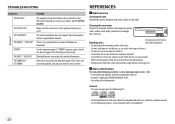
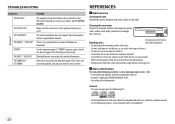
... inserting a disc.
Latest firmware updates and latest compatible item list - Retry after deleting an unnecessary device. ( 19, DEVICE DELETE)
Make sure the same voice as the registered voice tag is no registered device connected/found via Bluetooth.
TROUBLESHOOTING
Bluetooth®
Symptom "DEVICE FULL"
"N/A VOICE TAG" "NOT SUPPORT" "NO ENTRY" / "NO PAIR" "ERROR" "NO INFO" / "NO...
North America - Page 31


... • iHeartRadio® is a third-party service, therefore the specifications are subject to insert using the application, please contact Pandora at pandora-support@pandora.com.
iPod classic -
Attempting to change...3G, 3GS, 4, 4S, 5, 5S, 5C, 6, 6 Plus • You cannot operate iPod if "KENWOOD" or " " is displayed on iPod. • Depending on the version of the operating system of the...
Kenwood KDC-MP365BT Reviews
Do you have an experience with the Kenwood KDC-MP365BT that you would like to share?
Earn 750 points for your review!
We have not received any reviews for Kenwood yet.
Earn 750 points for your review!

