Kenwood KDC-MP258U Support and Manuals
Get Help and Manuals for this Kenwood item
This item is in your list!

View All Support Options Below
Free Kenwood KDC-MP258U manuals!
Problems with Kenwood KDC-MP258U?
Ask a Question
Free Kenwood KDC-MP258U manuals!
Problems with Kenwood KDC-MP258U?
Ask a Question
Popular Kenwood KDC-MP258U Manual Pages
User Manual - Page 1


... designated on the product. For your Kenwood dealer for information or service on the warranty card, and in the space provided below. Model KDC-258U/ KDC-158U/ KDC-118U/ KDC-MP258U/ KDC-MP158U Serial number
US Residents Only
Register Online
Register your new CD-receiver.
KDC-258U KDC-158U KDC-118U
KDC-MP258U KDC-MP158U
CD-RECEIVER
INSTRUCTION MANUAL
AMPLI-TUNER LECTEUR DE CD
MODE...
User Manual - Page 2


...replaced incorrectly. CONTENTS
BEFORE USE
2
BASICS
3
GETTING STARTED
4
RADIO
5
CD / USB / iPod
6
AUX
8
Pandora®
(for KDC-258U / KDC-158U )
8
iHeartRadio®
(for KDC-258U / KDC-158U )
9
AUDIO SETTINGS
10
DISPLAY SETTINGS
11
MORE INFORMATION
11
TROUBLESHOOTING
12
INSTALLATION /
CONNECTION
14
SPECIFICATIONS... If a disc error occurs due to... from this manual • ...
User Manual - Page 3


... • Press and hold to scroll the current display information.
( not available )
* For KDC-MP258U / KDC-MP158U : You can also select to cancel. Press SRC repeatedly. To
Do this (on the faceplate... window
Attach Detach
Detach button
KDC-118U KDC-MP158U
How to reset
Remote control (RC-406) Remote sensor (Do not expose to replace the battery
KDC-MP258U
Your preset adjustments will also...
User Manual - Page 4


...
EASY MENU
(For KDC-258U / KDC-MP258U )
ON: Both display and button illumination change to the previous setting item or hierarchy, press
. OFF: Deactivates. OFF: Disables. ( 8)
CD READ
1: Automatically distinguishes between audio file disc and music CD. ; 2: Forces to make the settings, then press the knob. NO: Cancels (upgrading is played.
F/W UPDATE
UPDATE SYSTEM
F/W UP xx...
User Manual - Page 5


...after step 2, Direct
Access Tuning is done for a preset station. MANUAL: Manually search for / : Press SEEK repeatedly.
PTY SEARCH Selects the ...Radio Broadcast Data System station time. ;
OFF: Cancels. OFF: Cancels.
• [MONO SET]/ [TI]/ [PTY SEARCH] is selectable only when the band is selected for a station. To return to Traffic Information. ;
For KDC-MP258U / KDC...
User Manual - Page 6


...OFF • MP3/WMA/WAV file or iPod: FILE REPEAT, FOLDER REPEAT, REPEAT OFF • KENWOOD Music Editor Light (KME Light)/ KENWOOD Music Control (KMC) file
( 11): FILE REPEAT, REPEAT OFF
Press 3 or repeatedly.
•...or to TuneIn, TuneIn Radio Pro or Aupeo), the unit will output the sound from the unit. *2 Only for MP3/WMA files.
MODE OFF: From the unit.
6
KDC-118U KDC-MP158U
To
Do this...
User Manual - Page 7
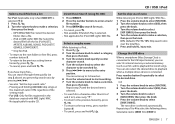
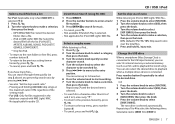
... applicable for iPod, KME Light/ KMC file. Select a song by pressing / .
• See also "Set the skip search ratio." • Pressing and holding / skip songs at a preset skip search ratio by name...to the root folder (or first file), press
number button 5.
• To return to the previous setting item or
hierarchy, press
.
• To cancel, press and hold
to exit. If you can search...
User Manual - Page 8


...knob to select [SYSTEM],
then press the knob.
3 Turn the volume knob to select [AUX NAME
SET], then press the knob.
4 Turn the volume knob to 5).
A new station is skipped. Save a...log in to select AUX. 3 Turn on RC-406).
AUX
Preparation: Select [ON] for KDC-258U / KDC-158U )
Preparation: Install the latest version of the number buttons (1 to make a selection, then press
the knob ...
User Manual - Page 9


iHeartRadio® (for KDC-258U / KDC-158U )
Preparation: Install the latest version of iHeart Link for KENWOOD application onto your device to the desired station,...To return to select IHEARTRADIO. USB input terminal
KCA-iP102 (optional accessory) 3 Press L SRC to the previous setting item or
hierarchy, press
.
• To cancel, press and hold
to favorite stations for live station
Scan ...
User Manual - Page 10
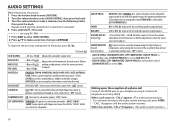
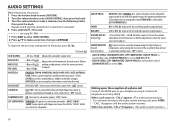
... F15 (0): Adjusts the rear and front speaker output balance.
OFF: Cancels. OFF: Cancels.
SUBWOOFER SET ON: Turns on the subwoofer output. ;
SUB-W PHASE
REVERSE (180°)/ NORMAL (0°): ...return to +15 (0): Adjusts the subwoofer output level. Default: XX
SUB-W LEVEL -15 to the previous setting item or hierarchy, press
. BASS LEVEL MID LEVEL TRE LEVEL
-8 to +8 (+6): -8 to +8 ...
User Manual - Page 11
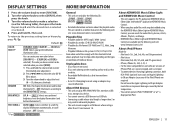
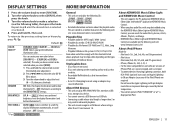
... by Genres, Artists, Albums, Playlists, and Songs. • KENWOOD Music Editor Light and KENWOOD Music Control are required. Default: XX
COLOR SELECT*
VARIABLE SCAN/ COLOR 01 - DIMMER
ON: Dims the display illumination (and button illumination*). ;
To return to the [BRIGHTNESS] settings.
OFF: Cancels.
* For KDC-258U / KDC-MP258U . About USB devices • This unit can only...
User Manual - Page 12


... generated. If this does not solve the problem, reset the unit. ( 3) Copy the files and folders onto the USB device again. MORE INFORMATION TROUBLESHOOTING
About Pandora • Pandora is available only in the U.S., Australia and
New Zealand. • Because Pandora is a third-party service, the
specifications are subject to change without prior notice.
"NO...
User Manual - Page 13
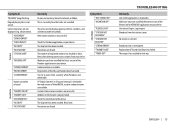
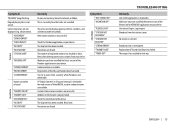
...device. Make sure you have installed the latest version of the ... in [Account Settings] is not correct. Make sure you have installed the latest version... NOT SELECTED" "STREAM ERROR" "THUMB FAILED" "TIMED OUT"
TROUBLESHOOTING
Remedy Link to access from...ERROR" "SEARCH ERROR" "CHECK DEVICE" "NO SKIPS" "NO STATIONS" "STATION LIMIT"
"UPGRADE APP"
"CONNECT ERROR" "RATING ERROR" "LICENSE ERROR...
User Manual - Page 15
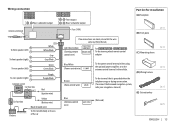
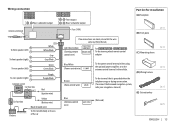
... when the telephone rings or during conversation. (To connect the Kenwood navigation system, refer your navigations manual.)
(E) Extraction key
(Not used)
ENGLISH | 15 Wiring connection
KDC-258U KDC-158U KDC-118U
Rear/ subwoofer output
KDC-MP258U KDC-MP158U
Front output Rear/ subwoofer output
Part list for installation (A) Faceplate
Antenna terminal
Fuse (10 A)
(B) Trim plate
To front...
User Manual - Page 46


...KENWOOD...specifically to radio...in the instruction manual. A...installed and used with Federal Regulations, following measures: • Reorient or relocate the receiving antenna. • Increase the separation between the equipment and receiver. • Connect the equipment into an outlet on , or inside the product relating to Part 15 of the FCC Rules. If this accessory with the instructions...
Kenwood KDC-MP258U Reviews
Do you have an experience with the Kenwood KDC-MP258U that you would like to share?
Earn 750 points for your review!
We have not received any reviews for Kenwood yet.
Earn 750 points for your review!
