Kenwood KDC-MP2046 Support and Manuals
Get Help and Manuals for this Kenwood item
This item is in your list!

View All Support Options Below
Free Kenwood KDC-MP2046 manuals!
Problems with Kenwood KDC-MP2046?
Ask a Question
Free Kenwood KDC-MP2046 manuals!
Problems with Kenwood KDC-MP2046?
Ask a Question
Popular Kenwood KDC-MP2046 Manual Pages
User Manual - Page 1


CD-RECEIVER
KDC-MP246 KDC-MP146 KDC-MP3046 KDC-MP2046 KDC-MP1046
INSTRUCTION MANUAL
© B64-4595-00/00 (MW/M0/CW/C0)
User Manual - Page 2


...Music Disc/Audio File Operation 12
Play Function Music Search Direct Music Search
Tuner Operation
13
Frequency Step Setting
Basic Operations of remote control 14
Appendix
15
Accessories/Installation Procedure 16
Connecting Wires to Terminals
17
Installation/Removing the Unit 18
Troubleshooting Guide
19
Specifications
20
2 | KDC-MP246/ KDC-MP146/ KDC-MP3046/ KDC-MP2046/ KDC-MP1046
User Manual - Page 3


...faceplate is initially set on the ...manual are examples used to
your CD-R/CD-RW writing software, and your model...instruction manual.)
• 3 inch CD cannot be used.
• CDs with coloring on it can cause malfunction.
Notes • If you experience problems during installation,
consult your Kenwood...parts. Wiping the faceplate with a ballpoint pen etc.
English | 3
User Manual - Page 4
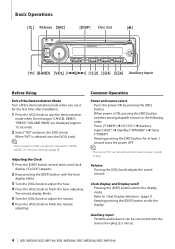
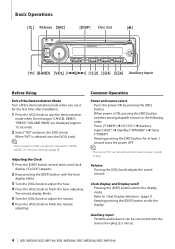
... also be connected with the stereo mini-plug (3.5 mm ø).
4 | KDC-MP246/ KDC-MP146/ KDC-MP3046/ KDC-MP2046/ KDC-MP1046 Adjusting the Clock
1 Press the [DISP] button several times until clock...STANDBY") ➜ Tuner ("TUNER") Keeping pressing the [SRC] button for the first time after installation.
1 Press the [VOL] knob to finish the minute
adjusting.
Keeping pressing the [DISP] button...
User Manual - Page 6


...possibility of water splashing.
Reattaching the Faceplate Refer to (page 17).
6 | KDC-MP246/ KDC-MP146/ KDC-MP3046/ KDC-MP2046/ KDC-MP1046
The "CALL" display disappears and the audio system comes back ON. ...or jolts.
• Keep the faceplate in its faceplate case while detached. (KDC-MP246/ KDC-MP146/ KDC-MP2046 only)
• Do not place the faceplate (and the faceplate case) in...
User Manual - Page 8


"MANUAL" Normal manual tuning control.
] Auto Memory: "AUTO MEMORY" Memorizes six stations with *1 is supported only by the
KDC-MP246/ KDC-MP3046/ KDC-MP2046/ KDC-MP146.
¥ Clock Adjust: "CLOCK ADJ"
Sets the clock 1. The function related to 1 preset button in
the Preset memory. Press the [VOL] knob to finish the minute
adjusting. ø Dimmer: "DIMMER SET" ➤ "ON","OFF"*
...
User Manual - Page 9


...the Bass, Middle, and Treble set to update the firmware, access our web site. Selecting "YES" and then pressing [VOL] knob starts upgrading the firmware.
⁄
• For how to "2". http://www.kenwood.com/cs/ce/
Demo...176;), "NORM"(0°)*
⁄
These adjustments can be played when set replace the System Q values.
Æ Bass level adjust: "BASS LEVEL" ➤ "-8" -
User Manual - Page 10
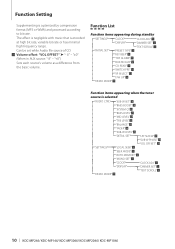
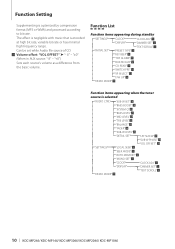
... ˙ "SUB-W PHASE" Δ "VOL OFFSET" ¬
"SEEK MODE" "
"AUTO MEMORY" ]
"MONO SET" '
"CLOCK"
"CLOCK ADJ" ¥
"DISPLAY"
"DIMMER SET" ø
"TEXT SCROLL" π
"DEMO MODE"
10 | KDC-MP246/ KDC-MP146/ KDC-MP3046/ KDC-MP2046/ KDC-MP1046 "±0" (When in AUX source: "-8" - "+8") Sets each source's volume as a difference from the basic volume. Function List
Function...
User Manual - Page 12


... the displayed folder name indicates that this button again cancels the Random play.
Switches between Turn the [VOL] knob. Successively plays the intro of KDC-MP246/ KDC-MP146/ KDC-MP3046/ KDC-MP2046 with the song being played now.
1 Enter Music Search mode
Press the [ ] button. Return to root folder Press the [BAND] button. Scan play...
User Manual - Page 14
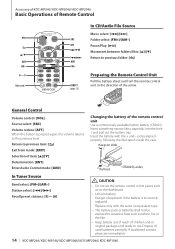
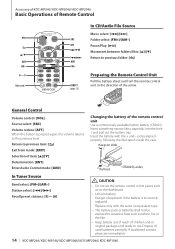
..., following the illustration inside the case. Danger of the arrow. Replace only with the + and - Accessory of KDC-MP246/ KDC-MP3046/ KDC-MP2046
Basic Operations of Remote Control
VOL
/O EXIT AM-
0 - ...select: [4]/[¢] Recall preset stations: [1] - [6]
¤ CAUTION
• Do not set the remote control in original package until ready to previous folder: [ ]
Preparing the Remote ...
User Manual - Page 16


... 30° or less.
16 | KDC-MP246/ KDC-MP146/ KDC-MP3046/ KDC-MP2046/ KDC-MP1046 Therefore, the speaker wire should be... sure the wires aren't touching to any metal part in the car. • When only two ...ground them to cause a short circuit, then replace the old fuse with one with the same rating... a negative 12V DC power supply.
• Do not install the unit in turn may die. • If the...
User Manual - Page 17


...manual. RL Front side
FM/AM antenna input
Fuse (10A)
Wiring harness (Accessory1)
White White/Black Gray Gray/Black Green Green/Black Purple Purple/Black
Rear output/ Sub Woofer output (KDC-MP246/KDC-MP146/KDC-MP3046/ KDC-MP2046... or during conversation.
⁄ To connect the Kenwood navigation system, consult your car is required. (KDC-MP246/KDC-MP3046 only)
Connect to the terminal that is stereo ...
User Manual - Page 18


... and attach it may malfunction (for Toyota car
8mm MAX.
¤ CAUTION
Install this unit during and shortly after the use of your hands, being
careful not...part of this unit in the console of the unit. Bend the tabs of the mounting sleeve with your vehicle. If the unit is unstable, it in place. Upper the frame and pull it .
18 | KDC-MP246/ KDC-MP146/ KDC-MP3046/ KDC-MP2046/ KDC...
User Manual - Page 19


Troubleshooting Guide
Some functions of this unit may just be
ejected or the display continues to subwoofer. ☞ "SWITCH PRE" of slight misoperation or miswiring. Before calling service, first check the following table for some settings...the unit. English | 19 If the
"ERROR 99" code does not disappear, consult your nearest service center. Cannot set to flash even when the CD has been...
User Manual - Page 20


This symbol mark indicates that Kenwood manufactured this product so as to change without notice. Specifications
FM tuner section
Frequency ...
Maximum Current consumption : 10 A
Installation Size (W x H x D) : 182 x 53 x 155 mm
Weight : 2.9 lbs (1.3 kg)
Specifications subject to decrease harmful influence on the environment.
20 | KDC-MP246/ KDC-MP146/ KDC-MP3046/ KDC-MP2046/ KDC-MP1046
Kenwood KDC-MP2046 Reviews
Do you have an experience with the Kenwood KDC-MP2046 that you would like to share?
Earn 750 points for your review!
We have not received any reviews for Kenwood yet.
Earn 750 points for your review!
