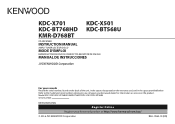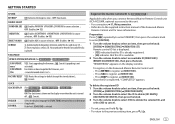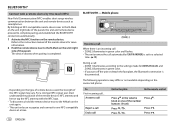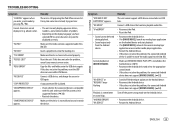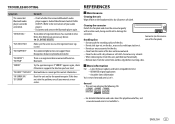Kenwood KDC-BT568U Support and Manuals
Get Help and Manuals for this Kenwood item

View All Support Options Below
Free Kenwood KDC-BT568U manuals!
Problems with Kenwood KDC-BT568U?
Ask a Question
Free Kenwood KDC-BT568U manuals!
Problems with Kenwood KDC-BT568U?
Ask a Question
Most Recent Kenwood KDC-BT568U Questions
Kenwood Kdc-bt568u
Why do I have to reset this unit so often, I have a Pioneer with no where near the issues this unit ...
Why do I have to reset this unit so often, I have a Pioneer with no where near the issues this unit ...
(Posted by krugerrich18 2 years ago)
Popular Kenwood KDC-BT568U Manual Pages
Kenwood KDC-BT568U Reviews
We have not received any reviews for Kenwood yet.