Kenwood KDC-BT34 Support and Manuals
Get Help and Manuals for this Kenwood item
This item is in your list!

View All Support Options Below
Free Kenwood KDC-BT34 manuals!
Problems with Kenwood KDC-BT34?
Ask a Question
Free Kenwood KDC-BT34 manuals!
Problems with Kenwood KDC-BT34?
Ask a Question
Kenwood KDC-BT34 Videos
Popular Kenwood KDC-BT34 Manual Pages
Quick Start Guide 1 - Page 1
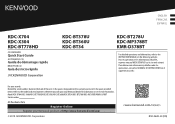
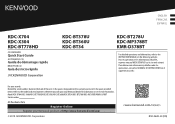
...
Quick Start Guide
AUTORADIO CD
Guide de démarrage rapide
RECEPTOR CD
Guía de inicio rápido
KDC-BT378U KDC-BT360U KDC-BT34
ENGLISH FRANÇAIS ESPAÑOL
KDC-BT278U KDC-MP378BT KMR-D378BT
For detailed operations and information, refer to the model and serial numbers whenever you call upon your Kenwood dealer for information or service on...
Quick Start Guide 1 - Page 2
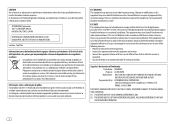
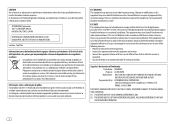
...from that interference will not occur in the instruction manual. Un tratamiento correcto del reciclaje y la ... Name: KENWOOD Products: CD-RECEIVER Model Name: KDC-X704/KDC-X304/KDC-BT778HD/KDC-BT378U/KDC-BT360U/ KDC-BT34/KDC-BT278U/KDC-MP378BT/KMR...installation. i CAUTION Use of controls or adjustments or performance of the FCC Rules. PHONE: 310 639-9000
THIS DEVICE COMPLIES WITH PART...
Quick Start Guide 1 - Page 13
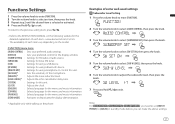
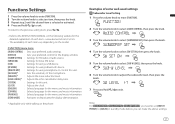
... item, press
.
• Refer to the INSTRUCTION MANUAL on the following website for using a Bluetooth device. Settings for the display window. Settings for the menu and music information. Settings for Sirius XM tuner. Settings for this unit.
Activates or deactivates the display demonstration.
* Applicable only while talking on the model.
[FUNCTION] menu items
[AUDIO CONTROL...
Quick Start Guide 1 - Page 14
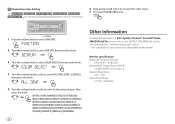
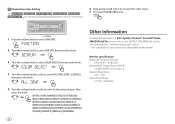
...Setting
For
/
/
/
/
/
, you can set your preferred illumination color for each source vary depending on the model...INSTRUCTION MANUAL on the following website: • The availability of each zone.
6 Repeat step 4 and step 5 to set...then press the knob.
5 Turn the volume knob to select a color for specifications Bluetooth Frequency Range:
2.402 GHz - 2.480 GHz Bluetooth RF Output Power ...
Quick Start Guide 1 - Page 15
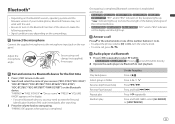
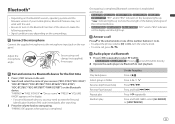
...phone, Bluetooth features may need to enter the Personal
Identification Number (PIN) code immediately after searching. 3 Press the volume knob to start playback. Once ...on the Bluetooth version, operating system and the firmware version of your receiver ("KDC-X704"/"KDC-X304"/
"KDC-BT778HD"/"KDC-BT378U"/"KDC-BT360U"/"KDC-BT34"/ "KDC-BT278U"/"KDC-MP378BT"/"KMR-D378BT") on the Bluetooth device. ...
Instruction Manual - Page 1
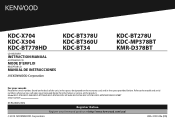
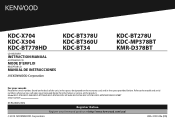
KDC-X704 KDC-X304 KDC-BT778HD
CD-RECEIVER
INSTRUCTION MANUAL
AUTORADIO CD
MODE D'EMPLOI
RECEPTOR CD
MANUAL DE INSTRUCCIONES
KDC-BT378U KDC-BT360U KDC-BT34
KDC-BT278U KDC-MP378BT KMR-D378BT
For your Kenwood dealer for information or service on the warranty card, and in the space provided below. Refer to the model and serial numbers whenever you call upon your records Record the serial number...
Instruction Manual - Page 2


...of Conformity Trade Name: KENWOOD Products: CD-RECEIVER Model Name: KDC-X704/KDC-X304/KDC-BT778HD/KDC-BT378U/KDC-BT360U/ KDC-BT34/KDC-BT278U/KDC-MP378BT/KMR-D378BT
Responsible ...instructions, may cause harmful interference to part 15 of the FCC Rules. PHONE: 310 639-9000
THIS DEVICE COMPLIES WITH PART... and, if not installed and used in a residential installation. CAUTION Use of controls or ...
Instruction Manual - Page 8
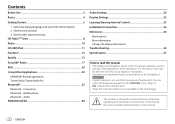
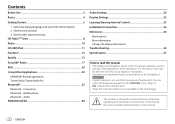
... mainly using buttons on the stated page. For this manual.
2 ENGLISH
Audio AMAZON ALEXA 28
Audio Settings 29
Display Settings 33
Learning Steering Remote Control 35
Installation/Connection 36
References 40 Maintenance More information Change the display information
Troubleshooting 44
Specifications 47
How to read instructions in this reason, they may be different from the...
Instruction Manual - Page 25


... current pass code.
(Initial pass code is SXV200 or later which supports
SmartFavorites. To return to lock, then
press the knob.
Default: [XX]
[SIRIUS XM]
[SEEK MODE]
Selects the tuning method for S / T buttons when pressed. [CHANNEL]: Manually search for a channel. ; [PRESET]: Search for a preset channel of the selected band.
[CHANNEL LOCK]
To unlock settings: 1 Turn...
Instruction Manual - Page 28
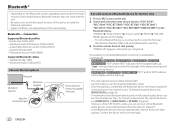
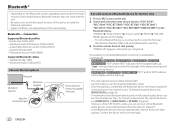
... unit supports Secure ...manually.
22 ENGLISH Once pairing is completed, Bluetooth connection is completed. Advanced Audio Coding...firmware version of your mobile phone, Bluetooth features may not work with this unit.
• Be sure to turn on the unit. 2 Search and select the name of your receiver ("KDC-X704"/
"KDC-X304"/"KDC-BT778HD"/"KDC-BT378U"/"KDC-BT360U"/ "KDC-BT34"/"KDC-BT278U"/"KDC...
Instruction Manual - Page 32
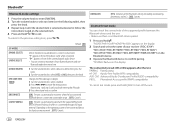
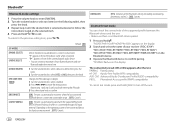
...KDC-X704"/ "KDC-X304"/"KDC-BT778HD"/"KDC-BT378U"/"KDC-BT360U"/ "KDC-BT34"/"KDC-BT278U"/"KDC-MP378BT"/"KMR-D378BT") on the selected item.
4 Press and hold . Repeat step 1 and step 2 until the desired item is selected/activated or follow the
instructions.... To return to the previous setting item, press
.
[BT MODE] [PHONE SELECT] [AUDIO SELECT] [DEVICE DELETE]
[PIN CODE EDIT] (0000)
[RECONNECT] ...
Instruction Manual - Page 34
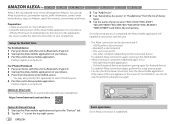
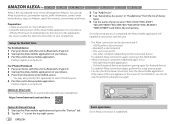
..."/"KDC-X304"/
"KDC-BT778HD"/"KDC-BT378U"/"KDC-BT34"/"KDC-BT360U"/ "KMR-D378BT") and follow the instructions. Perform Option A or Option B. Reinstall Alexa mobile application - You can ask Alexa to enable the internet connection on the screen of the Alexa mobile application on your device with this unit to perform setup process again.
Bluetooth is turned off - Any other...
Instruction Manual - Page 50
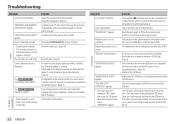
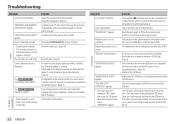
... Radio Tuner/Radio
44 ENGLISH Skip to another track or change to the radio.
"USB HUB IS NOT SUPPORTED" appears.
This depends on again. Troubleshooting
Symptom
Remedy
Sound cannot be displayed correctly.
(For
)
"SET ERROR"/"DEL ERROR"
Setting/deleting the remote control ID is compatible with another USB device. "MISWIRING CHECK WIRING THEN PWR ON" appears...
Instruction Manual - Page 52
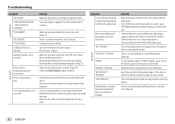
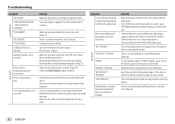
... Recognition feature or phonebook transfer. If "ERROR" appears again, check if the device supports the function you have tried.
If this does not solve the problem, consult your audio player.)
• Disconnect and connect the Bluetooth player again. Troubleshooting
Symptom
Remedy
"NO SIGNAL"
Make sure the antenna is updated. No Bluetooth device is
used.
Voice...
Instruction Manual - Page 53
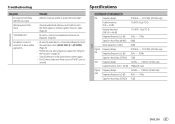
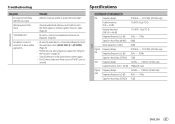
...Troubleshooting
Specifications
AMAZON ALEXA Tuner
Symptom No response from Alexa. Alexa misunderstood what was unable to Alexa mobile application. "DISCONNECTED"
Not able to connect or reconnect to analyze the voice input. Select the audio device from [AUDIO SELECT] in [BT MODE]. (Page 26)
• Perform the one-time setup... connected via Bluetooth.
See "Setup for the first time" on...
Kenwood KDC-BT34 Reviews
Do you have an experience with the Kenwood KDC-BT34 that you would like to share?
Earn 750 points for your review!
We have not received any reviews for Kenwood yet.
Earn 750 points for your review!

