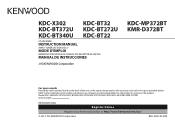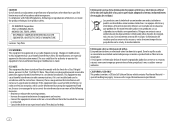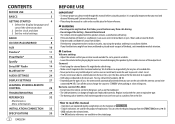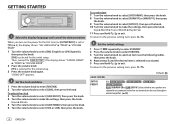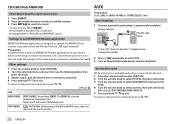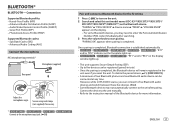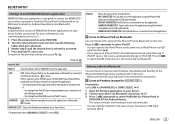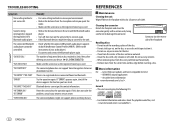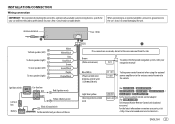Kenwood KDC-BT272U Support and Manuals
Get Help and Manuals for this Kenwood item

View All Support Options Below
Free Kenwood KDC-BT272U manuals!
Problems with Kenwood KDC-BT272U?
Ask a Question
Free Kenwood KDC-BT272U manuals!
Problems with Kenwood KDC-BT272U?
Ask a Question
Most Recent Kenwood KDC-BT272U Questions
Que Integrado De Salida De Audio Tiene
(Posted by cp586081 1 year ago)
Kenwood KDC-BT272U Videos
Popular Kenwood KDC-BT272U Manual Pages
Kenwood KDC-BT272U Reviews
We have not received any reviews for Kenwood yet.