Kenwood KDC-3434 Support and Manuals
Get Help and Manuals for this Kenwood item
This item is in your list!

View All Support Options Below
Free Kenwood KDC-3434 manuals!
Problems with Kenwood KDC-3434?
Ask a Question
Free Kenwood KDC-3434 manuals!
Problems with Kenwood KDC-3434?
Ask a Question
Popular Kenwood KDC-3434 Manual Pages
User Manual - Page 2
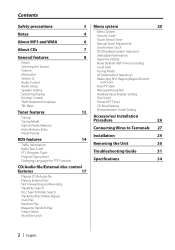
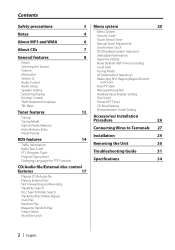
... Restrict
Function)
Auto TP Seek
Monaural Reception
Auxiliary Input Display Setting
Text Scroll
Power OFF Timer
CD Read Setting
12
Demonstration mode Setting
Accessories/ Installation
Procedure
26
Connecting Wires to Terminals 27
Installation
29
14
Removing the Unit
30
Troubleshooting Guide
31
Specifications
34
CD/Audio file/External disc control
features
17
Playing CD...
User Manual - Page 3
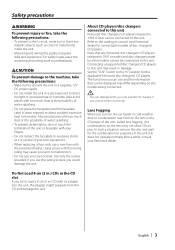
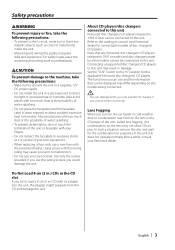
...install the unit in a spot exposed to the catalog or consult your own screws. Using a fuse with the wrong rating may form on the models being connected.
• You can damage both your Kenwood dealer.
Refer to direct
sunlight or excessive heat or humidity. Set...(such as it is a piece of precision equipment. • When replacing a fuse, only use a new fuse with the prescribed rating. The...
User Manual - Page 4
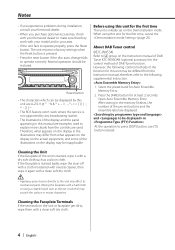
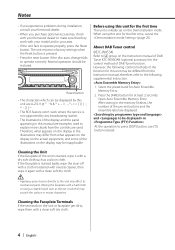
... on the Instruction manual of DAB Tuner KTC-9090DAB (optional accessory) for the first time, cancel the (page 25). Notes
• If you experience problems during installation, consult your Kenwood dealer.
&#...KDC-W4534) Refer to A group on the unit or faceplate get dirty, wipe them with your model and in your Kenwood dealer to make sure that they work where the service is not supported...
User Manual - Page 9
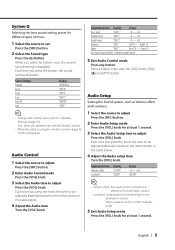
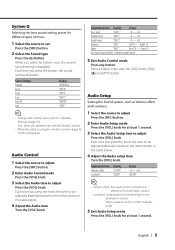
...] knob. Adjustment Item Display Range
Bass level
"BAS L" -8 - +8
Middle level
"MID L" -8 - +8
Treble level
"TRE L"
-8 - +8
Balance
"BAL"
Left 15 -
Right 15
Fader
"FAD"
Rear 15 - Audio Setup
Setting the Sound system, such as a difference from the basic volume.
• Loudness: Compensates for low and high tones during low volume.
Each time you press...
User Manual - Page 10
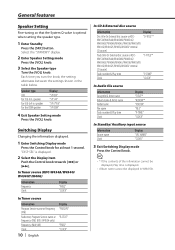
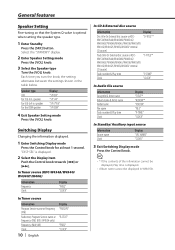
... text, Program Service name or Frequency (FM) (KDC-W4534 only)
Frequency (MW, LW) Clock
Display "FREQ/PS"
"R-TEXT"
"FREQ" "CLOCK"
10 | English
In CD & External disc source
Information
Display
Disc title (In External disc source or KDC-
speaker For the OEM speaker
Display "SP OFF" "SP 5/4" "SP 6*9/6" "SP OEM"
4 Exit Speaker Setting mode
Press...
User Manual - Page 17


... MD changer
Pause and play Press the Control knob. Select the display for the Audio file by models you press the knob, the audio pauses or plays.
• Disc 10 is displayed as "0"....be used and the information
that can play. English | 17 Function of the KDC-W4534
Playing External Disc
Playing discs set in the optional accessory disc player connected to (page 6) for the disc player ...
User Manual - Page 18


... Control knob towards [4] or [¢].
Function of the KDC-W4534/KDC-W4034A/AY/G/ GY/KDC-W434A/G/KDC-W410A/AY/G/GY/KDCW40G/KDC-W434GY Function of each song on the Audio file media... REP" "FOLD REP" "REP OFF"
Scan Play
Playing the first part of disc changer/ Audio file
Disc Search/Folder Search
Selecting the disc set in the Audio file folder.
"TRAC SCN"/"FILE SCN" is displayed....
User Manual - Page 20


...]. Example: When you
push the knob it alternates between "BEEP ON" or "BEEP OFF". Select 1 of the chart is the original setting.) Also, the explanation for at the top of them as the setting. Example: When you select "BEEP", each time you want to the basic operation method above are displayed, their...
User Manual - Page 21


... audio unit from the battery power source or the Reset button is displayed, and you can reenter the code. When "MENU" is displayed, "CODE SET" is displayed, and the input prohibition periods shown in this Security Code activation prevents your "Car Audio Passport" in the table below is activated, the entry of audio unit...
User Manual - Page 22
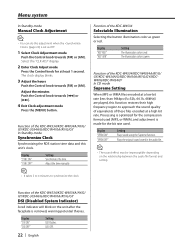
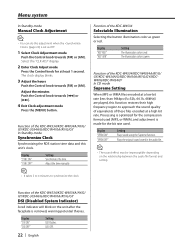
... least 1 second. Menu system
In Standby mode
Manual Clock Adjustment
• You can do this adjustment when the (page 22) is set as green or red. Display "SPRM ON" "SPRM OFF"
Setting Plays sound using the Supreme function.
Function of the KDC-W4534/KDC-W4034A/AY/G/ GY/KDC-3034A/G/KDC-W410A/AY/G/GY In Standby mode
Synchronize...
User Manual - Page 23
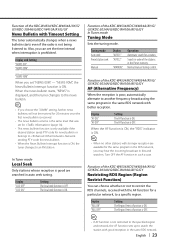
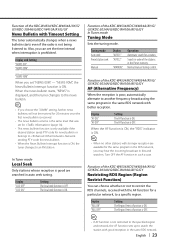
... seek
Manual
Display "AUTO 1" "AUTO 2"
"MANUAL"
Operation...code for news bulletin or belongs to an FM station. Also, you set...KDC-W4534/KDC-W4034A/AY/G/ GY/KDC-3034A/G/KDC-W410A/AY/G/GY In Tuner mode
Tuning Mode
Sets the tuning mode.
Display and Setting "NEWS OFF" "NEWS 00M"
"NEWS 90M"
When you can choose whether or not to a specific region.
Display "LO.S OFF" "LO.S ON"
Setting...
User Manual - Page 24
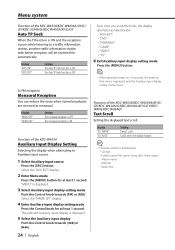
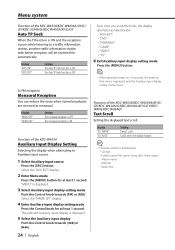
...KDC-W4534/KDC-W4034A/AY/G/ GY/KDC-W434A/G/KDC-W410A/AY/G/GY/KDCW40G/KDC-W434GY
Text Scroll
Setting the displayed text scroll. CD text - Menu system
Function of the KDC-W4534/KDC-W4034A/AY/G/ GY/KDC-3034A/G/KDC...the knob, the display alternates as monaural. Function of the KDC-W4534
Auxiliary Input Display Setting
Selecting the display when alternating to a traffic information station, ...
User Manual - Page 25
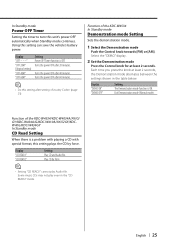
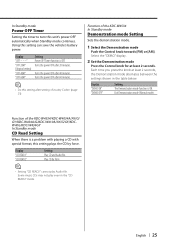
... Demonstration mode function is OFF. Exit Demonstration mode (Normal mode).
Function of the KDC-W4534/KDC-W4034A/AY/G/ GY/KDC-W434A/G/KDC-W410A/AY/G/GY/KDCW40G/KDC-W434GY In Standby mode
CD Read Setting
When there is a problem with playing a CD with special format, this setting after 40 minutes. Each time you press the knob at least 2 seconds...
User Manual - Page 31


...settings.
✔ The input/output wires or wiring harness are set...no media in the wires, replace the fuse with the same ...wire correctly, referring to . Troubleshooting Guide
What might seem to an ...part of slight misoperation or
miswiring. There's a source you can 't switch to be a malfunction in Tuner source.
? Before calling service, first check the
following table for possible problems...
User Manual - Page 33


...data recorded that this unit has been removed. ➪ Replace it has a title.
If the
"E-99" code does not disappear, consult
your nearest service center.
A copy-protected file is upsidedown. The Demonstration.... E-15:
Media was played that doesn't have data
recorded that the unit can 't support. ➪ ----
E-77:
The unit is played with the disc
magazine. Or the ...
Kenwood KDC-3434 Reviews
Do you have an experience with the Kenwood KDC-3434 that you would like to share?
Earn 750 points for your review!
We have not received any reviews for Kenwood yet.
Earn 750 points for your review!
