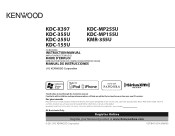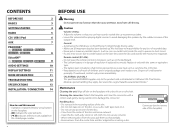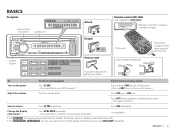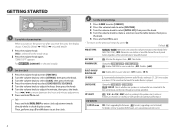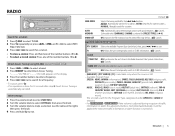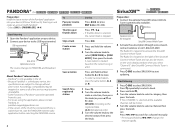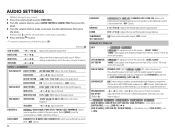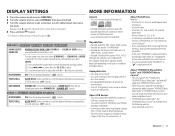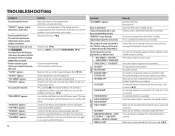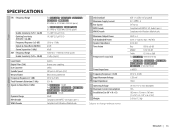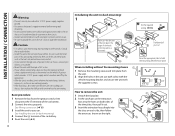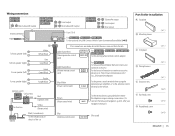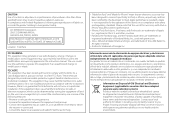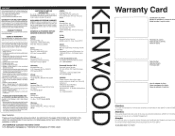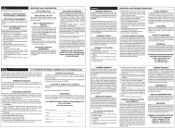Kenwood KDC-155U Support and Manuals
Get Help and Manuals for this Kenwood item

View All Support Options Below
Free Kenwood KDC-155U manuals!
Problems with Kenwood KDC-155U?
Ask a Question
Free Kenwood KDC-155U manuals!
Problems with Kenwood KDC-155U?
Ask a Question
Most Recent Kenwood KDC-155U Questions
Kenwood Stereo
How can I get the code for my Kenwood radio?
How can I get the code for my Kenwood radio?
(Posted by elricardo619tgodramirez 5 years ago)
Kenwood Kdc-155u
What's the wiring color code diagram on kenwood KDC-155u
What's the wiring color code diagram on kenwood KDC-155u
(Posted by Ognate8 6 years ago)
Speaker Wire Diagram For Kenwood Kdc155u
Would like to know what color wires go to what speaker
Would like to know what color wires go to what speaker
(Posted by mdmicetic 8 years ago)
My Kdc-155u Is Not Giving Me Any Sound And It Says Check Device... What Can I Do
(Posted by mitch4428 9 years ago)
Which Wire Are Connected To The Amplifier.i Have Two Blue/white Wires On My Ster
which wire are connected to the amplifier.i have two blue/white wires on my stereo and one solid blu...
which wire are connected to the amplifier.i have two blue/white wires on my stereo and one solid blu...
(Posted by erickderss 9 years ago)
Kenwood KDC-155U Videos
Popular Kenwood KDC-155U Manual Pages
Kenwood KDC-155U Reviews
We have not received any reviews for Kenwood yet.