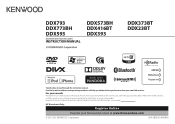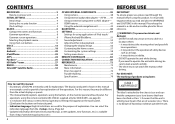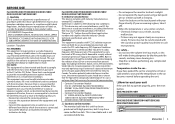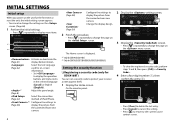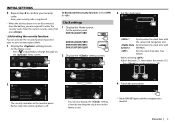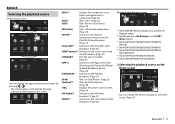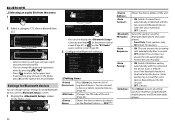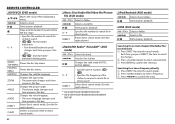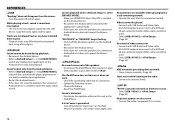Kenwood DDX773BH Support and Manuals
Get Help and Manuals for this Kenwood item

View All Support Options Below
Free Kenwood DDX773BH manuals!
Problems with Kenwood DDX773BH?
Ask a Question
Free Kenwood DDX773BH manuals!
Problems with Kenwood DDX773BH?
Ask a Question
Most Recent Kenwood DDX773BH Questions
Hi I Cant Reset My Unit And Unsure How To.
Hi I cant reset my unit and unsure how to. My home button, Eject button, power button is not respond...
Hi I cant reset my unit and unsure how to. My home button, Eject button, power button is not respond...
(Posted by goinggreenservices 4 years ago)
How I Can Reset My Stereo 773? I Can't See The Reverse Cámara Nether The Front
I can see reverse cámara nether front cámara how I can fixed
I can see reverse cámara nether front cámara how I can fixed
(Posted by Kanidojr 7 years ago)
Popular Kenwood DDX773BH Manual Pages
Kenwood DDX773BH Reviews
We have not received any reviews for Kenwood yet.