Kenwood DDX6039 Support and Manuals
Get Help and Manuals for this Kenwood item
This item is in your list!

View All Support Options Below
Free Kenwood DDX6039 manuals!
Problems with Kenwood DDX6039?
Ask a Question
Free Kenwood DDX6039 manuals!
Problems with Kenwood DDX6039?
Ask a Question
Kenwood DDX6039 Videos
Popular Kenwood DDX6039 Manual Pages
Instruction Manual - Page 2


...the Tuner Control screen Displaying the Tuner Menu screen Seek Mode Auto Memory Manual Memory Preset Select Set Station Name Direct Search Traffic Information Search for Program Type Radio Text
...Displaying the TV Control screen Displaying the TV Menu screen Seek Mode Auto Memory Manual Memory Preset Select Set Station Name Direct Search
SIRIUS Tuner Control Contents
Before Use 4
Notes on playing ...
Instruction Manual - Page 3


... 82
Troubleshooting Guide 83
Specifications 87
English | 3 Character Entry 53 How To Use the Character Entry screen
Source Select 54 Displaying the Control screen Displaying the Source Select screen
Adjusting the Picture Quality 55 Displaying the Screen Control screen
Setup Menu 56
Setup Menu 56 Displaying the Control screen Displaying the Setup Menu screen
Audio Set Up...
Instruction Manual - Page 4
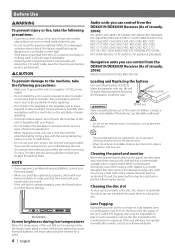
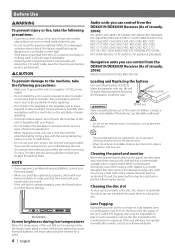
....
4 | English
Audio units you can control from the DDX6019/DDX6039 Receiver (As of precision equipment.
• When replacing a fuse, only use your body or clothing, wash it off with the wrong rating may be erased. NOTE
• If you experience problems during installation, consult your Kenwood dealer.
• When you could damage the unit.
•...
Instruction Manual - Page 48


...Sets a station selection. AUTO1 AUTO2 MANU
Tunes in a ensemble with good reception is not shown, touch Next .
3 Start Auto Memory
Touch
or
.
Service Preset Memory
The current receiving service is stored in memory.
1 Select a service... memory
Band Service +
Service -
2 Store in following order each time you touch the button.
Continue to the next channel manually.
Switches to...
Instruction Manual - Page 62


... and returns to the
DVD SETUP 2 screen. 3 Clears the code number. 4 Indicates the present parental lock level. 5 Determines the code number and displays the
Parental Level Setup screen.
2 Enter the code number
3 Display the Parental Level Setup screen
Enter
Parental Level
Level 5
1
1
Return 2
1 Sets a parental level. 2 Returns to the DVD SETUP 2 screen.
4 Select a parental level
5 Complete...
Instruction Manual - Page 83
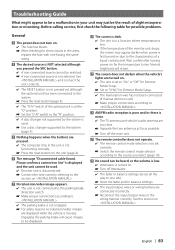
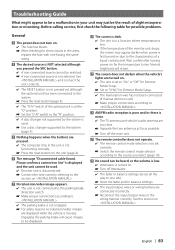
...wires, replace the fuse with one side. Turn off the main unit.
? Reset the fader and/or balance settings.
✔ The input/output wires or wiring harness are too close.
After checking for Dimmer Mode Setup... input/output wires or the wiring harness correctly. Press the reset button (page 4).
✔ The "O-N" switch of a liquid crystal panel.
Troubleshooting Guide
What might ...
User Manual - Page 2


...Displaying the Tuner Control screen Displaying the Tuner Menu screen Seek Mode Auto Memory Manual Memory Preset Select Set Station Name Direct Search Traffic Information Search for Program Type Radio Text
TV/ Video... the TV Control screen Displaying the TV Menu screen Seek Mode Auto Memory Manual Memory Preset Select Set Station Name Direct Search
Character Entry 38 How To Use the Character Entry ...
User Manual - Page 3


... Control 63 Displaying the Audio Control 1 screen Displaying the Audio Control 2 screen
Equalizer 64 Displaying the Equalizer screen Tone curve setup
Zone Control 66 Displaying the Zone Control screen
Muting Audio Volume upon Reception of Phone call 67 Muting Audio Volume upon Reception of Phone call
Glossary 68
Troubleshooting Guide 69
Specifications 73
English | 3
User Manual - Page 4


...DDX6039 Receiver (As of precision equipment.
• When replacing a fuse, only use a new fuse with soap immediately.
• Mounting and wiring this product requires skills and experience. If you use in operation checking, and their service..., KMD-D400, KDC-CMP21V (Set the "O-N" switch to "N" position if provided.)
Navigation units you experience problems during winter, the liquid crystal...
User Manual - Page 48


Parental Level Setup
Sets a parental level.
1 Display the Parental Level code number screen
S e t (Page 46 q)
Parental Pass
1 1
* * * * 2
4
5
7
8
0
3 Clear
3
6
4 Level 5
9
2 Cancel
Enter 5
1 Enters a code number. 2 Cancels the current setup and returns to the
DVD SETUP 2 screen. 3 Clears the code number. 4 Indicates the present parental lock level. 5 Determines the code number and...
User Manual - Page 56


... screen returns to Step 3 (for details. Before Use
Security Code Setup
You can set a security code to protect your receiver system against theft.
2 Start the security code registration
Set
• When the Security Code function is activated it .
3 2
Security Code
Set 4
SI
5 On
5 Of f
1
Security
1 Returns to the Control screen of the previous source.
2 Calls the Sound Effects Menu...
User Manual 3 - Page 4


... disc changer)
Disc Changer etc.(Optional)
Antenna Cord FM/AM antenna input
TV ANTENNA INPUT
TO MONITOR UNIT
Connect to connect the parking sensor. Mute wire (Brown)
Car fuse box (Main fuse)
+
Battery
-+
ACC
A To connect the Kenwood navigation system, consult your navigation manual. To "EXT.AMP.CONT."
User Manual 3 - Page 5


...speaker
To rear left speaker
To rear right speaker If you connect the ignition wire (red) and the battery wire (yellow) to the power source running through the fuse box.
English | ...cause a short circuit, that in the Navigation system)
Wiring harness (Accessory 1)
Navigation System (Optional)
FRONT L
MUTE
ANT. Always connect those wires to the car chassis (ground), you may start a fire.
User Manual 2 - Page 4


... made , do not let the cable come out from the tab.
C
When using the supplied relay connector. Mute wire (Brown)
Car fuse box (Main fuse)
+
Battery
-+
ACC
A To connect the Kenwood navigation system, consult your navigation manual. B Depending on what antenna you are made , do not let
the cable come out from the tab. terminal...
User Manual 2 - Page 5


... view
Connection cable (Included in turn may cause a short circuit, that in the Navigation system)
Wiring harness (Accessory 1)
Navigation System (Optional)
FRONT L
MUTE
ANT.
Always connect those wires to the car chassis (ground), you connect the ignition wire (red) and the battery wire (yellow) to the power source running through the fuse box. CONT P CONT EXT...
Kenwood DDX6039 Reviews
Do you have an experience with the Kenwood DDX6039 that you would like to share?
Earn 750 points for your review!
We have not received any reviews for Kenwood yet.
Earn 750 points for your review!

