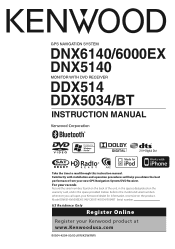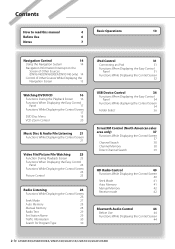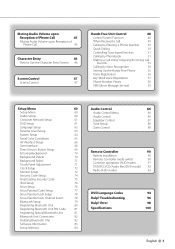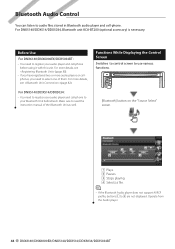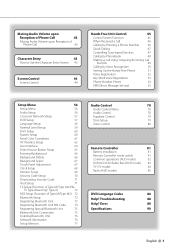Kenwood DDX5034 Support and Manuals
Get Help and Manuals for this Kenwood item

View All Support Options Below
Free Kenwood DDX5034 manuals!
Problems with Kenwood DDX5034?
Ask a Question
Free Kenwood DDX5034 manuals!
Problems with Kenwood DDX5034?
Ask a Question
Most Recent Kenwood DDX5034 Questions
Cara Koneksikan Bloututh Ddx5034
(Posted by Anonymous-173689 1 year ago)
Kenwood DDX5034 Videos
Popular Kenwood DDX5034 Manual Pages
Kenwood DDX5034 Reviews
We have not received any reviews for Kenwood yet.