Jabra 100-94100000-02 - BT4010 - Headset Support and Manuals
Get Help and Manuals for this Jabra item
This item is in your list!

View All Support Options Below
Free Jabra 100-94100000-02 manuals!
Problems with Jabra 100-94100000-02?
Ask a Question
Free Jabra 100-94100000-02 manuals!
Problems with Jabra 100-94100000-02?
Ask a Question
Popular Jabra 100-94100000-02 Manual Pages
User Manual - Page 2


english
english
Thank you 2 About your Jabra BT4010 2 What your headset can do 3 USING YOUR JABRA BT4010 4 How the display works 4 Wearing style 6 How to 7 Troubleshooting & FAQ 8 Need more help 9 Taking care of your headset 9 WARNING 9 Warranty 12 Certification 14 Glossary 15
Jabra bt4010
1
User Manual - Page 3
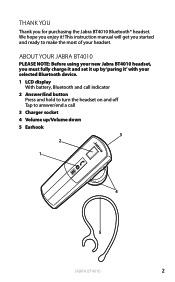
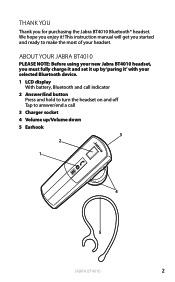
This instruction manual will get you must fully charge it and set it up /Volume down 5 Earhook
3 2
1
4
5
Jabra bt4010
2
About your Jabra BT4010
PLEASE NOTE: Before using your new Jabra BT4010 headset, you started and ready to make the most of your selected Bluetooth device. 1 LCD display
With battery, Bluetooth and call indicator 2 Answer/End button Press and hold to turn the...
User Manual - Page 4


...to 150 hours - Qualified for bluetooth specification version 2.0 + EDR (enhanced data rate), supporting headset and hands-free profiles for phone conversations - Voice dialing* - Answer calls - Put call on hold* LCD Display - Operating range up to 10 meters (approx. 33 feet)
* Phone dependent
Jabra bt4010
3 english
What your headset can do
Your Jabra BT4010 lets you do all this...
User Manual - Page 5
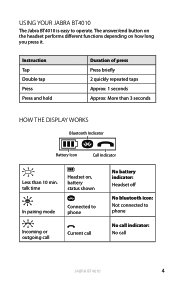
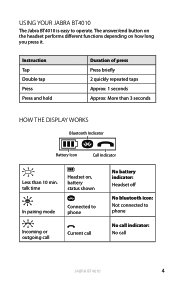
... press it. The answer/end button on the headset performs different functions depending on , battery status shown
In pairing mode
Connected to phone
Incoming or outgoing call
Current call
Jabra bt4010
4 english
USING YOUR JABRA BT4010
The Jabra BT4010 is easy to phone
No call indicator: No call
No battery indicator: Headset off
No bluetooth icon: Not connected to operate.
User Manual - Page 6
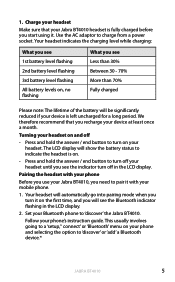
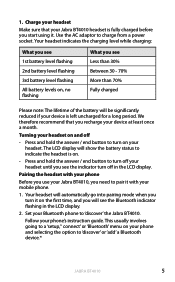
...Jabra BT4010, you see the indicator turn it . Set your Bluetooth phone to pair it with your phone
Before you use your headset until you need to 'discover' the Jabra BT4010.
Turning your phone's instruction guide. Pairing the headset with your phone... your mobile phone.
1. The LCD display will show the battery status to 'discover' or 'add' a Bluetooth device.*
Jabra bt4010
5 ...
User Manual - Page 7
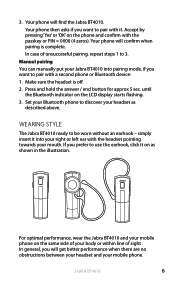
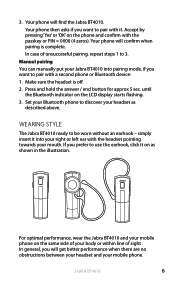
... mobile phone.
Manual pairing You can manually put your Jabra BT4010 into your headset as shown in the illustration. english
3. Your phone then asks if you want to use the earhook, click it . Accept by
pressing 'Yes' or 'OK' on the phone and confirm with it on the LCD display starts flashing. 3. Make sure the headset is complete. Set your Bluetooth phone...
User Manual - Page 8
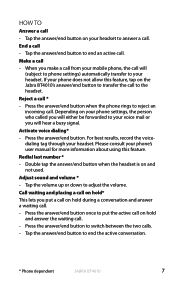
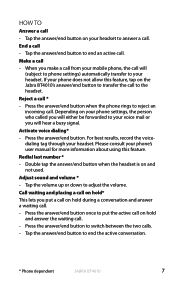
When you make a call from your mobile phone, the call . Reject a call - Press the answer/end button when the phone rings to switch between the two calls. - Press ... on the Jabra BT4010's answer/end button to transfer the call to
Answer a call .
Activate voice dialing* - dialing tag through your phone's user manual for more information about using this feature, tap on your phone does not ...
User Manual - Page 9
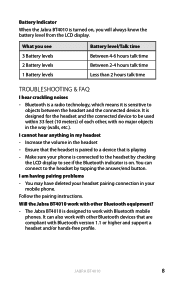
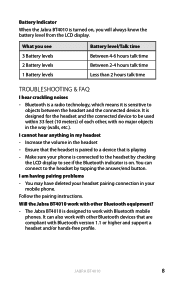
... in my headset
- Follow the pairing instructions. The Jabra BT4010 is on , you see if the Bluetooth indicator is designed to the headset by tapping the answer/end button. I cannot hear anything in your phone is connected to work with other Bluetooth equipment?
- Make sure your mobile phone. You can also work with Bluetooth mobile phones. Will the Jabra BT4010 work with other , with...
User Manual - Page 10
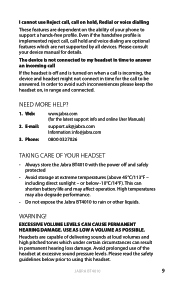
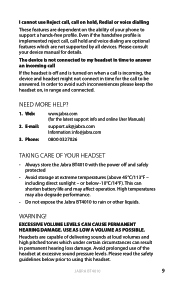
...Phone:
www.jabra.com (for the latest support info and online User Manuals)
support.uk@jabra.com Information: info@jabra.com
0800 0327026
Taking care of the headset at loud volumes and high pitched tones which are not supported...Jabra BT4010 with the power off and is turned on when a call is off and safely protected
-
Jabra bt4010
9 The device is implemented reject call, call to support...
User Manual - Page 11
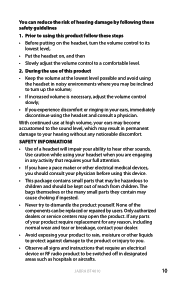
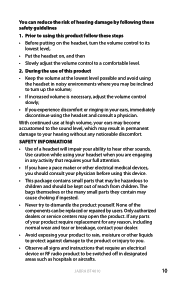
... product to be replaced or repaired by following these steps
• Before putting on , and then
• Slowly adjust the volume control to dismantle the product yourself.
Only authorized dealers or service centers may cause choking if ingested.
• Never try to a comfortable level.
2. If any parts of your product require replacement for any reason...
User Manual - Page 13


... to the terms set forth below) for a period of one (1) year from which you disconnect the power cord or any defective parts ("Warranty Service"). Warranty
Limited One (1) -year Warranty
GN Netcom A/S ("GN") warrants this Warranty does not give right to you the purchase price paid for further information about customer support. Repair or replacement under the...
User Manual - Page 14
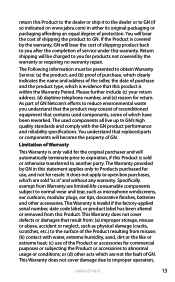
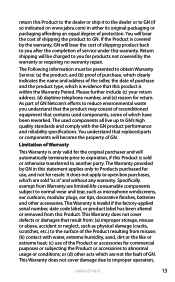
... GN product performance and reliability specifications. This Warranty does not cover defects or damages that this warranty. The used components, some of which are sold or otherwise transferred to another party. The Warranty provided by the warranty, GN will bear the cost of reconditioned equipment that replaced parts or components will automatically terminate...
User Manual - Page 15


... from location to you specific legal rights. NOTE! CERTIFICATION
CE
This product is CE marked according to the provisions of their respective owners. Bluetooth
The Bluetooth® word mark and...REPAIRS OR REPLACEMENTS AS PROVIDED UNDER THIS WARRANTY ARE THE EXCLUSIVE REMEDY OF THE CONSUMER.
For further information please consult http://www.jabra.com. www.jabra.com/weee
Jabra bt4010...
User Manual - Page 16
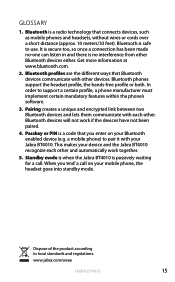
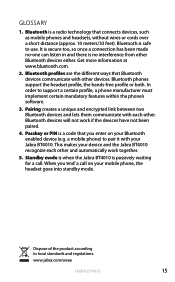
... order to use. When you enter on your device and the Jabra BT4010 recognize each other Bluetooth devices either. www.jabra.com/weee
Jabra bt4010
15 a mobile phone) to local standards and regulations.
english
Glossary
1. Bluetooth phones support the headset profile, the hands-free profile or both. Bluetooth is a code that you 'end' a call . It is secure too, so once...
User Manual - Page 17
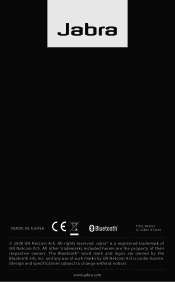
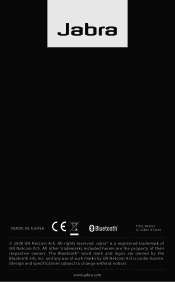
... under license. (Design and specifications subject to change without notice). The Bluetooth® word mark and logos are the property of such marks by the Bluetooth SIG, Inc.
All other trademarks included herein are owned by GN Netcom A/S is a registered trademark of GN Netcom A/S. www.jabra.com All rights reserved. and any use of...
Jabra 100-94100000-02 Reviews
Do you have an experience with the Jabra 100-94100000-02 that you would like to share?
Earn 750 points for your review!
We have not received any reviews for Jabra yet.
Earn 750 points for your review!
