JVC VN-H257U Support and Manuals
Get Help and Manuals for this JVC item
This item is in your list!

View All Support Options Below
Free JVC VN-H257U manuals!
Problems with JVC VN-H257U?
Ask a Question
Free JVC VN-H257U manuals!
Problems with JVC VN-H257U?
Ask a Question
Popular JVC VN-H257U Manual Pages
Instruction Manual - Page 1


HD IP CAMERA
VN-H37U VN-H137U VN-H137BU VN-H237U VN-H237BU VN-H237VPU VN-H57U VN-H257U VN-H257VPBU VN-H157WPU
Instructions (Setting)
LST1244-001E
Instruction Manual - Page 3


... "Instructions (Installation)" and the separate "Safety Precautions" manual.
● The features and settings unique to each model are identified by the camera model and series name.
Ⅵ Copyright
● Please note that broadcasting materials recorded with this camera for profit or for any accidents or damages that may not be reprinted or reproduced either in part or...
Instruction Manual - Page 42
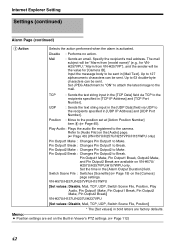
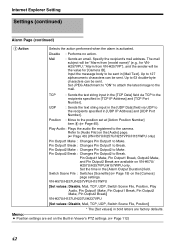
... mail subject will be "Alarm from {model name}" (e.g., for VNH257VPU: "Alarm from VN-H257VP"), and the sender will be sent. Set JPEG Attachment to "ON" to attach the latest image to Break. Pin Output1 Make, Pin Output1 Break, Output2 Make, and Pin Output2 Break are factory defaults. VN-H57U/H257U/H257VPU/H157WPU
[Set values: Disable, Mail, TCP, UDP...
Instruction Manual - Page 43
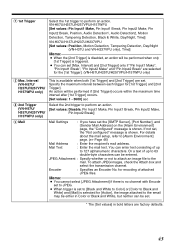
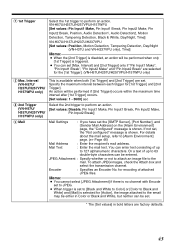
... files. For details about the mail setup, refer to the mail.
Interval
(VN-H57U/ H257U/H257VPU/ H157WPU only)
D 2nd Trigger
(VN-H57U/ H257U/H257VPU/ H157WPU only)
E Mail
This is selected for the [1st Trigger]. (VN-H57U/H257U/H257VPU/H157WPU only)
C Max. Memo:
● You cannot select [JPEG Attachment] if there is no channel with Encode set to JPEG.
● When trigger...
Instruction Manual - Page 47
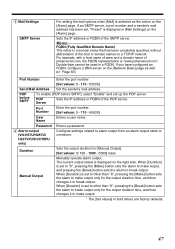
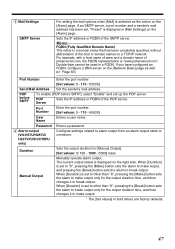
...DNS server on the [Alarm] page. Password
B Alarm output
(VN-H57U/H257U/ H257VPU/H157WPU only)
Enters a password. Duration
Sets the output duration for the output duration...Settings] on the right side. POP Server
Sets the IP address or FQDN of the SMTP server. Configure settings related to make output only for [Manual Output]. [Set values: 0/ 100 - 1000 - 5000] msec
Manual Output
Manually...
Instruction Manual - Page 51
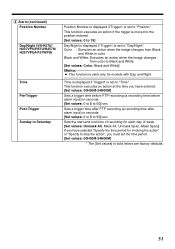
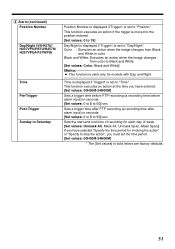
... action" or "Specify to stop the action", you must set the time period. [Set values: 00H00M-24H00M]
* The [Set values] in bold letters are factory defaults.
51
Time is displayed if Trigger1 is set to "Position".
H Alarm (continued)
Position Number
Day/Night (VN-H37U/ H237VPU/H57U/H257U/ H257VPU/H157WPU)
Time Pre-Trigger Post-Trigger Sunday to Saturday...
Instruction Manual - Page 81


... The adjustment progress for 3 minutes or more, the mode automatically returns to "Select". Sets the adjustment mode. Error : A moving . Select : This is being used, the motor emits noise. &#... camera exits Focus Assist mode.
* The [Set values] in percentages (%). The LED turns green when you want to its original position. (VN-H257U/H257VPU/H157WPU) ● When the electric focus is the...
Instruction Manual - Page 82


...Push Auto
Focus
When [Execute] is carried out.
If any errors are different.
This will take up to finish. When finished...Auto Focus, perform adjustments using manual focus.
● Do not open other pages and change settings while focus adjustment is sought. ...the tele position, the focus may not be set to the optimal position. (VN-H257U/ H257VPU/H157WPU)
● If the focus cannot be...
Instruction Manual - Page 84
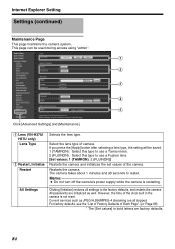
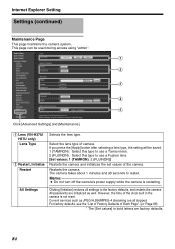
...VN-H37U/
H57U only) Lens Type
B Restart, Initialize
Restart
Selects the lens type. Memo:
● Do not turn off the camera's power supply while the camera is not reset.
All passwords... press the [Apply] button after selecting a lens type, the setting will be used during access using "admin". Current services such as well.
The camera takes about 1 minutes and 30 seconds to ...
Instruction Manual - Page 85
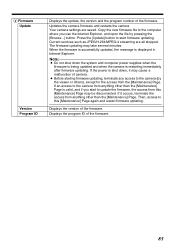
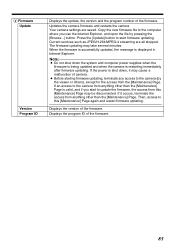
... and the program number of camera.
● Before starting firmware updating, terminate any access to the camera (by pressing the [Browse...] button. The firmware updating may cause a malfunction of the firmware. Copy the new firmware file to start to update the firmware, the access from the [Maintenance] Page.
Current services such as JPEG/H.264/MPEG-4 streaming are saved. If...
Instruction Manual - Page 88
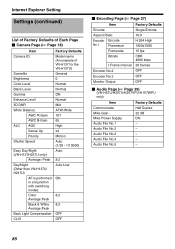
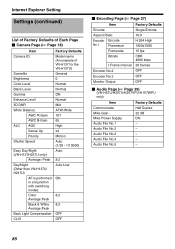
...88
Internet Explorer Setting
Settings (continued)
List of Factory Defaults of Each Page Ⅵ Camera Page (A Page 18)
Item
Factory Defaults
Camera ID
Model name (An example of VN-H137 for the VN-H137U)
Scenefile... Output
OFF
Ⅵ Audio Page (A Page 39)
(VN-H57U/H257U/H257VPU/H157WPU
only)
Item
Factory Defaults
Communicate
Half Duplex
Mike Gain
32 dB
Mike Power Supply
ON...
Instruction Manual - Page 104


...be installed on the computer.
● Settings necessary for the Built-in Viewer to operate on a computer are saved in cookies. ● Settings ...Settings (APage 115) ࡗMulticast Settings (APage 117)
ࡗOn Screen Display Settings (APage 119) ࡗSettings related to Audio Monitor
(APage 120) ࡗOther Setting (APage 122) ࡗExiting the Built-in Viewer. (VN-H57U/H257U/H257VPU...
Instruction Manual - Page 105
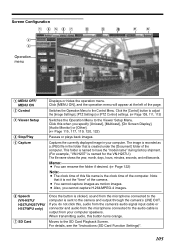
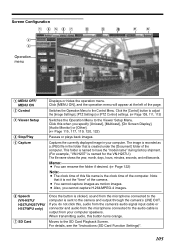
... the [Image Settings], [PTZ Settings] or [PTZ Control] settings. (A Page 108, 111, 113)
Switches the Operation Menu to the camera and output through the camera's LINE OUT. F Speech
(VN-H57U/ H257U/H257VPU/ H157WPU only)
G SD Card
Once the button is clicked, sound from the microphone connected to the computer is sent to the Viewer Setup Menu.
Memo...
Instruction Manual - Page 125
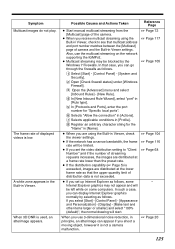
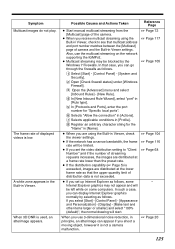
... manual ...supporting the IGMPv2.
● Multicast streaming may not appear and will start.
G Selects applicable conditions in Viewer. In such a case, you set the video distribution setting... noise reduction, in Viewer settings. D In [New Inbound Rule Wizard], select "port" in [Actions].
H Register an arbitrary character string for "Specific local ports". Reference Page
...
Instruction Manual - Page 128


... instructed by accessing the Built-in Viewer's ActiveX to the original firmware for the Built-in Viewer is restarting.
Others
HTTPS and SNMP Function Update Procedure
The camera's default settings do not support using the firmware with the following file name characteristics. To revert to your computer via Internet Explorer.
128 h***_v*.**.***forSupport.img
You can install...
JVC VN-H257U Reviews
Do you have an experience with the JVC VN-H257U that you would like to share?
Earn 750 points for your review!
We have not received any reviews for JVC yet.
Earn 750 points for your review!
