JVC TM-2703SU - Promedia Series Monitor/receiver Support and Manuals
Get Help and Manuals for this JVC item
This item is in your list!

View All Support Options Below
Free JVC TM-2703SU manuals!
Problems with JVC TM-2703SU?
Ask a Question
Free JVC TM-2703SU manuals!
Problems with JVC TM-2703SU?
Ask a Question
Most Recent JVC TM-2703SU Questions
Power Button Light Blue Nothing Comes Up On The Screen .avx720
(Posted by pleasurespot2 11 years ago)
Popular JVC TM-2703SU Manual Pages
TM-2703SU User Manual (40 pages) - Page 2
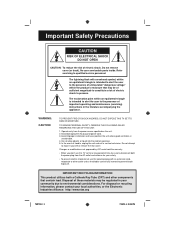
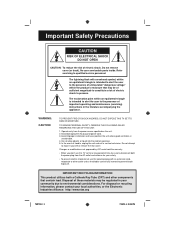
... maintenance (servicing) instructions in your community due to repair it yourself...serviceable parts inside. Do not remove cover (or back).
IMPORTANT RECYCLING INFORMATION
This product utilizes both the power plug from the power source specified on the unit. 2.
WARNING: CAUTION:
TO PREVENT FIRE OR SHOCK HAZARDS, DO NOT EXPOSE THIS TV SET TO RAIN OR MOISTURE. Avoid Improper installation...
TM-2703SU User Manual (40 pages) - Page 3


...Code provides information with respect to proper grounding of the mast and supporting structure, grounding of the lead-in a shock or fire hazard.
5 Do not use and servicing. CAUTION ON REPLACABLE...replaced.
• Dispose of power supply to your home, consult your service technician for replacement.
4 Do not allow anything to the operating instructions for its
installation, use this TV set ...
TM-2703SU User Manual (40 pages) - Page 4


...SERVICE GROUNDING ELECTRODE SYSTEM (NEC ARTICLE 250, PART H)
EXAMPLE OF ANTENNA GROUNDING AS PER NATIONAL ELECTRICAL CODE
8 TV sets are provided with ventilation openings in a fire or electrical shock.
11 Unplug the TV set...Never place the TV set near or over a radiator or heat register.
9 To avoid personal injury:
- Wall or shelf mounting should follow the manufacturer's instructions, and should ...
TM-2703SU User Manual (40 pages) - Page 5


... replacement parts he uses have the same safety characteristics as the original parts. If the TV set exhibits a distinct change in performance - F. Before using, insert the lithium battery - The remote control can prevent fire, shock, or other hazards.
18 Upon completion of any service or repairs to this TV set, please ask the service technician to CATV system installer. If the TV set...
TM-2703SU User Manual (40 pages) - Page 6


...
Quick Setup 7
Unpacking your TV 7 Diagrams 8 TV Remote Control 9 Getting Started 10
The Remote Control 10 Connecting Your Devices 11 Auto Tuner Setup 15
Onscreen Menus 16
Using the Guide 16
Initial Setup 17
Auto Tuner Setup 17 Channel Summary 18 V-Chip 19
Set Lock Code 25 Language 26 Closed Caption 26 Front Panel Lock 27 Auto Shut Off 27
Picture...
TM-2703SU User Manual (40 pages) - Page 7


...setting..., etc.
Used to this guide, your television. CH
VOL
VOL
MENU
EXIT
CH
CHANNEL POWER TV VCR
REW PLAY
FF
REC STOP... PAUSE VCR CONTROL
RM-C203
CR2032
+
BNC Connection Box
IN OUT
Once you have all of a JVC...read your entire User's Guide so you can learn about your television right away, a quick setup guide follows on the next few pages.
...
TM-2703SU User Manual (40 pages) - Page 8
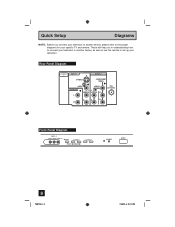
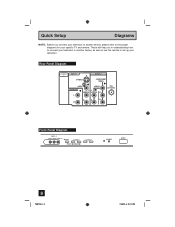
... THE BNC CONNECTOR BOX (AUTO TERMINATION). THIS
VIDEO-IN JACK (RCA) IS NOT
TERMINATED 75 W
Front Panel Diagram
8
TM2703U 8
7/30/03, 4:16:11 PM Quick Setup
Diagrams
NOTE: Before you in understanding how to connect your television to another device, please refer to set up your specific TV and remote.
TM-2703SU User Manual (40 pages) - Page 10


...setup pages will provide you, in three easy steps, with the basic information you need to begin using JVC's Hyperscan feature, press and hold CH+ or CH-. If you have questions, or for basic operation of this manual... remote control, you can be used with JVC's onscreen menu system.
The Remote Control
Before you first need to install the batteries (included). MADE IN CHINA ILNISTIHDIEUM...
TM-2703SU User Manual (40 pages) - Page 11


... corner of the television. After you follow the flow chart below to the satellite TV manual.
POWER
Step 2 - Yes
No
Do you have a satellite television system, please refer to determine which connection setup is optional. • If you use a Cable TV Box?
Do you have a VCR? Yes
No
Diagram #2 Diagram #1
Yes
No
Diagram #3 Diagram...
TM-2703SU User Manual (40 pages) - Page 13
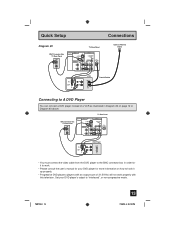
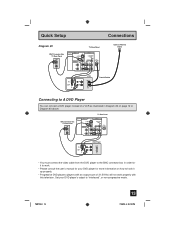
Set your DVD player for more information on how to hook it up properly.
• Progressive DVD players (players with this television. TM2703U 13
13
7/30/03, 4:16:12 PM
Quick Setup
Diagram #3
BNC Connector Box TV... the BNC connector box in order for it to work.
• Please consult the user's manual for your DVD player's output to A DVD Player
You can connect a DVD player instead of...
TM-2703SU User Manual (40 pages) - Page 14


... the TV.
3) Connect a red composite cable from the RIGHT AUDIO OUTPUT on the back of the TV to your camcorder is a mono sound model it to an External Amplifier
TV Rear Panel... the same instructions. You can use AUDIO OUTPUT for more information. • You can also connect these using the television's rear input jacks, using the front input jacks.
Quick Setup
Connections
Connecting...
TM-2703SU User Manual (40 pages) - Page 15


... are discussed in detail in this guide for more information on in the auto tuner memory. is now complete. Your quick setup is displayed. This is finished, ...settings are optional, you can set your television up to receive. To run the Auto Tuner Setup. You can continue on programming your remote control, or using the JVC onscreen menu system to customize your auto tuner setup...
TM-2703SU User Manual (40 pages) - Page 16


...error • Scan through a submenu screen • Move to the next letter, number, or other choice in a menu. INITIAL SETUP PREVIOUS AUTO TUNER SETUP CHANNEL SUMMARY V-CHIP SET LOCK CODE
NEXT PAGE SELECT BY OPERATE BY
EXIT BY EXIT
Notes: • Menus shown in this guide..." icon means you should press the button named on the TV's front panel instead of the remote, an additional menu screen...
TM-2703SU User Manual (40 pages) - Page 20


...Public Service Announcements • Sports • Some Commercials
• Locally Originated Programming • Political Programs • Religious Programs • Weather
Note:
• TV ...setup options
π†
è
To UNRATED To VIEW or BLOCK
Press EXIT when done
INITIAL SETUP>
V-CHIP
V-CHIP
OFF
SET US TV RATINGS
SET MOVIE RATINGS
SET CANADIAN RATINGS ENG
SET...
TM-2703SU User Manual (40 pages) - Page 36


... for service. Remote...set improperly.
You must be set . See "Channel Summary - Picture is snowy (image noise)
• Your antenna may be turned to see that the batteries are working and properly installed.
Troubleshooting
PROBLEMS...Setup) could be interference from another electrical appliance, such as a computer, another TV or VCR. Move the antenna away from the TV...
JVC TM-2703SU Reviews
Do you have an experience with the JVC TM-2703SU that you would like to share?
Earn 750 points for your review!
We have not received any reviews for JVC yet.
Earn 750 points for your review!
